Best AI Tools for Teachers
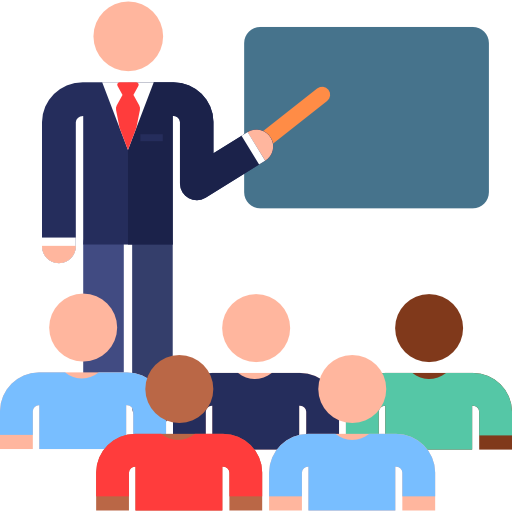
Online learning tools have been steadily growing in popularity, making quality education available to more people than ever before. And with the inclusion of AI, these tools are only getting better — helping both students and teachers achieve their goals.
On this page, we will focus on tools that help teachers better prepare for the class and provide an overall better education to their students.
The “secret” behind these AI tools comes from the fact that they have been trained on thousands of books and learning materials, making them both powerful and handy for all sides.
Here are some of the best AI tools that make life easier for teachers — while enabling them to better educate their students:
Shiken
👍 Pros
👎 Cons
- AI makes all the difference in a learning app
- Shiken's notes are really smart and very handy during learning
- Daily quotes and mindfulness help along the way
- You'll have to pay for the best results
Dubbed the “all-in-one learning app,” Shiken is an AI-powered service that helps you learn two times faster.
It does that with a combination of AI tutoring, quizzes, mindfulness and game design to help learners retain information for longer and improve engagement.
And it apparently works, with the company’s own research suggesting that 96% of learners surveyed report achieving higher grades with shorter learning times when using Shiken AI.
In order to get started, you should choose your subject and topic, then set yourself goals, deadlines and a time to learn to build habits and structure your learning. Then, add quizzes, courses and exams to your library from the Shiken store.
You can either play solo or against others live or on self-paced challenges. Along the way, you will be able to review explanations, save questions, take notes, unlock study buddies, and take meaningful breaks through Shiken’s mindfulness area.
At any time, you can track and share your progress and stay motivated with daily motivation quotes and nudges.
Shiken is free to try, and if you want to learn something new – you’ll want to check it out.
LearningStudioAI by ScormHero
👍 Pros
👎 Cons
- Quickly get the first course draft
- The included analytics are great
- Multiple languages supported, not just English
- It feels like it's still in beta
Dubbed the “next-gen online course creation tool,” LearningStudioAI lets you transform any subject into a “stunning online course” in minutes.
The company’s AI-powered authoring tool makes course creation effortless, so you can focus on what matters most — building engaging content. LearningStudioAI produces courses that are accessible across platforms and devices, with features that “delight learners.”
You can create courses from files (.doc, .ppt or .pdf), add images and/or videos, make necessary changes, and download the resulting course as a PDF file — or have it hosted by LearningStudioAI.
Already have your own platform? Then, you may want to use LearningStudioAI for its best-in-class quality-of-service learning analytics to help you optimize your teaching.
It’s a brave new world out there, and with tools like LearningStudioAI, everyone will be able to create their own course.
Khanmigo by Khan Academy
👍 Pros
👎 Cons
- One-on-one tutoring for the entire world
- It could also help teachers with administrative tasks
- Helping create more programmers, who are in demand
- Limited availability
Developed by Khan Academy’s Khan Labs, Khanmigo is a tool that’s designed to act like a tutor and a teaching assistant. Powered by OpenAI’s GPT-4 model, it is an experimental AI interface that can be used for various educational tasks. These include getting help with math, preparing for exams, learning computer programming, practicing vocabulary words, and even conducting a simulated interview with a historical figure.
Moreover, Khanmigo doesn’t just give students the answers — instead, it encourages learning by asking thought-provoking and open-ended questions.
The tool has the potential to reduce the burden on teachers by assisting with time-consuming administrative tasks. For instance, it could help in writing lesson plans, creating lesson hooks, and writing exit tickets.
There is also interest in tailoring the system to provide teachers with a snapshot of student progress on Khan Academy at any moment, which could help them identify students who need extra support.
As a nonprofit organization, Khan Academy’s primary focus is on students, teachers, and administrators. Everyone can join Khanmigo’s waitlist to get access as soon as it’s available to the general public.
Mindgrasp by Apricot AI LLC
👍 Pros
👎 Cons
- Having an AI-powered study buddy is cool
- The Chrome extension could be especially useful for researchers
- Not just for English students, Mindgrasp supports 10+ languages
- It would be nice to see a lower-cost or even free plan for students on a budget
Dubbed the “world’s #1 AI learning assistant,” Mindgrasp instantly creates notes, summaries, flashcards, quizzes, and answers questions from any document, YouTube video, Zoom meeting, webinar recording, podcast, and more.
The tool can “read for you” and can “handle” all kinds of documents, including books, essays, resumes, research articles, legal case files, etc. It can just as easily “watch for you,” which can come in handy when you don’t have time to join a webinar or don’t want to watch an hour-long video to get the key findings.
Once it “digests” the content, Mindgrasp can help you clarify and understand the material. Simply ask the AI assistant for clarifications on all kinds of subjects. It’s like your “study buddy” that can keep up with every move you make online thanks to the provided Chrome extension.
Mindgrasp is available in more than 10 languages and is already being used by over 100,000 students, as well as researchers and professionals (numbers from September 2023). The students, in case you wonder, come from such universities as Stanford, Princeton, MIT, The Ohio State University, and the University of Maryland.
Want to join them?
Designs.ai by Inmagine
👍 Pros
👎 Cons
- Multiple marketing tools in a single place
- Saves a ton of time for marketers
- Reasonable pricing for the bundle offering
- There could be better separate services out there
Designs.ai is an all-in-one AI tool for marketers that lets them create logos, videos, banners, mockups, and more in 2 minutes. As such, it is designed to help you save time, cut costs, and simplify your workflow.
Among the tools provided are those for making logos, videos, and all kinds of graphics. Also, there’s the speech maker that uses text-to-speech technology to turn any text into a realistic voiceover with support for multiple languages, tones, and pitches.
However, it is arguably the Design Maker that is the most used tool in the Designs.ai portfolio. It lets you easily create all kinds of marketing materials with the help of AI. And every small business needs these.
In addition, Designs.ai also offers an AI Writer that can help with different marketing copies. Whether you need inspiration for an ad, social media post, or an article – this is the tool to use.
To sum it up, Designs.ai did an amazing job of coming up with a set of tools most small businesses need, and we love them for that.
How can AI tools help teachers?
AI tools that help teachers come in different shapes and sizes, and some can be used by their students, as well. Here’s how they can help:
-
Generate quiz questions and exercises
Generating quizzes and exercises can be a daunting task, except if you’re using AI – which can streamline and automate the process. From the technology point of view, quiz questions are the same as any other text and the AI tool will proceed to generate it as such. The AI tool can save a ton of time for teachers, helping them create more varied and challenging questions for students.
-
Create study materials
In addition to regular textbooks, students tend to use other study materials. There are tools out there that can help teachers prepare these study materials for their students. What’s more, these can be tailored to specific needs and learning styles – helping students focus on the areas where they need the most improvement.
-
Specific help for language teachers
There is an entire subset of tools designed for language learning. Students can use these tools with or without their teacher’s supervision (depending on the service) to more easily master a new language. Heck, language teachers can suggest some of these tools to their students to use between the classes.
-
Generate reports
Sometimes, teachers could use some help in generating reports for their students to read. Here too, AI could help – removing any writer’s block along the way. AI can summarize different kinds of texts and highlight key points teachers want their students to learn.
-
Create visual content
AI tools can also help teachers create all kinds of visual content to make learning pretty much any subject easier. This visual content could include art, illustrations, graphics and anything else. Teachers can easily add text and make other modifications to get the result they want.
-
Create presentations
Finally, we should mention AI tools that help teachers (and everyone else for that matter) more easily create presentations they could later use in their classes – either virtual or in-person. Moreover, we have seen tools that streamline and automate course creation, producing entire presentations filled with text from a single text prompt. Teachers can then modify such a course with their own content.
All in all, AI tools can help teachers prepare better for classes, thus providing better education to their students. Such services are already out there and it is up to teachers to start using them.





