GitHub Copilot by GitHub

GitHub Copilot is an AI-powered coding assistant that integrates into IDEs and GitHub, offering code completions, chat support, and agent-driven automation to streamline coding. Built by GitHub with OpenAI and Microsoft, it’s trained on public code and text, delivering context-aware suggestions that (dramatically) boost productivity. For instance, developers at companies like Shopify and Mercado Libre use it to cut through repetitive tasks, with studies showing up to 55% faster coding without quality loss. It supports Visual Studio Code, JetBrains, and GitHub’s own platform (obviously), making it versatile for solo coders and teams alike.
The tool’s strength lies in its features. Next Edit Suggestions tracks how code changes affect your project, ensuring consistency across files. The agent mode handles issues by planning, coding, and testing, producing pull requests via GitHub Actions. Copilot Spaces organizes project context, like docs and code, for tailored suggestions. The chat interface, powered by models like GPT-5 and Claude Opus 4.1, answers coding questions or explains code in real time. Code review catches bugs and vulnerabilities before submission, a feature that rivals like JetBrains’ AI Assistant don’t match in scope.
Compared to competitors, Copilot shines for GitHub users. Tabnine offers similar completions but lacks the agent mode and deep platform integration. Copilot’s free tier includes 2,000 completions and 50 chats monthly, while Pro and Pro+ plans unlock unlimited use and premium models. Pricing feels competitive, especially for teams already on GitHub, though enterprise plans add customization for larger organizations.
The tool isn’t perfect. Suggestions for niche languages like Rust can be less accurate due to limited training data, as noted in recent Reddit threads. The free tier’s limits may frustrate heavy users, and the chat interface requires some practice to use effectively. Some developers on X report occasional irrelevant suggestions, which can disrupt flow. Still, the code referencing filter helps mitigate risks of matching public code, a concern GitHub pegs at under 1% of suggestions.
A standout feature is Autofix, part of GitHub Advanced Security, which flags vulnerabilities like SQL injections with fix suggestions. This adds real value for security-conscious teams. Copilot’s ability to switch between models for speed or depth is another plus, though non-English prompts may yield weaker results due to English-heavy training data.
To get started, try the free tier to test compatibility with your workflow. Enable the code referencing filter for peace of mind, and use Copilot Spaces to boost suggestion accuracy. Experiment with the chat feature for quick code explanations, but always review suggestions manually. For teams, explore the Enterprise plan for codebase indexing. Copilot is a powerful ally, just keep your coding instincts sharp.
Video Overview ▶️
What are the key features? ⭐
- Agent Mode: Automates issue resolution with planning, coding, and pull requests.
- Next Edit Suggestions: Tracks code change impacts for project consistency.
- Copilot Spaces: Organizes project context for tailored AI suggestions.
- Code Review: Detects bugs and vulnerabilities before code submission.
- Chat Interface: Answers coding queries using models like GPT-5 and Claude Opus.
Who is it for? 🤔
Examples of what you can use it for 💭
- Freelance Developer: Uses Copilot to speed up JavaScript coding with real-time completions.
- Startup Team: Assigns issues to agent mode for automated pull requests.
- Student: Leverages chat interface to understand complex Python code.
- Open Source Maintainer: Employs code review to catch bugs in contributions.
- Enterprise Developer: Utilizes Copilot Spaces for tailored suggestions in large codebases.
Pros & Cons ⚖️
- Boosts coding speed by up to 55%.
- Seamless GitHub integration.
- Automates issue resolution.
- Catches bugs pre-submission.
- Limited free tier usage.
- Weaker niche language support.
FAQs 💬
Related tools ↙️
-
 PartyRock
Builds generative AI apps without coding, using intuitive prompts and widgets
PartyRock
Builds generative AI apps without coding, using intuitive prompts and widgets
-
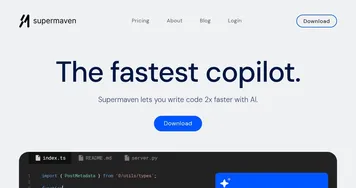 Supermaven
A code completion tool designed to help developers write code faster
Supermaven
A code completion tool designed to help developers write code faster
-
 SeedProd
Creates stunning WordPress websites and landing pages with drag-and-drop ease
SeedProd
Creates stunning WordPress websites and landing pages with drag-and-drop ease
-
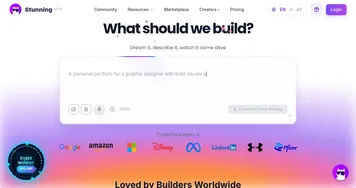 Stunning.so
Build websites by simply describing them, content and images included
Stunning.so
Build websites by simply describing them, content and images included
-
 AppGen
Builds AI-powered web apps without coding expertise
AppGen
Builds AI-powered web apps without coding expertise
-
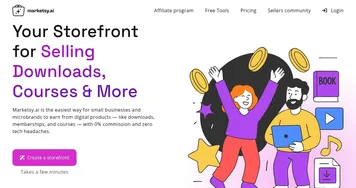 Marketsy
Builds AI-powered storefronts for selling digital products instantly
Marketsy
Builds AI-powered storefronts for selling digital products instantly


