MindMac

MindMac is a fancy AI-powered app for macOS, offering an enhanced ChatGPT experience through a native and customizable interface. Built to integrate seamlessly with macOS, it provides a range of features that improve productivity, including chatting directly within the app or using an Inline mode to access AI-powered responses in any application without switching windows. This makes it ideal for professionals who need to generate content or ask questions on the go.
MindMac shines at customization, allowing users to tailor the app’s appearance, keyboard shortcuts, and even OpenAI parameters to suit their needs. The app also includes over 150 pre-built prompt templates, streamlining the process of generating high-quality content quickly.
It is also worth noting that OpenAI’s API keys are stored securely in the Apple Keychain, ensuring that your data remains private and safe.
Beyond OpenAI, MindMac supports other AI models, including those Microsoft (Azure), Google, and others. So, whether you’re drafting emails, creating content, or conducting research – the tool’s Inline mode allows for efficient multitasking. Like that’s not enough, the app is multilingual, supporting 15 languages for its interface and allowing users to interact with AI in any language.
All in all, MindMac seems like an essential tool for modern macOS users. Its blend of customization, security, and extensive feature set makes it a powerful companion for anyone looking to leverage AI for professional or personal use. Check it out.
Video Overview ▶️
What are the key features? ⭐
- Inline mode: Allows users to generate content or ask questions directly within any application without switching windows.
- Native Mac app: Built specifically for macOS using native technologies to ensure optimal performance and a seamless user experience.
- Customizations: Users can adjust various settings, including OpenAI parameters, keyboard shortcuts, and appearance.
- Security: MindMac stores API keys securely in the Apple Keychain, ensuring that user data is protected and only transmitted to the intended servers.
- Prompt templates: It comes with more than 150 built-in prompt templates to make interactions with ChatGPT quicker and more efficient.
Who is it for? 🤔
Examples of what you can use it for 💭
- Writers can generate ideas, drafts, or complete articles directly within their favorite writing apps
- Customer service teams can quickly retrieve information or draft responses while engaging with customers in real-time
- Researchers can use MindMac to gather and summarize information across different apps
- Developers can generate code snippets or troubleshoot errors directly within their coding environments using the inline mode
- Translate text or receive language assistance directly within messaging or document editing apps
Pros & Cons ⚖️
- Native app
- Handy Inline mode
- Multi-language support
- Not for Windows users (obviously)
Related tools ↙️
-
 Chatfuel
Powerful AI chatbot builder taking customer communication to the next level
Chatfuel
Powerful AI chatbot builder taking customer communication to the next level
-
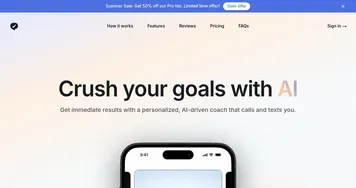 Habit Coach
Guides users to build habits with personalized AI coaching and daily check-ins
Habit Coach
Guides users to build habits with personalized AI coaching and daily check-ins
-
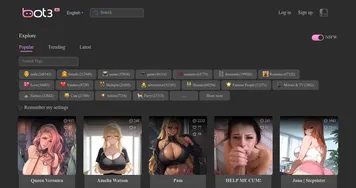 Bot3 AI
A multi-language AI chatbot platform designed to provide flexible, personalized user experiences
Bot3 AI
A multi-language AI chatbot platform designed to provide flexible, personalized user experiences
-
 Manus
An AI agent designed to handle complex tasks all by itself
Manus
An AI agent designed to handle complex tasks all by itself
-
 Chai AI
Builds and chats with personalized AI companions for engaging conversations
Chai AI
Builds and chats with personalized AI companions for engaging conversations
-
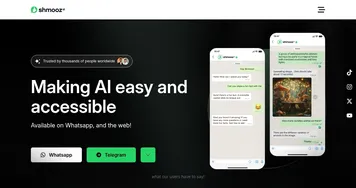 Shmooz AI
Personal assistant in WhatsApp with advanced chat capabilities
Shmooz AI
Personal assistant in WhatsApp with advanced chat capabilities

