Best AI Tools for UI/UX
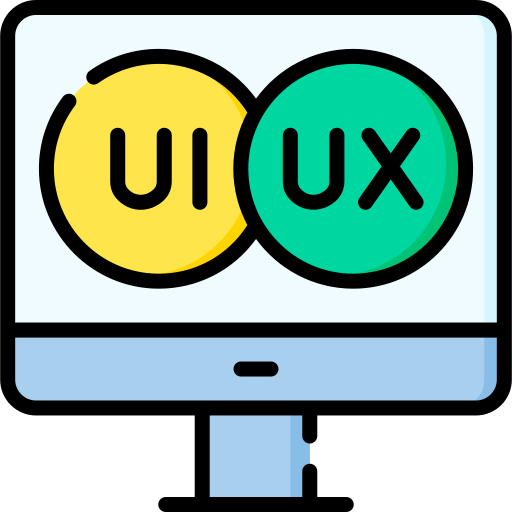
AI has made tremendous advancements recently and these days, we have a few tools that help user interface (UI) designers create better user experiences (UX).
For instance, there are AI tools that will help you with color selection, making sure you use the right palette for your website or an app.
Also, there are those that will let you create entire pages and interfaces with text prompts, generating images and content along the way. Or just those that will create a wireframe you can then build on top of.
In any case, AI will make the job of every UI/UX designer much easier, and here are some of the tools you can try:
Uizard
👍 Pros
👎 Cons
- The sketch upload feature is pretty cool
- Ready-to-go templates make life much easier
- Collaborative design process is included
- Limited export options
Uizard is made to turn ideas into tangible designs with ease. Heck, you can use it to turn hand-drawn sketches or verbal descriptions into interactive prototypes — allowing just about anyone to quickly visualize their concepts.
The tool interprets user inputs — suggesting design elements, layouts, and color schemes that align with best practices. As a result, you get to design entire layouts much, much faster.
Uizard also supports collaboration, enabling multiple members of the team to work jointly on UI design projects.
Whether you need a sketch for a landing page, a website wireframe, or an app design – Uizard can help and make the process that much faster.
Unsurprisingly, its clients include many of the world’s biggest companies — including IBM, Tesla, Google, Adidas, Samsung, Greenpeace, Pinterest, and Atlassian, among others. So, perhaps it can also work for you.
Khroma
👍 Pros
👎 Cons
- Probably the best tool for matching colors
- The palette library is a great starting point
- Or you can describe what you like and what you don't
- Its features are limited to color selection (with a purpose)
Khroma uses AI to learn which colors you like and creates limitless palettes for you to discover, search, and save.
You start by choosing a set of colors, which will be used to train a neural network-powered algorithm to generate colors you like and block ones you don’t.
Alternatively, you can pick a combination from the provided (and proven) combinations. Khroma has learned from thousands of the most popular human-made palettes across the internet to produce great combos, which you can view as typography, gradient, palette, or custom image.
There is also the option to search and filter color combinations by hue, tint, value, and color, as well as hex and RGB values.
Finally, once you find the palette that you like, you can save it for later. Also, Khroma will provide you with names, hex codes, RGB values, CSS code, and WCAG accessibility rating of each pair.
GeniusUI
👍 Pros
👎 Cons
- Accelerates the design process
- Generates high-quality outputs
- Yet, it's highly customizable to suit different needs
- You may want to further, manually customize GeniusUI's outputs
GeniusUI is made to empower designers to craft dynamic and interactive elements with ease.
Using ChatGPT-powered technology, GeniusUI can turn textual design requirements into “high-fidelity components” compatible with many popular frontend frameworks such as Angular, React, and Vue.
The tool comes with an extensive library of pre-built components, offering flexibility to customize and adapt elements according to specific project needs.
GeniusUI also integrates with all popular frontend frameworks, making it easy to incorporate into your existing projects.
Finally, it’s highly customizable, and its components can be easily customized to fit your specific needs. As a result, you get to create a UI design that is unique to your project. Check it out.
Designs.ai by Inmagine
👍 Pros
👎 Cons
- Multiple marketing tools in a single place
- Saves a ton of time for marketers
- Reasonable pricing for the bundle offering
- There could be better separate services out there
Designs.ai is an all-in-one AI tool for marketers that lets them create logos, videos, banners, mockups, and more in 2 minutes. As such, it is designed to help you save time, cut costs, and simplify your workflow.
Among the tools provided are those for making logos, videos, and all kinds of graphics. Also, there’s the speech maker that uses text-to-speech technology to turn any text into a realistic voiceover with support for multiple languages, tones, and pitches.
However, it is arguably the Design Maker that is the most used tool in the Designs.ai portfolio. It lets you easily create all kinds of marketing materials with the help of AI. And every small business needs these.
In addition, Designs.ai also offers an AI Writer that can help with different marketing copies. Whether you need inspiration for an ad, social media post, or an article – this is the tool to use.
To sum it up, Designs.ai did an amazing job of coming up with a set of tools most small businesses need, and we love them for that.
What can AI tools for UI/UX design do for you?
These tools come in different forms, but they share the common idea of helping UI/UX designers in their work. Here are some of the things such AI tools can do:
-
Generate mockups
You don’t have to start from a blank page when AI can generate the first draft for you. Better yet, it can also provide you with complete pages that are almost ready for publishing. You will have to tweak the text a bit, change a few photos, and you’re good to go.
-
Find perfect colors
AI can help you with color selection. You see, most websites and apps use more than one color, and it’s good to know which color pairs look nice. You can use a tool that provides you with many combinations or get a new one from scratch by providing the colors you like and those you don’t – and get a new palette created just for you.
-
Design mobile apps
There are AI tools that will help you design mobile apps in a snap. Again, instead of starting from scratch – you can generate mockups and even first design with the help of AI. Then, you can take it from there, modifying stuff left and right until you get the design and UI you like.
-
Design SaaS apps
Similarly, AI can help you design SaaS (Software as a Service) apps that work on the web. There are many common screens you will need for such an effort, and you don’t have to spend a ton of time creating them from scratch – when AI can do it all for you.
-
Create wireframes
Finally, you may just need to design a wireframe (instead of a complete page). Here too, AI can help with some services, streamlining the process of creating wireframes for individual pages as well as for entire sites – and can even link from one page to the other.
As you can see, AI is here to change and improve many sectors of the industry – UI/UX design being one of them. So, if you’re in this field – you may want to check out some of the tools listed on this page. We’re sure you’ll find them helpful.




