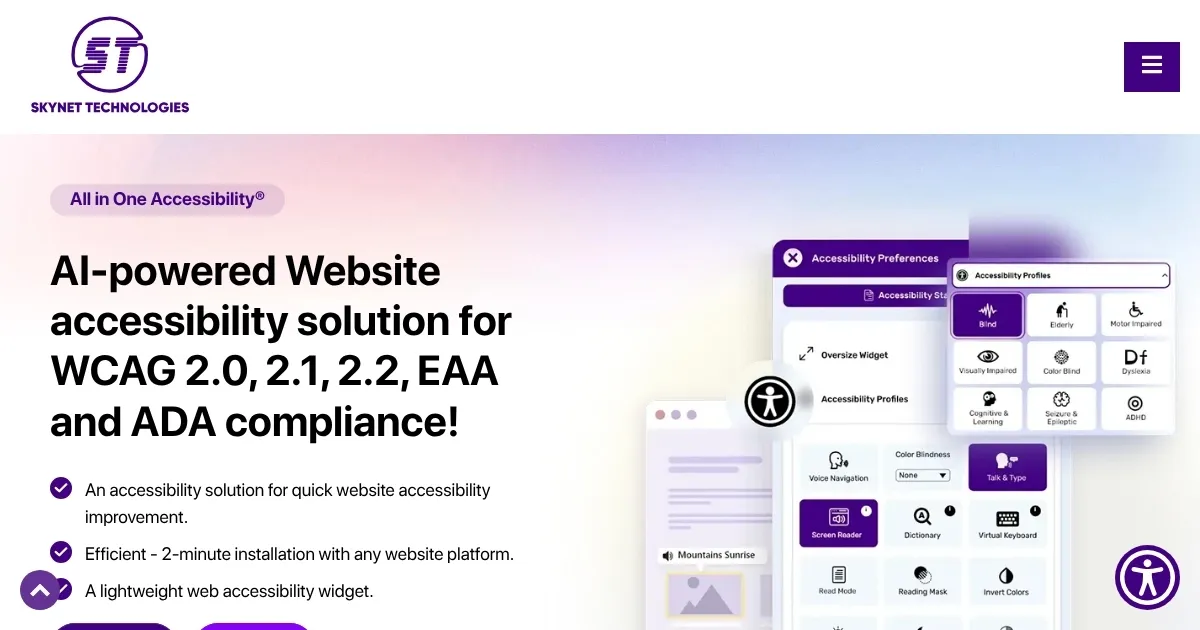All in One Accessibility by Skynet Technologies

All in One Accessibility from Skynet Technologies is an AI-driven widget that enhances website compliance with WCAG 2.0, 2.1, 2.2, and ADA standards, offering over 70 features and support for 140+ languages. It installs in two minutes via a script in the website footer, ensuring minimal impact on load times (under 100ms). The tool supports users with vision, hearing, motor, cognitive, and learning impairments through features like screen readers, Accessibility Profiles, and AI-generated image alt text. It integrates with over 300 platforms, including WordPress, Shopify, and Joomla. Customization options include widget color, size, and position, plus Single Sign-On with Google or Apple IDs for easy admin access.
Key features include Auto-Detect Language, which adjusts to the user’s browser language, and Accessibility Profiles for tailored settings like dyslexia or epilepsy. The tool achieves up to 90% WCAG compliance, depending on site structure. Competitors like UserWay and AccessiBe offer similar automation, but All in One Accessibility excels in language support and platform compatibility. Pricing includes a 10-day free trial and tiered plans, competitive with rivals. Drawbacks include a slightly cluttered dashboard and the need for manual fixes on complex sites. A surprise feature is the virtual keyboard, aiding motor-impaired users.
To get started, install the widget, customize its appearance, and use the free accessibility scan to identify issues. Regular scans after site updates ensure ongoing compliance.
Video Overview ▶️
What are the key features? ⭐
- Accessibility Profiles: Tailors settings for specific disabilities like dyslexia or epilepsy.
- Auto-Detect Language: Adjusts widget language to match the user’s browser settings.
- Screen Reader: Reads site content aloud for visually impaired users.
- Virtual Keyboard: Enables navigation for users with motor impairments.
- AI Image Alt Text: Automatically generates alt text for images to aid accessibility.
Who is it for? 🤔
Examples of what you can use it for 💭
- E-commerce Owner: Uses the widget to ensure shoppers with disabilities can navigate product pages easily.
- University Webmaster: Implements Accessibility Profiles to make course materials readable for students with dyslexia.
- Healthcare Provider: Adds screen reader support to help patients with vision impairments access appointment portals.
- Small Business Owner: Installs the widget to comply with ADA and avoid accessibility lawsuits.
- Event Organizer: Customizes the widget to make ticketing pages accessible in multiple languages.
Pros & Cons ⚖️
- Installs in just 2 minutes.
- Supports 140+ languages.
- Customizable widget design.
- Robust AI-driven features.
- Free 10-day trial offered.
- Dashboard can feel cluttered.
- May need manual tweaks.
FAQs 💬
Related tools ↙️
-
 Storebuild.ai
Builds Shopify stores with AI, preloaded with products
Storebuild.ai
Builds Shopify stores with AI, preloaded with products
-
 Hostinger AI Website Builder
An AI-powered website builder that lets you launch a brand new website in under one hour
Hostinger AI Website Builder
An AI-powered website builder that lets you launch a brand new website in under one hour
-
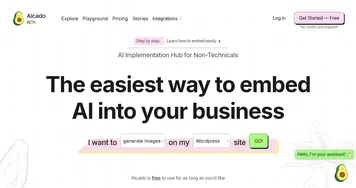 Aicado
A no-code AI platform that lets you add smart features to your website or app without coding
Aicado
A no-code AI platform that lets you add smart features to your website or app without coding
-
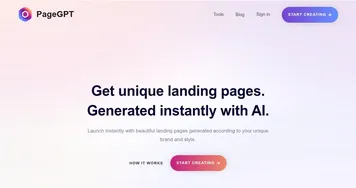 PageGPT
Generates custom AI-powered landing pages tailored to your brand in minutes
PageGPT
Generates custom AI-powered landing pages tailored to your brand in minutes
-
 HeyBoss.AI
Creates custom websites and apps from user prompts in minutes, no coding required
HeyBoss.AI
Creates custom websites and apps from user prompts in minutes, no coding required
-
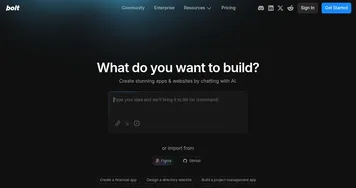 Bolt
Transforms natural language prompts into full-stack web apps instantly
Bolt
Transforms natural language prompts into full-stack web apps instantly