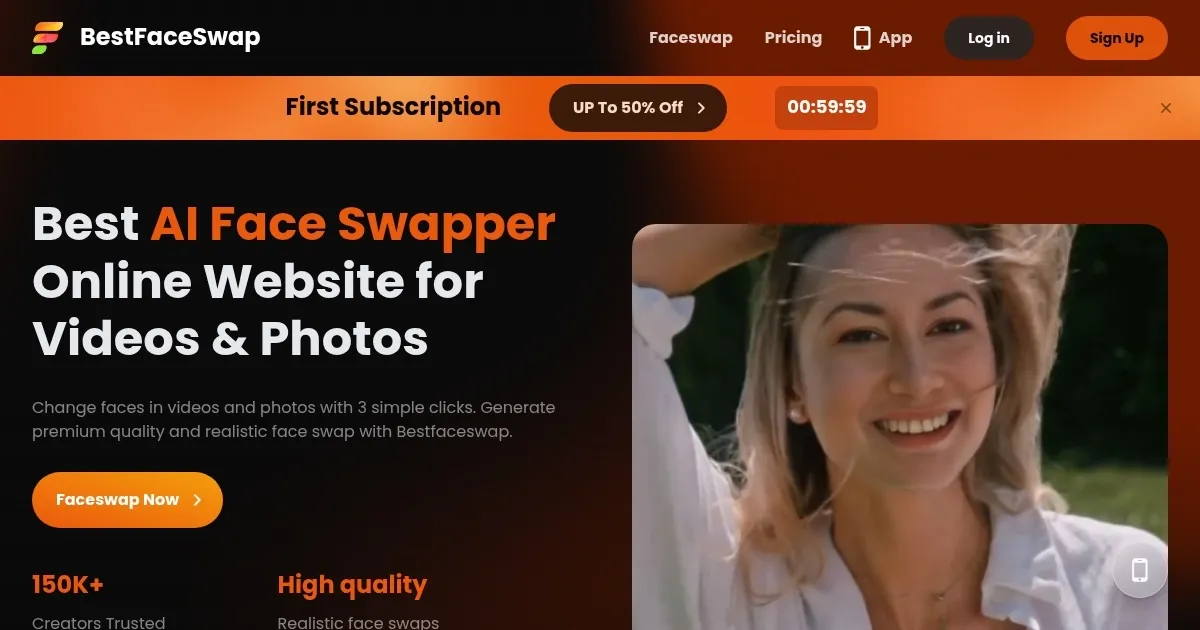BestFaceSwap
Picture me sitting at my desk one afternoon, deciding to test out BestFaceSwap after hearing about it from a colleague who uses it for quick social media edits. I had less than a day to play around, so I started with a basic photo upload, swapping my face onto an old vacation pic of a beach scene. The process felt almost too easy, just three steps, and within seconds, there it was, me grinning back from the sand with surprisingly even skin tones that matched the original lighting.
I think that’s what hooked me right away, the way it preserved details like shadows without making things look pasted on. From my short time with it, the tool shines in handling videos too, I tried a 30-second clip of a family gathering and swapped in a friend’s face for a laugh, and the result flowed smoothly without jittery artifacts. Users on G2 rave about the realism, especially in group swaps where it detects and replaces multiple faces at once, something I noticed worked well even in crowded shots. The gender swap feature added a clever twist, letting me see a quick transformation that sparked ideas for costume party invites.
But honestly, it wasn’t all smooth sailing. During my trial, a dimly lit video took longer to process and came out with slight edge blurring, which made me wish for more lighting adjustment options. Compared to DeepSwap, which I glanced at for comparison, BestFaceSwap feels more accessible for non-experts, with faster turnaround times and no need for complex setups, though Deepswap might edge it in raw video depth for pros. Then there’s Reface, fun for memes but limited on file sizes, while BestFaceSwap supports up to 500MB uploads, making it better for longer clips. Pricing wise, it offers a free trial with limited credits, and subscriptions start reasonable, often cheaper than Reface’s premium for similar features, according to recent SoftwareWorld comparisons.
What surprised me was the privacy side, files vanish after use, which gave peace of mind when uploading personal photos.
On the downside, the credit system burned through quickly for video experiments, and without premium, waits piled up. Still, the output quality, hitting 1080p with natural blends, made it worthwhile for casual fun. Folks seem to love how it boosts creativity, like turning holiday cards into personalized laughs or enhancing marketing visuals without hiring editors.
So, if you’re like me and just starting, grab the free trial and focus on high-res inputs first, then layer in video swaps to build confidence. Play around with group features for group chats, and you’ll likely find it adds that spark to everyday shares.
What are the key features? ⭐
- Face Swap Images: Enables precise replacement of faces in photos for creating custom visuals with natural blending.
- Face Swap Videos: Supports swapping faces in clips up to 10 minutes long while maintaining high-quality motion and expressions.
- Group Face Swap: Allows simultaneous replacement of multiple faces in a single image or video for efficient editing.
- Gender Face Swap: Facilitates transformations to explore opposite gender appearances with realistic feature adjustments.
- Face Swap GIFs: Generates animated swaps in GIF format suitable for social media sharing with seamless transitions.
Who is it for? 🤔
Examples of what you can use it for 💭
- Social media user: Creates humorous memes by swapping faces in trending GIFs to boost engagement on platforms like Instagram.
- Content creator: Edits family videos by replacing faces in group scenes for polished holiday greetings shared online.
- Marketer: Generates personalized ads with gender swaps to target diverse audiences in promotional campaigns.
- Educator: Produces instructional clips by swapping instructor faces across topics for consistent branding in lessons.
- Hobbyist: Experiments with celebrity face swaps in photos to design custom avatars for gaming profiles.
Pros & Cons ⚖️
- Realistic results
- Easy three-step process
- Supports long videos
- Multi-face swaps
- Occasional edge blur
- Queue in free tier
FAQs 💬
Related tools ↙️
-
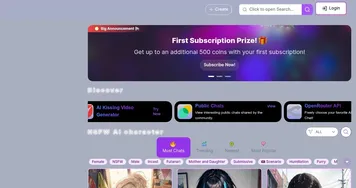 RPRP AI
Harnessing the power of artificial intelligence to enhance role-playing experiences
RPRP AI
Harnessing the power of artificial intelligence to enhance role-playing experiences
-
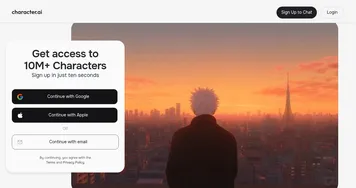 Character.AI
Generates interactive AI-driven chats with fictional characters.
Character.AI
Generates interactive AI-driven chats with fictional characters.
-
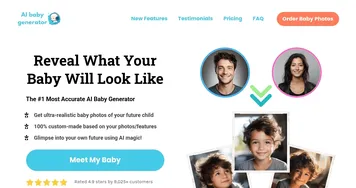 AI Baby Generator
A playful tool that uses AI to predict what a future baby might look like
AI Baby Generator
A playful tool that uses AI to predict what a future baby might look like
-
 Angry Email Translator
Type what's actually on your mind and get what you'd want to say text
Angry Email Translator
Type what's actually on your mind and get what you'd want to say text
-
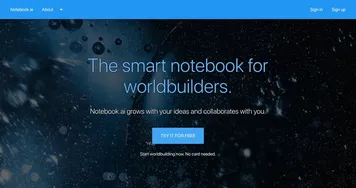 Notebook.ai
An AI notebook for worldbuilders to help them create and organize characters, locations, and items
Notebook.ai
An AI notebook for worldbuilders to help them create and organize characters, locations, and items
-
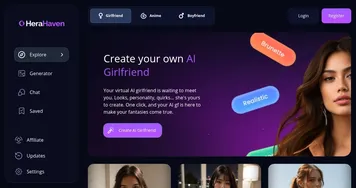 HeraHaven
An AI companion platform that allows users to create virtual girlfriends or boyfriends
HeraHaven
An AI companion platform that allows users to create virtual girlfriends or boyfriends