Chatling

Chatling is a no-code AI chatbot platform that enables businesses to create and deploy chatbots for websites and WhatsApp, automating tasks like customer support, lead generation, and knowledge base searches. Its visual builder allows users to design conversational flows using drag-and-drop blocks, such as “Send Message” or “AI Response,” without requiring coding skills. The platform supports over 85 languages, integrates with AI models like GPT-4o, Claude 3, and Gemini, and trains chatbots on user-uploaded data, including documents and website content. Businesses can customize chatbot appearance to align with their branding and track performance via an analytics dashboard.
The platform offers a free plan with unlimited chats but limits AI credits to 100 per month, with paid plans providing more credits, chatbots, and features like autosync for knowledge base updates. Integration with tools like Zapier, WhatsApp, and Shopify expands its functionality. The knowledge base supports up to 500,000 characters on the free plan, with higher tiers offering up to 90 million. Users can fine-tune AI responses to improve accuracy, though this may require detailed data input for niche queries.
Compared to competitors, Tidio integrates live chat alongside AI, while ManyChat focuses on social media platforms. Chatling’s strength is its no-code flexibility and multilingual support, but it lacks the live chat depth of Tidio or the social media focus of ManyChat. Some users report the AI occasionally misinterprets complex queries, requiring manual fine-tuning. The autosync feature ensures the knowledge base stays current, a unique advantage for dynamic websites.
The free plan suits small businesses testing the waters, but heavy users may need paid plans for sufficient AI credits. The platform’s documentation and support are accessible, though some users note a learning curve with the builder. Scalability is a plus, as the platform handles unlimited chats across all plans. Security measures ensure data privacy, with no third-party data sharing.
To get started, create a chatbot from the dashboard, populate the knowledge base with relevant data, and test flows using the preview feature. Customize the widget to match your brand and deploy it via a simple code snippet. Monitor analytics to optimize performance and adjust flows as needed.
Video Overview ▶️
What are the key features? ⭐
- Visual Builder: Drag-and-drop interface to create conversational flows without coding.
- Multilingual Support: Communicates in over 85 languages automatically.
- Data Training: Trains chatbots using uploaded documents and website content.
- Analytics Dashboard: Tracks chatbot performance and user interactions.
- Autosync Knowledge Base: Automatically updates knowledge base with fresh website data.
Who is it for? 🤔
Examples of what you can use it for 💭
- E-commerce Owner: Uses Chatling to automate product FAQs and capture leads on their Shopify store.
- Customer Support Manager: Deploys a chatbot to handle 24/7 inquiries, reducing email volume.
- Marketing Professional: Integrates Chatling with Zapier to collect leads for email campaigns.
- Small Business Owner: Creates a multilingual chatbot to engage international website visitors.
- Content Creator: Adds a chatbot to a blog to answer reader questions based on uploaded articles.
Pros & Cons ⚖️
- Supports over 85 languages for global reach.
- Integrates with tools like Zapier, Shopify.
- Free plan offers unlimited chats.
- AI may misinterpret niche queries.
FAQs 💬
Related tools ↙️
-
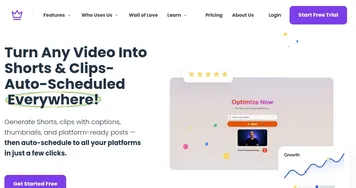 Taja AI
Helping YouTube creators turn a single video into 27 different social media posts
Taja AI
Helping YouTube creators turn a single video into 27 different social media posts
-
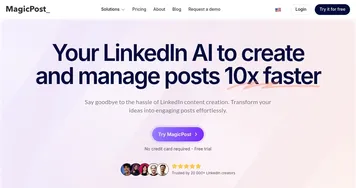 MagicPost
Generates engaging LinkedIn posts quickly using AI, saving time and boosting visibility
MagicPost
Generates engaging LinkedIn posts quickly using AI, saving time and boosting visibility
-
 BrightBid
Automates bid management and optimizes ad campaigns using AI for enhanced performance and insights
BrightBid
Automates bid management and optimizes ad campaigns using AI for enhanced performance and insights
-
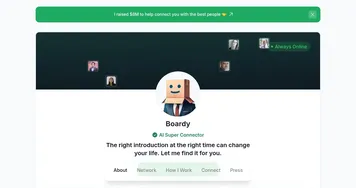 Boardy
An AI-powered networking tool designed to connect professionals through voice interactions
Boardy
An AI-powered networking tool designed to connect professionals through voice interactions
-
 MailBlaze
Creates and sends email campaigns with AI-powered content tools
MailBlaze
Creates and sends email campaigns with AI-powered content tools
-
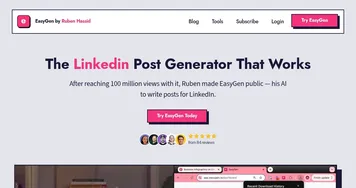 EasyGen
An AI-powered tool designed to help users create engaging LinkedIn posts
EasyGen
An AI-powered tool designed to help users create engaging LinkedIn posts

