Cove
Cove is a visual AI workspace that combines infinite canvases with intelligent tools for brainstorming, research, and collaboration. Users build and organize ideas through cards that integrate web content, summaries, and custom AI applications. The platform supports clipping from browsers via its Chrome extension and employs models like Anthropic’s Claude and OpenAI’s ChatGPT for processing. It targets individuals and teams handling creative or analytical projects, offering a free Starter plan with limited credits and a Plus plan for expanded access.
Key features include the Infinite Canvas, which allows unrestricted spatial arrangement of elements, and AI Apps, user-defined tools created via natural language prompts that access external data like PDFs or web pages. The Clipping Tool captures text, images, or entire sites directly into workspaces, while Collaboration Mode enables real-time sharing and edits among users. Technical implementation relies on browser-based rendering for the canvas and API calls to selected AI providers, ensuring low-latency responses under typical loads. Integration with web apps occurs seamlessly through the extension, without requiring dedicated plugins.
Reviewers appreciate the platform’s ability to visualize complex information, reducing cognitive load during idea generation. On the Chrome Web Store, it holds a 5.0 rating from 13 users, who highlight efficient content organization and idea suggestion capabilities. A Reddit discussion from October 2024 describes it as a promising research tool akin to Perplexity integrated with a canvas interface. Potential drawbacks involve the Starter plans 100-credit limit, which restricts extensive use, and minor performance hiccups with large files, as noted in a September 2024 LinkedIn post. These issues appear less frequent in the paid tier.
Competitors such as Notion provide robust database features with AI enhancements but favor linear documentation over freeform visuals, potentially suiting structured workflows better. Coda offers similar doc-AI hybrids yet imposes higher costs for unlimited AI interactions compared to Cove’s accessible Plus plan. Miro dominates in collaborative whiteboarding with advanced templates, though its AI layer requires additional configuration, contrasting Cove’s out-of-the-box prompting. Cove distinguishes itself through rapid custom app creation, a feature absent or less intuitive in these alternatives, enabling surprises like instant niche tools for tasks such as movie rating aggregation.
The platform processes inputs via prompt engineering optimized for brevity and context retention, with outputs formatted as editable cards containing metadata links. Security follows standard practices, with no data collection beyond session needs, per its privacy policy. For optimal results, users allocate time to explore the gallery of example apps before building custom ones.
To implement effectively, begin with the free plan on a single project, clip three to five resources, generate summaries, and iterate on connections. Upgrade if credit limits hinder flow, and pair with existing tools like Google Docs for export.
Video Overview ▶️
What are the key features? ⭐
- Infinite Canvas: Users arrange ideas spatially on an unlimited surface for intuitive visual mapping and exploration.
- AI Apps: Custom applications emerge from simple text descriptions, pulling in data from PDFs or web sources to automate tasks.
- Chrome Extension: Enables quick clipping of web content like text, images, or pages directly into workspaces from any browser tab.
- Collaboration Mode: Allows real-time sharing and joint editing of canvases with team members for seamless group input.
- Content Summarization: AI processes articles or documents into concise cards, highlighting key insights using models like Claude or ChatGPT.
Who is it for? 🤔
Examples of what you can use it for 💭
- Product Manager: Maps out feature roadmaps by clipping user feedback from forums and using AI to prioritize based on trends.
- Content Creator: Organizes blog outlines on the canvas, summarizing research articles and generating custom apps for keyword analysis.
- Researcher: Collects and compares data from multiple sites, with AI suggesting links between studies for deeper insights.
- Marketing Team Lead: Collaborates on campaign visuals, clipping competitor ads and building prompt-based tools for A/B idea testing.
- Freelance Designer: Brainstorms client pitches spatially, integrating mood board clips and AI-generated color scheme suggestions.
Pros & Cons ⚖️
- Visual idea mapping
- Easy custom AI tools
- Seamless web clipping
- Credit limits on free
- Occasional file lags
FAQs 💬
Related tools ↙️
-
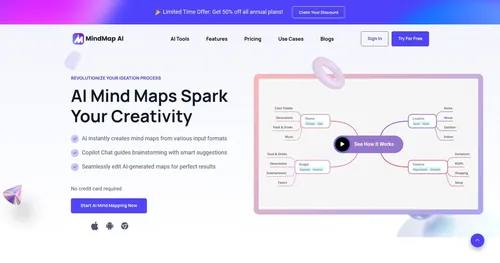 MindMap AI
An online tool that helps users create mind maps using artificial intelligence
MindMap AI
An online tool that helps users create mind maps using artificial intelligence
-
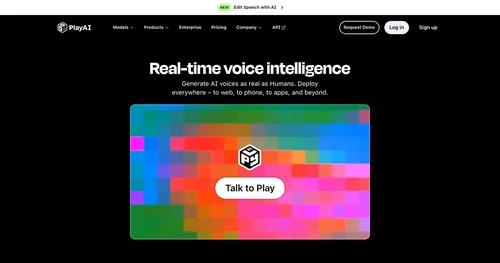 PlayAI
A fancy platform that lets you create AI voice agents which sound just like real people
PlayAI
A fancy platform that lets you create AI voice agents which sound just like real people
-
 TinyWow
A collection of PDF, video, image, and other AI-powered online tools to make your life easier
TinyWow
A collection of PDF, video, image, and other AI-powered online tools to make your life easier
-
Cluely A "Cheat on everything" tool for conversations that overlays your screen and listens to your calls
-
Chad Automates customer support tickets and enables self-service for eCommerce brands.
-
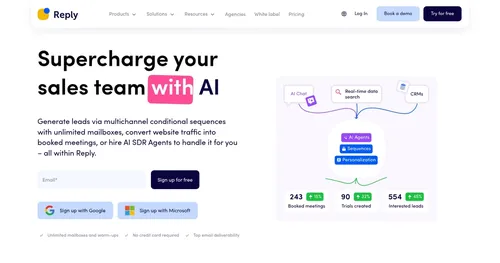 Reply
AI-powered sales engagement platform to create new opportunities at scale
Reply
AI-powered sales engagement platform to create new opportunities at scale

