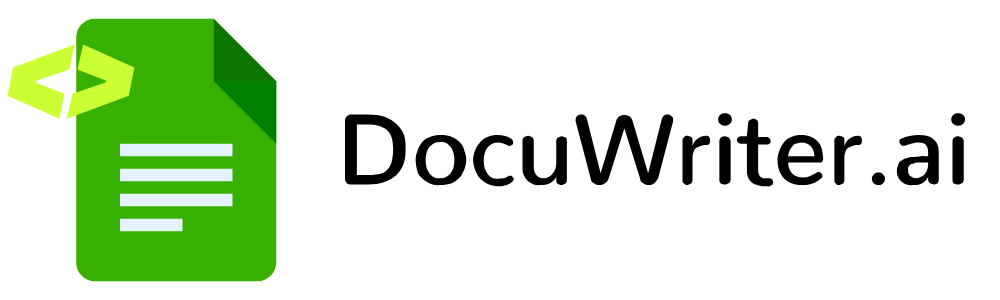DocuWriter.ai
DocuWriter.ai is an AI-powered platform designed to automate code documentation, testing, refactoring, and related tasks from source code files across all programming languages. It analyzes uploaded code to produce accurate documentation, including comments, DocBlocks, and full API specs in Swagger format, ensuring consistency and reducing manual effort. The tool also generates UML diagrams to visualize code structure and supports knowledge base management through customizable Spaces for organizing outputs.
Key functionalities include code refactoring for improved readability and maintainability, adhering to coding standards without altering core logic. For testing, it creates comprehensive suites using appropriate frameworks, identifying potential issues to enhance reliability. Code conversion between languages or frameworks, such as Java to Dart or Bootstrap to Tailwind CSS, facilitates multi-language projects. Integrations with n8n and Zapier allow automation, like triggering updates on code changes, while MCP enables use within AI assistants.
Compared to competitors, DocuWriter.ai offers broader AI-driven features than Mintlify, which emphasizes customizable doc sites, or Swimm, focused on repo-linked interactive docs. Pricing provides flexible tiers starting affordably for individuals, with advanced options for teams including Git repo access, often more accessible than enterprise-focused rivals. Security measures ensure code is processed temporarily without storage or use in model training.
Users may appreciate the time savings and multi-language support, but processing larger files can take longer, potentially impacting workflows. Outputs are generally accurate, though verification is recommended for complex codebases. The platform includes export options in Markdown and PDF, compatible with tools like Notion or Confluence.
Practical advice includes beginning with small files to test accuracy, then integrating with version control for ongoing automation, and leveraging Spaces for team collaboration to maintain organized documentation.
Video Overview ▶️
What are the key features? ⭐
- Automated Code Documentation: Generates accurate and consistent documentation from source code using AI analysis.
- Swagger API Documentation: Produces Swagger-compliant JSON files compatible with tools like Postman.
- AI-Powered Tests Generation: Creates comprehensive test suites to ensure code reliability and catch bugs early.
- Intelligent Code Refactoring: Optimizes code for readability, maintainability, and adherence to best practices.
- Code Language Converter: Translates code between languages or frameworks quickly and efficiently.
Who is it for? 🤔
Examples of what you can use it for 💭
- Software Developer: Generates quick API documentation from source code to share with team members.
- QA Engineer: Creates automated test suites to verify code functionality and identify issues.
- Project Manager: Uses refactoring tools to optimize legacy code for better maintainability.
- Freelance Coder: Converts code between frameworks like Bootstrap to Tailwind for client projects.
- Tech Lead: Builds UML diagrams to visualize codebase structure for onboarding new hires.
Pros & Cons ⚖️
- Time-saving automation
- Multi-language support
- Consistent outputs
- Integration options
- Longer processing times
- Needs output verification
FAQs 💬
Related tools ↙️
-
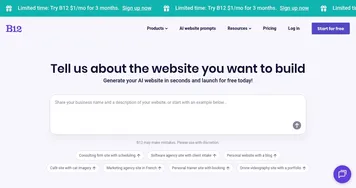 B12
An easy-to-use AI website builder that helps professional service providers attract and serve clients online
B12
An easy-to-use AI website builder that helps professional service providers attract and serve clients online
-
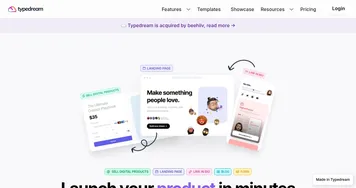 Typedream
Builds websites, links in bio, and forms with AI in minutes
Typedream
Builds websites, links in bio, and forms with AI in minutes
-
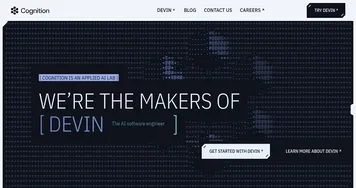 Cognition AI
Developer of Devin, the world's first fully autonomous AI software engineer
Cognition AI
Developer of Devin, the world's first fully autonomous AI software engineer
-
 OpenCode
Assists coding tasks in terminal with AI agents
OpenCode
Assists coding tasks in terminal with AI agents
-
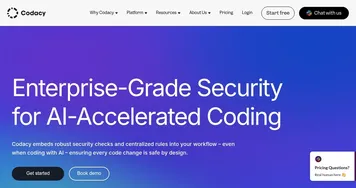 Codacy
An AI-powered, automated code review tool that helps developers write cleaner code
Codacy
An AI-powered, automated code review tool that helps developers write cleaner code
-
 Shuttle AI
Generates and deploys cloud-based apps from natural language prompts in minutes
Shuttle AI
Generates and deploys cloud-based apps from natural language prompts in minutes