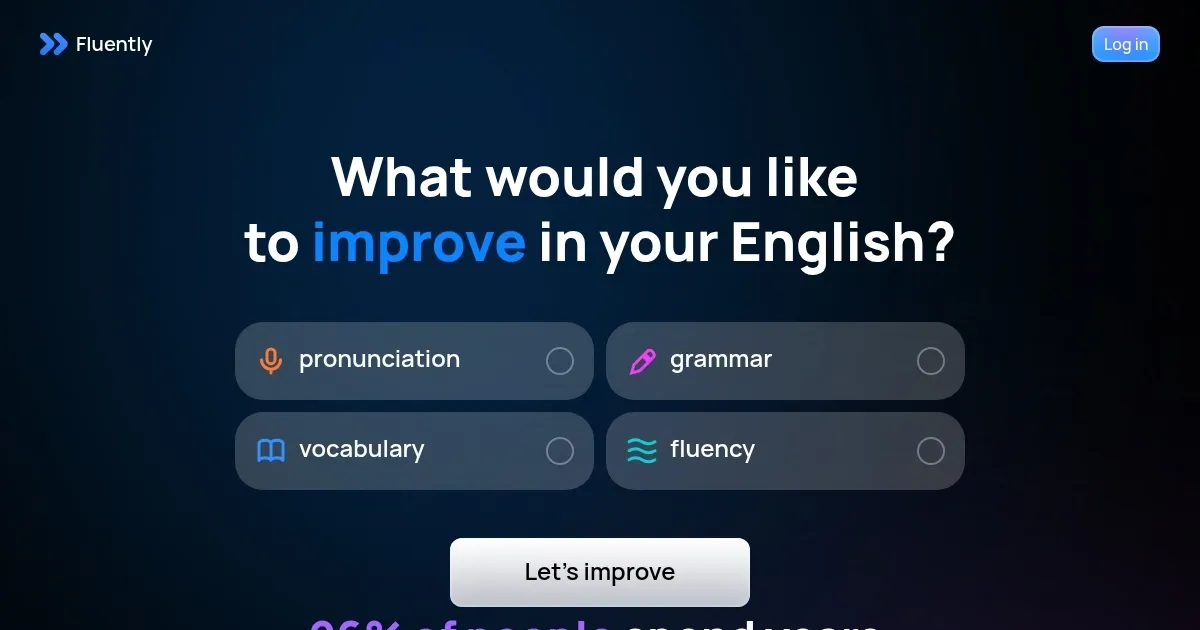Fluently
Fluently is a neat tool that acts as a language coach whispering in your ear — minus the awkward small talk. As a non-native English speaker myself, I hopped on a quick Zoom call to test it, speaking about a mock project. Fluently listened quietly, and when I hung up, it handed me a breakdown of my speech: a mispronounced “schedule” here, a grammar slip there. The Instant Call Feedback feature felt like a friend gently correcting you, not a robot scolding you. It’s intuitive, practical, and honestly, kind of fun.
Fluently’s strength lies in its ability to analyze real conversations. During my test, it flagged my tendency to overuse “basically” and offered exercises to expand my vocabulary. The Progress Tracking feature graphs your improvement, which gave me a small thrill seeing my pronunciation score tick up after a second call. It supports every major platform — Zoom, Microsoft Teams, you name it — without needing extra setup. Privacy-wise, I felt secure knowing my call data stays local and encrypted, a big plus in today’s world. Compared to Preply or Cambly, which connect you with human tutors, Fluently’s AI-driven approach is more affordable and available 24/7, though it lacks the human touch of a live coach.
But there’s a catch. My accent threw it off a bit — Fluently struggled with a couple of my pronunciations, which led to slightly off-base feedback. If you’ve got a thick accent or speak in noisy environments, you might hit similar snags. Also, it’s English-only, so don’t expect help with Spanish or Mandarin. Some X users mentioned they wished for more interactive practice outside of calls, like standalone speaking drills. Competitors like Elsa Speak’s Speech Analyzer focus heavily on pronunciation, which might suit some users better if that’s their main concern.
What caught me off guard was how tailored the feedback felt. It’s not just generic tips — it’s based on your speech, your mistakes. The exercises, like practicing specific phrases from my call, were surprisingly engaging. I didn’t expect to enjoy drilling vocabulary, but Fluently makes it feel like a game. Pricing seems reasonable from what I saw — definitely cheaper than hiring a tutor, though you’ll need a premium plan for unlimited access.
Want to make the most of Fluently? Use it during your regular work calls, even short ones, to get consistent feedback. Don’t skip the exercises — they’re quick and targeted. If you’re shy about speaking, start with Fluently’s AI tutor for low-pressure practice. Check out the free trial to get a feel for it, and consider pairing it with Elsa Speak if pronunciation is your biggest hurdle.
What are the key features? ⭐
- Instant Call Feedback: Analyzes speech during calls for pronunciation, grammar, and vocabulary insights.
- Progress Tracking: Monitors English improvement with metrics and tailored exercises.
- Platform Compatibility: Works with all major video call platforms without setup.
- Privacy-Focused Design: Stores data locally with encryption and pause options.
- AI Tutor Practice: Offers speaking practice on real-life topics like job interviews.
Who is it for? 🤔
Examples of what you can use it for 💭
- Business Professional: Enhances English clarity for international meetings and pitches.
- Remote Worker: Improves fluency for better collaboration with global teams.
- Student: Refines speaking skills during online classes or group discussions.
- Job Seeker: Prepares for English-language interviews with targeted practice.
- Freelancer: Boosts communication confidence for client-facing video calls.
Pros & Cons ⚖️
- Seamless video call integration
- Personalized feedback on speech
- Affordable compared to tutors
- Limited to English
- Requires regular video calls
FAQs 💬
Related tools ↙️
-
 Migaku
Transforms media into language-learning tools with flashcards and translations
Migaku
Transforms media into language-learning tools with flashcards and translations
-
 Interviews Chat
Provides real-time AI interview coaching and tailored prep
Interviews Chat
Provides real-time AI interview coaching and tailored prep
-
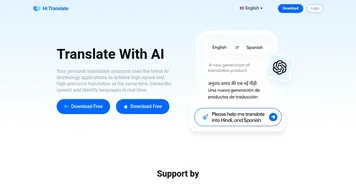 Hi Translate
Translates text, voice, and images across 137 languages with AI precision
Hi Translate
Translates text, voice, and images across 137 languages with AI precision
-
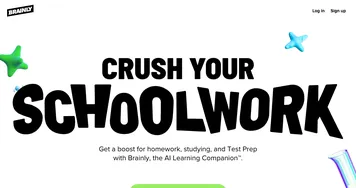 Brainly
Provides instant homework help and AI-powered tutoring for students
Brainly
Provides instant homework help and AI-powered tutoring for students
-
 Mindgrasp
AI learning assistant that creates notes and answers questions from documents, videos, and more
Mindgrasp
AI learning assistant that creates notes and answers questions from documents, videos, and more
-
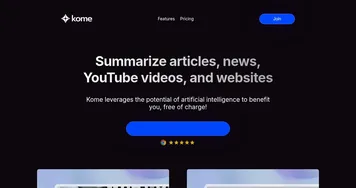 Kome AI Summarizer
Condense lengthy content into concise summaries with the help of AI
Kome AI Summarizer
Condense lengthy content into concise summaries with the help of AI