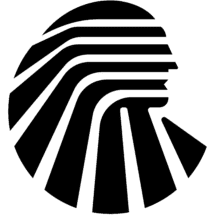Graydient
Graydient AI is a cloud-based platform for unlimited AI image and text generation using open-source models. It provides access to tools like PollyGPT for chat-based creation, Unified Editor for precise control, and cloud storage for seamless workflows across devices.
PollyGPT functions as an entry-level bot that processes natural language prompts to generate images and text. Users chat directly to create content in various styles, train custom versions, and clone bots for personalized use. This tool integrates with other features for extended functionality.
The Unified Editor offers advanced controls including ControlNet for pose guidance, Inpainting for targeted edits, and parameters like Seed and Guidance for fine adjustments. It supports models such as SD 3.5 and Flux, enabling mixing of elements like characters and backgrounds with decimal-level precision.
Private cloud storage holds up to 750GB of images and datasets, with over 14,000 preloaded models available instantly. Users train custom models on the web by uploading images, completing in minutes without local installation. The Telegram bot PirateDiffusion provides over 100 commands for social or private generation.
Graydient AI includes an API for developers to integrate generation into custom applications, supporting Diffusers and Comfy workflows. It competes with Midjourney in ease of access and Leonardo.ai in model variety, but stands out with unlimited usage and no censorship. Subscriptions offer better value than token-based systems, though interfaces lag in polish compared to rivals.
Video Overview ▶️
What are the key features? ⭐
- PollyGPT: Chat-based AI co-pilot for beginners that generates images and text from natural language prompts.
- Unified Editor: Advanced tool with pro controls like ControlNet and Inpainting for precise image editing and creation.
- Cloud Storage: Secure online space holding up to 750GB of images and 14,000+ preloaded models for cross-device access.
- Model Training: Web-based system to train custom AI models from user uploads in minutes without technical setup.
- PirateDiffusion Bot: Telegram-integrated bot with over 100 commands for social image generation and API access.
Who is it for? 🤔
Examples of what you can use it for 💭
- Graphic Designer: Uses Unified Editor to blend client poses with custom backgrounds for quick mockups.
- Indie Game Developer: Trains models on character sketches to generate asset variations for prototypes.
- Social Media Influencer: Leverages PollyGPT for instant themed images to boost post engagement.
- Hobbyist Artist: Stores and resumes projects in cloud to create across phone and PC seamlessly.
- Content Creator: Employs PirateDiffusion bot for collaborative prompt sessions in group chats.
Pros & Cons ⚖️
- Unlimited generations
- Beginner-friendly bot
- Cross-device sync
- Custom model training
- Basic UI polish
- Occasional queues
FAQs 💬
Related tools ↙️
-
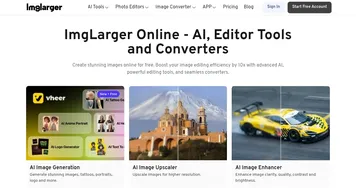 AI Image Enlarger
AI image enlarger and enhancer
AI Image Enlarger
AI image enlarger and enhancer
-
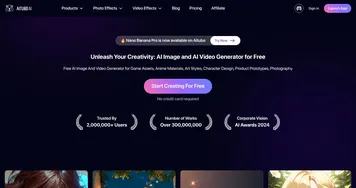 Aitubo
Free AI art generator for game assets, anime materials, art styles, character design, and more
Aitubo
Free AI art generator for game assets, anime materials, art styles, character design, and more
-
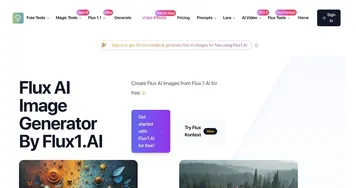 Flux1.AI
Generates high-quality images from text prompts with advanced AI models
Flux1.AI
Generates high-quality images from text prompts with advanced AI models
-
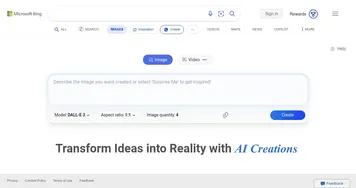 Bing Image Creator
Generates vivid images from text prompts instantly
Bing Image Creator
Generates vivid images from text prompts instantly
-
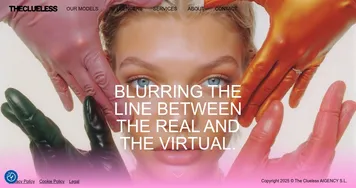 The Clueless
Creates hyper-realistic AI avatars for business campaigns
The Clueless
Creates hyper-realistic AI avatars for business campaigns
-
 The Influencer AI
Generates consistent AI influencers for photos, videos, and product integrations
The Influencer AI
Generates consistent AI influencers for photos, videos, and product integrations