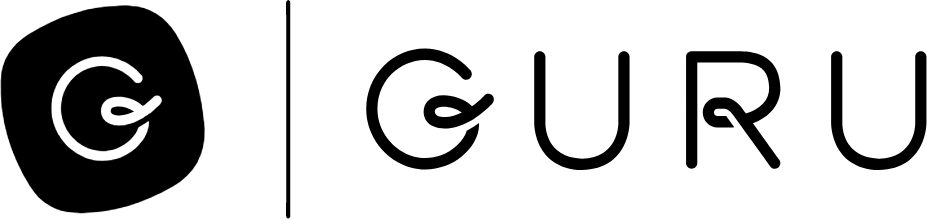Guru
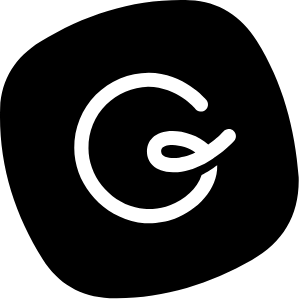
Guru is an AI-powered knowledge management tool designed to help teams keep track of what they know, right inside the tools they already use. Instead of jumping between tabs, digging through folders, or asking the same questions over and over – Guru brings answers straight to your browser, Slack, or Microsoft Teams. Moreover, it gives you verified information, the moment you need it — with no digging through files and folders required. It’s like having a wise teammate who remembers everything and whispers the answer right when you’re stuck.
Guru relies heavily on AI and machine learning to do its magic — learning from what your team asks and uses most often. Knowledge lives inside tidy “Cards” that experts on your team verify regularly, so what you read is always up to date. As a result, there are no more stale documents or half-right how-tos floating around. Guru can even suggest content based on where you are online, offering relevant information without you lifting a finger. So, it’s not just smart, it’s spooky smart — like it reads your mind.
Unsurprisingly, teams love the way Guru makes knowledge visible through its sleek dashboards and content health tools. The system shows what’s working, what’s outdated, and what people search for but don’t find. That is meant to fill in the gaps before they become problems. Plus, if something hasn’t been looked at in a while, Guru will send a gentle reminder to double-check it.
Now, you may be thinking that Notion, Confluence, and even Google Docs can do the same thing, right? Well, they can but not in a way Gure does. Instead of searching for information, Guru will proactively serve you the stuff you need. Plus, when you add the Guru GPT plugin for ChatGPT to the mix, you get to search your company’s private knowledge without leaving your AI chat.
Lastly, there is a question about implementation, how long it takes, and so on. You’ll be pleased to know that most Guru customers are up and running in under 30 days — and that’s twice as fast as the average knowledge platform rollout. And for really small businesses, this can be achieved in a day or even a few hours. You don’t even need to beg your team to use a new tool — it will just show up in Slack or Chrome and get to work.
All this makes Guru indispensable for folks in sales, customer support, HR, and/or operations. If that includes you, well – now’s the time to check out how Guru can improve your workflow. Check it out.
Video Overview ▶️
What are the key features? ⭐
- AI‑powered search: Guru finds answers in the tools you already use. Plus, it uses natural language so it's easy to ask questions.
- Knowledge cards with verification: Experts bless the info to keep it reliable, thus avoiding outdated errors with scheduled reviews.
- Browser extension & context triggers: Gury will inject prompts on sites without you switching tabs. It will pop up info exactly when it fits, like lightning at dusk.
- Analytics dashboards: It shows content health and engagement rates, while highlighting what's used and what's stale in clear graphs.
- Guru GPT integration: Guru's plugin for ChatGPT lets you pull your company's trusted knowledge to provide you with private, secure answers tailored to your context.
Who is it for? 🤔
Examples of what you can use it for 💭
- Get quick answers to customer questions during live support
- Help new hires learn company processes without long training
- Capture expert knowledge before it walks out the door
- Reduce repetitive questions across teams dramatically
- Surface crucial data during meetings or live chats
Pros & Cons ⚖️
- Super‑fast answers inside Slack or browser
- Verified info avoids mistakes
- Integrates deeply with dozens of apps
- Enterprise pricing may feel hefty for small teams
FAQs 💬
Related tools ↙️
-
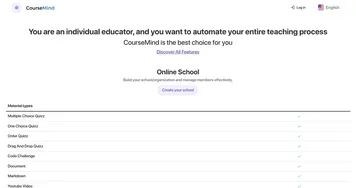 CourseMind
An AI-driven platform designed to revolutionize the online education experience
CourseMind
An AI-driven platform designed to revolutionize the online education experience
-
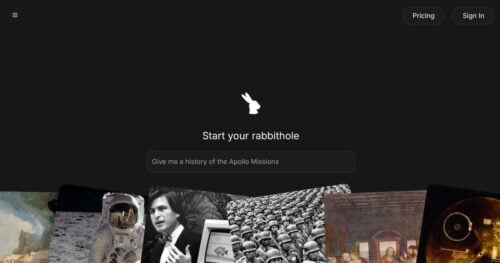 Rabbithole
Explore ideas through AI-guided questions, fostering deep, non-linear learning
Rabbithole
Explore ideas through AI-guided questions, fostering deep, non-linear learning
-
 PDFToQuiz
Transforms PDF documents into interactive quizzes using AI
PDFToQuiz
Transforms PDF documents into interactive quizzes using AI
-
 Scarlett Panda
Empowering children to be their own creator one story at a time
Scarlett Panda
Empowering children to be their own creator one story at a time
-
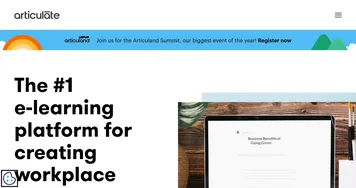 Articulate 360
A fancy e-learning platform designed to streamline the creation of engaging online training content
Articulate 360
A fancy e-learning platform designed to streamline the creation of engaging online training content
-
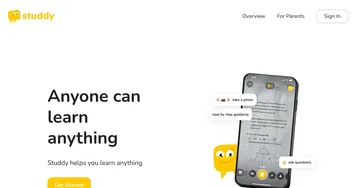 Studdy
Solves homework problems with step-by-step AI explanations and chat support.
Studdy
Solves homework problems with step-by-step AI explanations and chat support.