Huly

Huly is an AI-powered, open-source platform that combines project management, communication, and collaboration tools into a single, unified workspace. Designed to replace multiple applications like Linear, Jira, Slack, and Notion – it aims to streamline team workflows and enhance productivity. In that sense, by integrating features such as task tracking, virtual meetings, and document editing – Huly offers a comprehensive solution for teams looking for efficiency and cohesion.
One Huly’s features, called Team Planner, allows users to view all individual tasks in a centralized team calendar. This is meant to facilitate better tracking of project timelines and resource allocation. Users have noted that having tasks connected with the calendar is a valuable feature, which — for some reason — is often missing in other systems.
Another cool feature of Huly is the Virtual Office environment, which allows teams to create customized virtual office spaces for departments or events — enabling real-time communication through high-quality audio and video conferencing.
Huly also offers Bidirectional GitHub Synchronization, allowing integration with GitHub Issues and Projects. This enables developers to efficiently manage tasks, syncing changes instantly between platforms. The ability to use Huly as an advanced front-end for GitHub enhances workflow continuity for development teams.
Further, the platform includes a Collaborative Document Editing feature, providing a suite of tools for creating and managing project documentation. With live real-time collaboration, team members can work together on documents, share reference materials, and store meeting notes. And that, my friend, is what should lead to successful collaborations.
Video Overview ▶️
What are the key features? ⭐
- Team Planner: Centralizes all individual tasks into a unified team calendar, aiding in tracking project timelines and resource allocation.
- Virtual Office: Creates customizable virtual office spaces with high-quality audio and video conferencing to facilitate real-time communication for remote teams.
- Bidirectional GitHub synchronization: Integrates seamlessly with GitHub Issues and Projects to allow for instant synchronization of changes and efficient task management.
- Collaborative document editing: Provides tools for real-time, live collaboration on documents, enabling teams to share reference materials and store meeting notes collectively.
- User-friendly navigation: Enhances efficiency with keyboard shortcuts and instant notifications to ensure quick access to actions and timely updates on workspace changes.
Who is it for? 🤔
Examples of what you can use it for 💭
- Teams can utilize Huly to plan, track, and manage projects from inception to completion
- Distributed teams can create virtual office spaces to conduct meetings, brainstorm, and collaborate in real-time
- Developers can integrate Huly with GitHub to manage issues, track progress, and synchronize tasks
- Organizations can create, edit, and store documents collaboratively, ensuring all team members have access to up-to-date information and resources
- Managers can allocate resources effectively by viewing team workloads and schedules within the Team Planner
Pros & Cons ⚖️
- Combines project management, communication, and collaboration tools into a single platform
- It's open-source and thus highly flexible
- GitHub integration supported
- New users may need time to familiarize themselves with all the features offered by Huly
Related tools ↙️
-
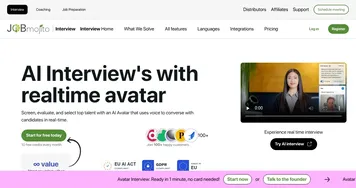 JobMojito
Automates hiring with AI avatar interviews, smart scoring, and multilingual support.
JobMojito
Automates hiring with AI avatar interviews, smart scoring, and multilingual support.
-
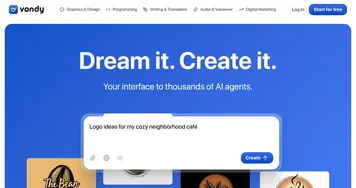 Vondi
Next-generation AI apps designed to increase productivity and creativity
Vondi
Next-generation AI apps designed to increase productivity and creativity
-
 Prompt Storm
Google Chrome extension featuring skillfully crafted prompts to use with ChatGPT and Google's Bard
Prompt Storm
Google Chrome extension featuring skillfully crafted prompts to use with ChatGPT and Google's Bard
-
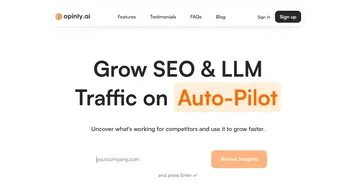 Opinly.ai
Tracks competitor performance with AI-driven insights for strategic decisions
Opinly.ai
Tracks competitor performance with AI-driven insights for strategic decisions
-
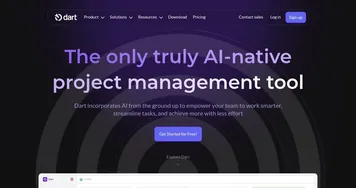 Dart
Streamlines project management with AI-driven task automation and collaboration
Dart
Streamlines project management with AI-driven task automation and collaboration
-
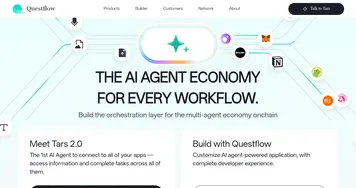 Questflow
A no-code AI automation platform that helps people and teams get things done faster
Questflow
A no-code AI automation platform that helps people and teams get things done faster

