Jan AI by Homebrew

Jan AI is an open-source platform that transforms your computer into an AI powerhouse. In that sense, it allows users to run advanced AI models like Llama or Mistral directly on their devices — thus ensuring a high degree of privacy since no internet connection is required for data processing. And it is this offline functionality that makes Jan AI appealing for users who prioritize data security and privacy.
Jan AI supports a wide range of hardware, including NVIDIA GPUs, Apple M-series, and Linux systems — ensuring broad compatibility and performance optimization across different setups. Still, it can also run AI models via remote APIs — allowing users to leverage cloud processing power from services like OpenAI and Groq when advanced personal hardware isn’t available.
This dual approach is said to offer the best of both worlds, providing local processing for enhanced privacy and remote processing for high computational needs. Furthermore, Jan AI supports different extensions, allowing users to customize and expand its functionalities for different applications.
To get started, users download the appropriate version for their operating system (Windows, macOS, or Linux) and are good to go.
Jan AI integrates into existing workflows, providing a natural extension to daily operations, whether for personal tasks, creative projects, or professional coding and debugging. This is further bolstered by its customization options, allowing users to tailor the AI’s behavior and capabilities to their requirements.
The bottom line is – Jan AI empowers users to harness advanced AI capabilities without compromising on privacy or requiring high-end hardware. Despite being free and open-source, it offers features that rival many commercial AI tools, making it an attractive option for all kinds of users — from AI enthusiasts to professional developers. And yes, you may want to check it out.
Video Overview ▶️
What are the key features? ⭐
- Offline operation: Jan AI can run entirely offline on your computer, ensuring privacy and security by not relying on external servers.
- Multi-platform compatibility: It supports different hardware and operating systems, including Windows, macOS (both Intel and M1/M2 chips), and various Linux distributions. Also, it can run on everything from PCs to multi-GPU clusters.
- Local & remote model integration: Users can choose to run models locally or connect to remote APIs such as OpenAI, Azure OpenAI, and other OpenAI-compatible APIs.
- Customizable & extendable: Jan AI allows extensive customization through its settings, extensions, and local API server capabilities.
- GPU acceleration: For improved performance, Jan AI supports GPU acceleration to deliver faster processing speeds.
Who is it for? 🤔
Examples of what you can use it for 💭
- Developer privacy-focused AI applications that process everything locally
- Developers can use Jan AI for code generation, refactoring, and debugging
- Writers and content creators can use it for generating, refining, and editing text offline
- Students and researchers can use Jan AI for academic writing, data analysis, and accessing AI tools without internet dependency
- Businesses can integrate Jan AI into their workflows for tasks such as automated report generation, customer service chatbots, and other enterprise applications
Pros & Cons ⚖️
- Free and open-source
- Supports different hardware
- Hybrid approach - locally plus cloud (when needed)
- Customizing it for your needs could take some time
Related tools ↙️
-
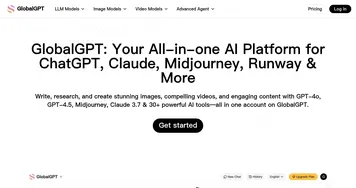 GlobalGPT
Bringing the latest GPT, Claude, Midjourney, Runway, and 100+ AI models into a single dashboard
GlobalGPT
Bringing the latest GPT, Claude, Midjourney, Runway, and 100+ AI models into a single dashboard
-
 Plaud Note
An AI-powered voice recorder that leverages advanced technology to make note-taking easier
Plaud Note
An AI-powered voice recorder that leverages advanced technology to make note-taking easier
-
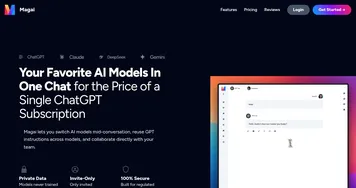 Magai
An all-in-one AI platform that brings together over 50 top AI models into a single workspace.
Magai
An all-in-one AI platform that brings together over 50 top AI models into a single workspace.
-
 Marlee
An AI-powered tool that will help you build a life you love with coaching
Marlee
An AI-powered tool that will help you build a life you love with coaching
-
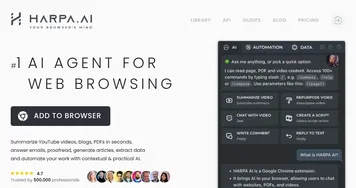 HARPA AI
A Chrome extension that acts as a personal assistant for many tasks
HARPA AI
A Chrome extension that acts as a personal assistant for many tasks
-
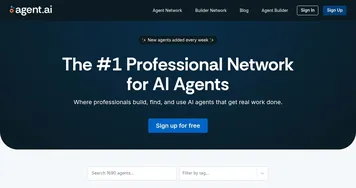 Agent.ai
A professional network and marketplace that connects users with different AI agents
Agent.ai
A professional network and marketplace that connects users with different AI agents

