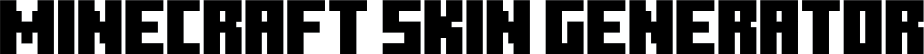Minecraft Skin Generator
I spent a morning tinkering with Minecraft Skin Generator, and let me tell you, it’s like handing a paintbrush to an AI artist and watching it whip up a Minecraft skin faster than you can mine a block of obsidian. This tool takes your text prompt — say, “pirate with a parrot and eyepatch” — and turns it into a downloadable skin using a fine-tuned Stable Diffusion model. It’s a slick process, no doubt, and as someone who’s dabbled in Minecraft customization before, I was impressed by how little effort it took. But, like any shiny new toy, it’s got its quirks, and I’m here to spill the beans on what works, what doesn’t, and what might catch you off guard.
Typing in my first prompt felt like casting a spell. I went with “cyberpunk ninja with neon blue katana,” and in seconds, Minecraft Skin Generator delivered a skin that was, frankly, pretty cool. The neon accents popped, and the ninja vibe was on point. Downloading it was a breeze — just a click, and I had a file ready for Minecraft. The interface is clean, almost too simple, with a text box, a generate button, and a download option. The free “Noob” plan gives you five shots to play with, while paid plans like Hobbyist or Pro offer more generations and access to fancier models. Compared to NovaSkin, which can feel clunky with its manual editor, or PlanetMinecraft, where you’re sifting through community uploads, this tool is a speed demon for quick customization.
What’s delightful? The sheer ease of it. No design skills? No problem. The AI does the heavy lifting, and the results are often good enough to show off in a multiplayer lobby. I also liked the pricing flexibility — starting at a low cost for extra generations, it’s more approachable than something like MinecraftSkins.net, which leans on pre-designed skins. But here’s the catch: the AI isn’t perfect. My second prompt, “dragon knight,” gave me a skin that looked more like a lizard in armor than a majestic warrior. Vague prompts are the culprit, and the free plan’s model can feel limited. Paid plans promise better results, but I didn’t test those, so I can’t vouch for them. Also, it’s Minecraft-only for now, which feels narrow compared to broader platforms like The Skindex.
The surprise came when I shared my cyberpunk ninja on a Discord server — players loved it, but one pointed out a pixelated glitch on the arm that I hadn’t noticed. It’s minor, but it shows the AI isn’t flawless. X posts echo this: users love the speed but sometimes tweak skins manually afterward. If you’re giving this a whirl, go specific with your prompts — think “steampunk robot with copper gears” over “robot.” Start with the free plan, mess around, and see what the AI can do. You might just end up with a skin that makes your friends jealous.
What are the key features? ⭐
- Text-to-Skin Generation: Converts text prompts into custom Minecraft skins in seconds.
- Direct Download: Allows easy downloading of generated skins for immediate use in Minecraft.
- Multiple Generation Models: Offers access to improved AI models with paid plans.
- Flexible Pricing Tiers: Includes free and paid plans with varying generation allowances.
- User-Friendly Interface: Simplifies skin creation with a clean, intuitive design.
Who is it for? 🤔
Examples of what you can use it for 💭
- Casual Player: Creates a unique skin for personal use in single-player worlds.
- Multiplayer Enthusiast: Designs themed skins for server events or roleplay sessions.
- Content Creator: Generates custom skins for YouTube or Twitch Minecraft content.
- Team Leader: Crafts matching skins for a multiplayer team or clan.
- Creative Designer: Experiments with diverse skin designs for fun or inspiration.
Pros & Cons ⚖️
- Quick skin generation
- No design skills needed
- Direct Minecraft integration
- Minecraft-only focus
FAQs 💬
Related tools ↙️
-
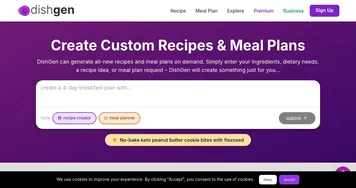 DishGen
Using AI to craft unique recipes based on your ingredients and preferences
DishGen
Using AI to craft unique recipes based on your ingredients and preferences
-
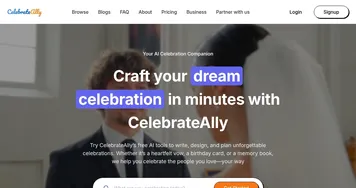 CelebrateAlly
Creates personalized celebration plans, speeches, and gift ideas for memorable events
CelebrateAlly
Creates personalized celebration plans, speeches, and gift ideas for memorable events
-
 Decart
An AI research lab that aims to change the way we experience digital worlds
Decart
An AI research lab that aims to change the way we experience digital worlds
-
 AI Meal Planner
Create a delicious and nutritious weekly meal plan based on your preferences and allergies
AI Meal Planner
Create a delicious and nutritious weekly meal plan based on your preferences and allergies
-
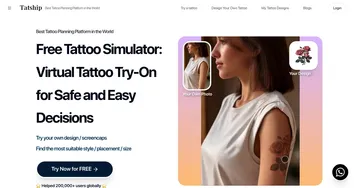 Tatship
Simulate tattoos virtually to preview designs on your body
Tatship
Simulate tattoos virtually to preview designs on your body
-
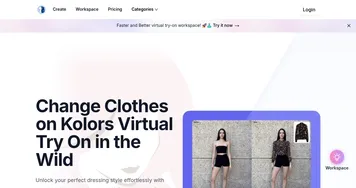 Kolors Virtual Try On
Visualize outfits on any model using AI, preserving fabric textures and logos
Kolors Virtual Try On
Visualize outfits on any model using AI, preserving fabric textures and logos