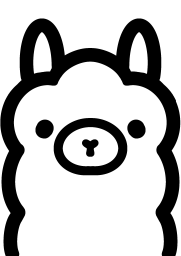Ollama
Ollama is a framework for running large language models locally, emphasizing privacy, customization, and developer-friendly integration. It supports models like Llama 3.3, DeepSeek-R1, and Mistral Small 3.1, available through its model library. Users can download and deploy these models on macOS, Linux, or Windows (preview) with automatic GPU detection for NVIDIA and AMD hardware. The tool operates via a command-line interface or integrates with GUIs like Open WebUI, and its API runs on “http://localhost:11434” for app integration.
Key features include local model deployment, ensuring data stays on the user’s device, critical for industries like healthcare or finance. It supports model customization through system prompts and parameter tweaks, enabling tasks like text generation, code completion, or RAG for document queries. Ollama’s library includes quantized models for efficiency, and recent updates add multimodal support for vision-language tasks. The framework requires significant hardware resources-models need RAM at least twice their size for optimal performance.
Compared to competitors like LM Studio and TextGen WebUI, Ollama prioritizes simplicity and privacy over out-of-the-box GUI polish. LM Studio offers a more user-friendly interface, while TextGen WebUI provides greater control for advanced users. Hugging Face‘s Transformers supports more model formats but requires more setup. Ollama’s CLI-first approach suits developers comfortable with terminal commands, though non-technical users may need third-party GUIs.
Drawbacks include performance issues on low-end hardware, especially for larger models, and a steeper learning curve for CLI novices. GPU acceleration requires compatible drivers, and Windows support remains in preview. Recent posts on X praise Ollama’s ease of use and privacy focus, though some users note storage management could be simpler. The tool’s API and libraries (Python, JavaScript) make it versatile for custom applications.
To get started, ensure your system meets the RAM and GPU requirements, download from Ollama’s website practitioner, and start with a small model like Gemma 2B. Use the CLI or pair with Open WebUI for easier interaction, and check the GitHub docs for advanced configurations.
What are the key features? ⭐
- Local Deployment: Runs LLMs on your device for data privacy.
- Model Customization: Adjusts system prompts and parameters for specific tasks.
- API Integration: Provides an API at http://localhost:11434 for app development.
- GPU Support: Autodetects NVIDIA/AMD GPUs for faster processing.
- Multimodal Models: Supports vision-language models like LLaVA for diverse tasks.
Who is it for? 🤔
Examples of what you can use it for 💭
- Developer: Builds a custom chatbot using Ollama’s API and Llama 3.2 for a client project.
- Researcher: Fine-tunes Mistral for niche NLP tasks like sentiment analysis in academic studies.
- Small Business Owner: Deploys a local customer service bot with Gemma 3 for offline query handling.
- Data Analyst: Uses RAG with DeepSeek-R1 to query internal documents securely.
- Hobbyist: Experiments with multimodal LLaVA models for creative image-text projects.
Pros & Cons ⚖️
- Ensures data privacy with local processing.
- Supports easy model customization.
- Integrates with APIs for app development.
- Autodetects GPU for performance boost.
- Windows support still in preview.
- GPU setup can be tricky.
FAQs 💬
Related tools ↙️
-
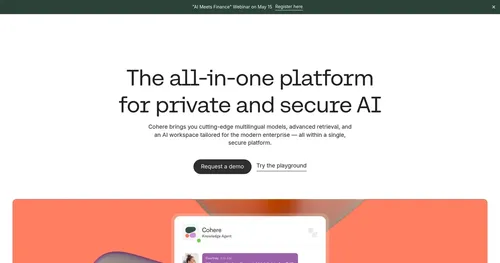 Cohere
An enterprise-targetted solution for providing natural language processing integrations at scale
Cohere
An enterprise-targetted solution for providing natural language processing integrations at scale
-
AgentSea Access multiple AI models and agents in a unified chat platform
-
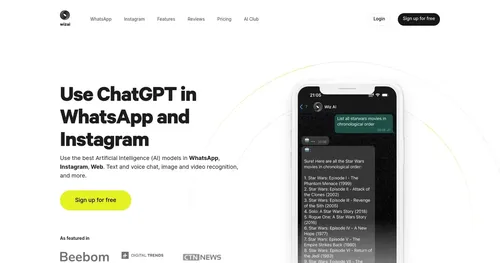 Wiz AI
Access all ChatGPT features right in WhatsApp
Wiz AI
Access all ChatGPT features right in WhatsApp
-
 Eridu
Generates unrestricted AI-driven text, images, and audio using a decentralized GPU network
Eridu
Generates unrestricted AI-driven text, images, and audio using a decentralized GPU network
-
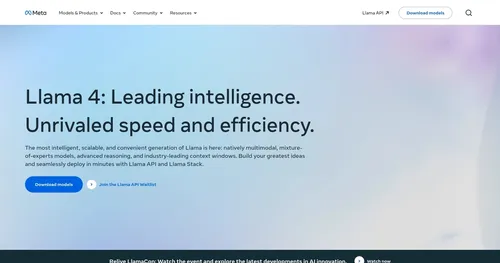 Llama
The next generation of Meta's open source large language model
Llama
The next generation of Meta's open source large language model
-
PromptBase Connects users with expert-crafted AI prompts to generate high-quality content