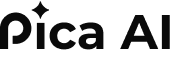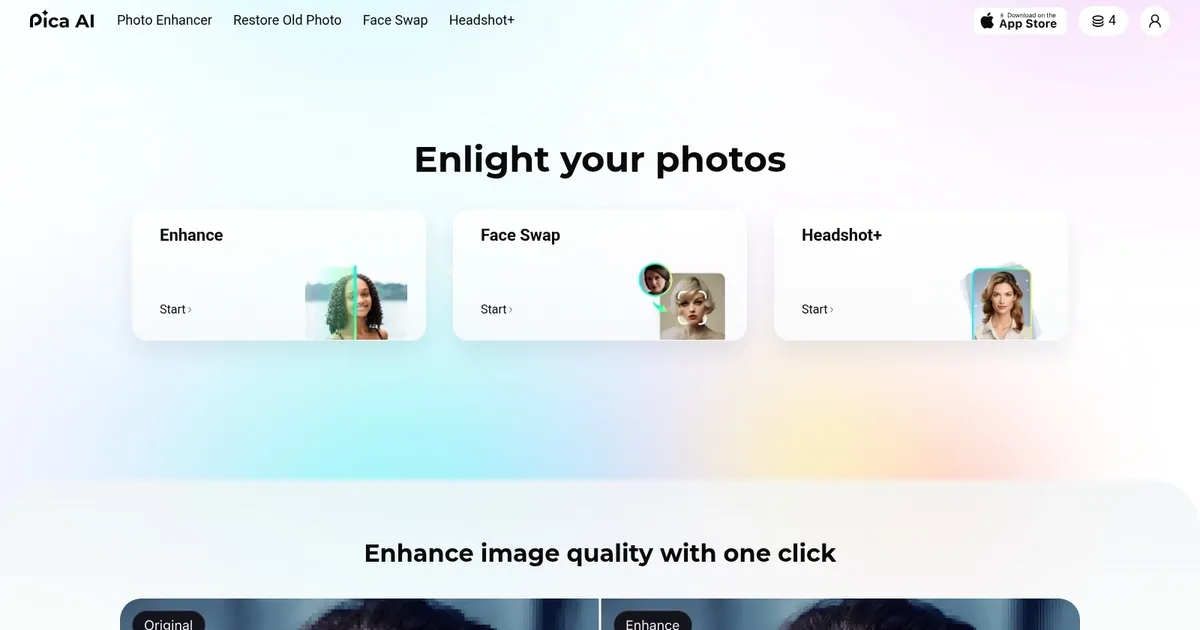Pica AI
Pica AI Face Swapper is an online platform designed for users to engage in face swapping. It allows users to upload a photo of their face and then select another body or photo on which they wish to swap their face.
This can range from fun and humorous swaps, like placing one’s face on a historical figure or celebrity, to more creative and imaginative uses, such as mashing up different scenarios or characters.
The tool boasts a user-friendly interface where, after uploading the initial photo and selecting a target body or scene, the AI tech generates a seamlessly swapped photo. Users have the option to preview and then download the final image, creating endless possibilities for entertainment and creative expression.
Pica AI Face Swapper prides itself on its advanced algorithms that ensure quick, hassle-free, and flawless face swaps, eliminating the need for manual adjustments. This high level of automation and precision allows for a polished result in just a few moments. Alongside offering a vast library of templates and scenes, it stands out by supporting not just photo face swaps but also video face swaps — expanding the realms of creativity and exploration for its users.
Although certain functionalities require signing in or possibly incurring costs, Pica AI Face Swapper emphasizes high-definition outputs and user accessibility — making it a popular choice for those interested in exploring the world of face swapping online.
What are the key features? ⭐
- Face swaps: Pica AI allows you to swap faces in single and group photos with little effort. Simply upload the desired images and let the AI handle the rest.
- Video face swap: Not just limited to photos, Pica AI can swap faces in videos, making it easy to create fun and engaging content.
- Magic avatar creation: Generate entertaining avatars using AI, adding a personalized touch to your online presence.
- Ultra-fast processing: Pica AI's advanced algorithms ensure quick and seamless face swaps, providing high-quality results without manual adjustments.
- Privacy included: The platform prioritizes user privacy, ensuring that your creations are only visible to you and can be deleted at any time.
Who is it for? 🤔
Examples of what you can use it for 💭
- Create funny face swap videos and images to share on social media platforms to engage friends and followers
- Swap faces on popular meme templates to produce viral content, perfect for sharing in group chats or online communities
- Replace awkward expressions or closed eyes in group photos to ensure everyone looks their best
- Use face swaps in creative projects, such as transforming into historical figures or fictional characters for fun or educational purposes
- Utilize face swap technology to create engaging marketing campaigns, attracting attention and driving engagement
Pros & Cons ⚖️
- Makes it easy to swap faces
- Works both with photos and videos
- Good for different use cases
- Potential misuses
FAQs 💬
Related tools ↙️
-
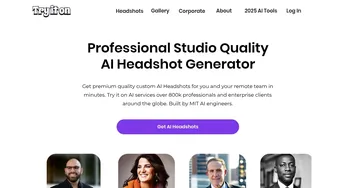 Try it on
Generates professional headshots from your pictures
Try it on
Generates professional headshots from your pictures
-
 Blend
Creates stunning product photos and descriptions using AI-powered editing tools
Blend
Creates stunning product photos and descriptions using AI-powered editing tools
-
 UpFoto
Enhances photos with AI-driven editing and management tools.
UpFoto
Enhances photos with AI-driven editing and management tools.
-
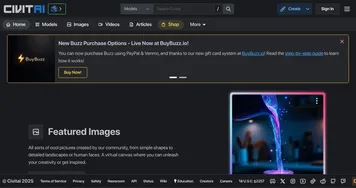 Civitai
An open-source hub where users can share, discover, and collaborate on AI art models
Civitai
An open-source hub where users can share, discover, and collaborate on AI art models
-
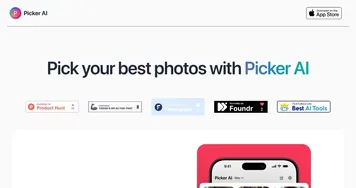 Picker AI
An iOS app that assists users in selecting their most engaging photos for various platforms
Picker AI
An iOS app that assists users in selecting their most engaging photos for various platforms
-
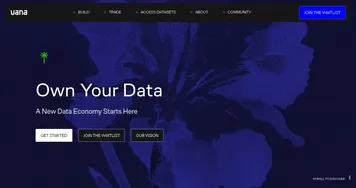 Vana
Train your own AI model, create portraits, and get it to talk and respond
Vana
Train your own AI model, create portraits, and get it to talk and respond