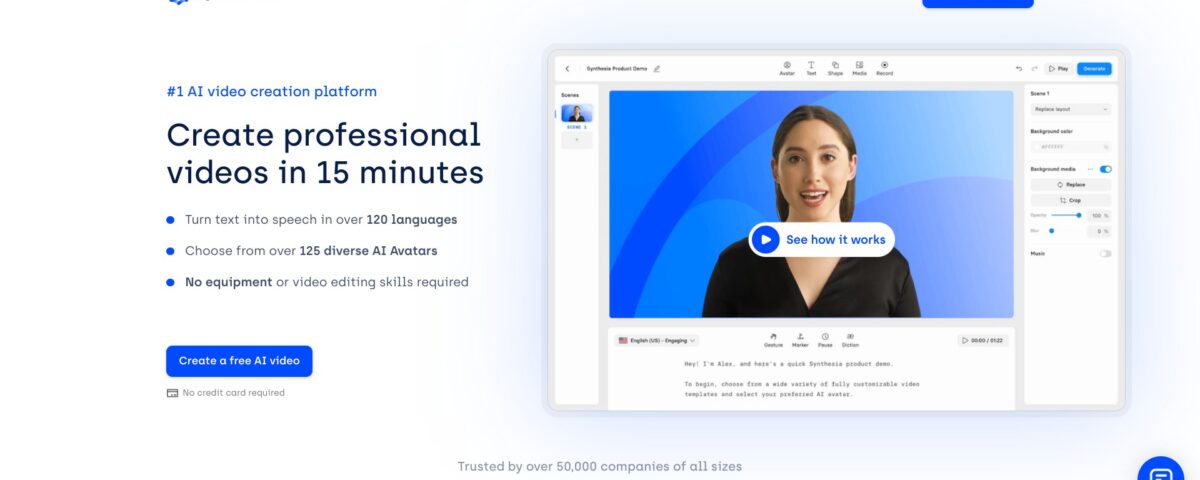Synthesia by Synthesia Limited

Synthesia is a web-based AI service that lets everyone create professional-looking videos with minimal effort. You don’t even have to own any video recording equipment nor know anything about video editing in order to make videos with Synthesia.
The service lets you turn text into speech in more than 120 languages, and you get to choose from over 125 different AI avatars.
If you’re working in a team, more of you could collaborate on a single video, come up with a quick prototype and share it with each other. From that point on, other team members can provide feedback and speed up production.
Synthesia is being used by over 50,000 companies of all sizes, with some of its more-prominent clients including the likes of Reuters, Amazon, Accenture and BBC.
Video Overview ▶️
What are the key features? ⭐
- Create diverse videos: There are over 140 AI Avatars to choose from, so you can make videos more inclusive and diverse. Or you can create your own AI Avatar (your digital twin).
- High-quality voiceovers: Synthesia lets you localize your videos in over 120 languages. You get to ensure consistent quality of voiceovers at scale and save time and resources on edits and updates.
- Team collaboration: Quickly prototype a video and share it with your team for feedback and comments to speed up production.
- Import PowerPoints: You can import PowerPoint presentations and add professional voiceovers on top.
- Media library: Synthesia users get access to millions of royalty-free images, videos, icons, shapes and more.
- Templates: You don't have to start from scratch - there are more than 65 professionally designed video templates to choose from.
Who is it for? 🤔
Examples of what you can use it for 💭
- Create professional explainer videos
- Turn text into speech in over 120 languages
- Turn PowerPoint presentations into engaging videos
Pros & Cons ⚖️
- Makes it easy for non-professionals to create great videos
- A lot of options to personalize your videos
- New features are added on a regular basis
- The Personal plan is rather limited
FAQs 💬
Related tools ↙️
-
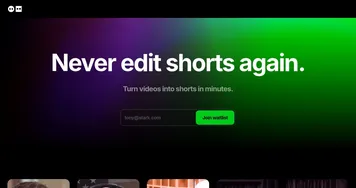 Dumme
Using AI to turn a video into multiple shorts, while preserving the original context and structure
Dumme
Using AI to turn a video into multiple shorts, while preserving the original context and structure
-
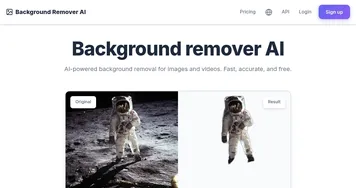 Background Remover AI
An open-source project that lets you remove the background on your images and videos
Background Remover AI
An open-source project that lets you remove the background on your images and videos
-
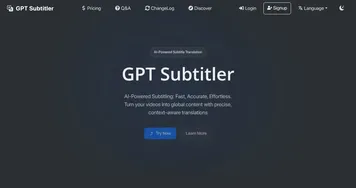 GPT Subtitler
Translates subtitles and transcribes audio using AI models
GPT Subtitler
Translates subtitles and transcribes audio using AI models
-
 immersity AI
Enables the instant conversion of 2D images into 3D animations
immersity AI
Enables the instant conversion of 2D images into 3D animations
-
 Klap
Make short videos for TikTok, Reels, and YouTube Shorts 10x faster
Klap
Make short videos for TikTok, Reels, and YouTube Shorts 10x faster
-
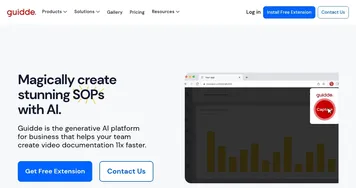 guidde
The generative AI platform for business that helps create video documentation 11x faster
guidde
The generative AI platform for business that helps create video documentation 11x faster