Trae by ByteDance

Trae is an adaptive AI Integrated Development Environment (IDE) designed to revolutionize the coding experience. It acts as a coding partner that not only understands your project but also anticipates your next move to make development smoother and more efficient.
Developed by ByteDance, the creators of TikTok, Trae integrates advanced AI models to assist developers in real-time. Its sleek, modern interface offers a refreshing departure from traditional code editors — aiming to enhance productivity and streamline workflows.
Trae integrates with all the top AI models from OpenAI and Ahtropic, providing developers with the flexibility to choose the AI that best suits their specific needs. For instance, while working on a complex algorithm, you may find that switching between models offers diverse perspectives.
Also worth mentioning is Trae’s intelligent context awareness. The AI doesn’t just process the current file — it comprehends the entire development context. By selecting specific code snippets, files, or even entire projects – the AI provides responses that are tailored to the task at hand.
Then, there’s Trae’s Builder mode, which is meant to elevate AI assistance to a whole new level. This feature aids in developing entire features or projects from scratch. Unlike basic code generators, Builder analyzes the existing codebase to understand patterns and conventions, ensuring that new code seamlessly integrates. During a recent project, I described the functionality I needed, and Builder generated the necessary code along with related files and suggested testing strategies. This holistic approach significantly reduces development time while improving the code quality.
All in all, Trae presents a compelling option for developers aiming to integrate AI into their coding practices. Its combination of advanced features, modern interface, and free access to AI models makes it a worthy contender in the realm of AI-assisted development tools.
Video Overview ▶️
What are the key features? ⭐
- Multi-AI model integration: Trae provides access to advanced AI models from OpenAI and Anthropic, allowing developers to choose the most suitable assistant for their tasks.
- Intelligent context awareness: The AI understands the entire project context, offering tailored suggestions that align with existing code structures.
- Builder Mode: Assists in developing complete features or projects by analyzing current codebases and generating cohesive, production-ready code.
- Modern UI: Trae features a sleek design inspired by top IDEs, providing an intuitive and visually appealing coding environment.
- Real-time collaboration: Facilitates seamless collaboration among team members, enhancing productivity and code quality.
Who is it for? 🤔
Examples of what you can use it for 💭
- Leverage AI assistance to quickly generate boilerplate code
- Get insightful suggestions for improving and optimizing existing codebases
- New programmers can utilize Trae to better understand coding concepts
- Quickly build and test new features or applications with the help of AI-generated code snippets and project structures
- Teams can work together more effectively, using Trae's real-time collaboration features
Pros & Cons ⚖️
- Free access to advanced AI models!
- Comprehensive AI features, from code generation to project-wide analysis
- Seamlessly incorporates AI assistance into existing development processes
- Privacy concerns as the use of user data could be used for AI training
FAQs 💬
Related tools ↙️
-
 TeleportHQ
A faster way of creating websites and UI elements using the power of AI
TeleportHQ
A faster way of creating websites and UI elements using the power of AI
-
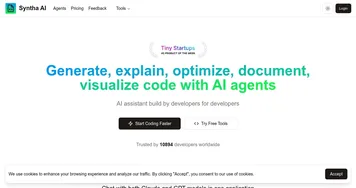 Syntha AI
Generates, converts, and optimizes code across 60+ languages
Syntha AI
Generates, converts, and optimizes code across 60+ languages
-
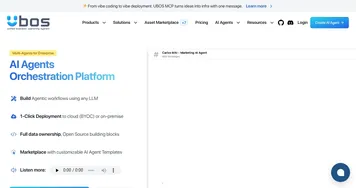 UBOS
Simplifies building AI-powered apps with low-code/no-code tools
UBOS
Simplifies building AI-powered apps with low-code/no-code tools
-
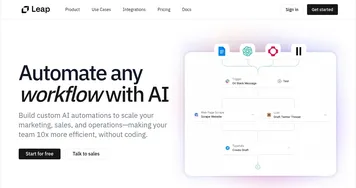 Leap
Add AI to your app in minutes with best-in-class APIs and SDKs
Leap
Add AI to your app in minutes with best-in-class APIs and SDKs
-
 gradio
Build & share delightful machine learning apps with a friendly web interface
gradio
Build & share delightful machine learning apps with a friendly web interface
-
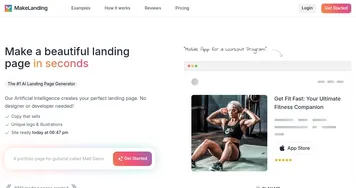 MakeLanding
Make a beautiful landing page in seconds with AI
MakeLanding
Make a beautiful landing page in seconds with AI

