Best AI Tools for Work
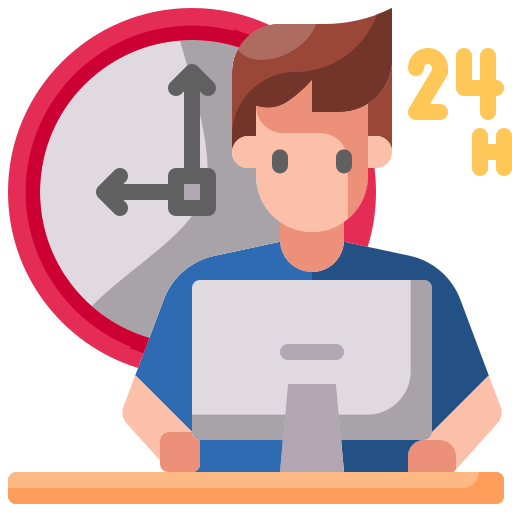
AI is not just for fun, although it can be fun — there are AI tools that can help you achieve more in less time. That’s what automation is all about, with modern AI tools bringing this to a whole new level.
For instance, you can use AI to write all kinds of content, generate images and videos, streamline processes and procedures, and do much much more.
The work as we know it will never be the same, with AI making many things easier and available to a wider audience.
From all the different tools for work, we have selected a few that we think can make the biggest dent in your daily work. Here they are:
ClickUp AI
👍 Pros
👎 Cons
- Project management on steroids and then some
- What used to take 30 minutes now takes 30 seconds
- Works for different kinds of roles in your company
- You have to pay more to use ClickUp AI
The all-in-one project management service ClickUp has its own AI tool that aims to help users get their work done faster.
It does that by providing users with relevant tools for different roles. For instance, you can use it for sales, marketing, customer support, project management, product & engineering.
Whichever role you’re in, you will be able to use AI to summarize long text and write faster. Much faster. As ClickUp says, what used to take 30 minutes – now takes 30 seconds.
Have writer’s block, and you need to prepare an article for Medium? No problem; let AI spark your creativity by generating the full page from the title you provide. It can do the same with ads and other written material, and at the end – make it look professional with your company’s header.
The best part is that ClickUp made sure access to AI is available throughout its platform. So wherever you are in ClickUp, AI assistance is just a click away. Love it.
LINER
👍 Pros
👎 Cons
- Great tool for collecting all kinds of content from the Internet
- LINER's learning capability lets you uncover more content you may like
- You can create your very own personal knowledge base with LINER
- GPT 4 integration is available only with the most expensive plan
In the information-overloaded society, getting through the noise is becoming increasingly difficult. LINER was made to tackle this problem, helping you/us navigate the deluge of online information more efficiently.
Working as a web-based tool, it aims to streamline your internet browsing experience, allowing you to quickly locate and learn valuable information. This is made possible through a combination of search and collection features, all housed within a single tool. So, whether you’re conducting research for a project, looking for the latest news, or just exploring your interests – LINER will help you get the information you need without flooding you with irrelevant data.
LINER relies on ChatGPT to suggest what you might want to search for next. The idea here is to improve your search experience and tailor it to your specific needs.
In addition, LINER offers a universal highlighter feature across the web. You can use it on articles, images, PDF files, and even YouTube videos. It’s like having a highlighter pen for the internet, allowing you to mark up important points or interesting facts as you come across them.
Also included is a feature for discovering favorites from the web, making your information search easier and more personalized. As a result, you can uncover interesting and relevant content based on your preferences.
Finally, it’s worth adding that LINER provides storage for all the highlights and discoveries you make so you can quickly access them later on. This effectively serves as your personal knowledge base, letting you revisit and reuse the most valuable information.
With all these features, LINER your web browsing experience is no longer only about consumption but also about collection and curation — turning the entire world wide web into a more meaningful resource.
Notion AI by Notion
👍 Pros
👎 Cons
- Super easy to setup
- Works across all your notes, docs & projects
- Easy drag & drop text editor
- It can take a while for it to understand your tasks
- It can be difficult to use for complex tasks
An AI service of the popular note-taking service, Notion AI is promoted as “your ultra-capable teammate” that will summarize what’s important and actionable. And because it’s integrated within Notion, there is no need to jump back and forth between your notes and a separate AI app.
According to Notion, this combination will help users quickly fix spelling & grammar, translate texts, edit the tone of their writing, make it shorter or longer, better explain stuff — and even get new ideas for their writing.
Also worth noting is Notion’s unique and highly flexible drag-and-drop text editor, which allows users to rearrange and transform any AI-generated content easily.
Wordtune by AI21 Labs
👍 Pros
👎 Cons
- Helps students better write their assignments
- Great for marketers as it can help them craft better emails, ads, and more
- An invaluable tool for non-native English speakers
- The free plan is somewhat limited
Wordtune is a cutting-edge AI-powered writing tool made to enhance and streamline the writing process. It uses advanced algorithms and natural language processing capabilities to offer suggestions, rephrasing options, and editing assistance to the users. Ultimately, the goal is to help users improve their writing skills and create compelling content.
Wordtune does its magic by suggesting alternative phrases and providing real-time feedback on the clarity, conciseness, and overall effectiveness of the text. It does that by leveraging deep learning techniques to analyze the context of the text and generates suggestions that align with the writer’s intention. The tool can handle everything from a simple sentence to a complex paragraph, offering a range of options to help users articulate their ideas more eloquently.
Perhaps the most important feature of Wordtune is its capability to understand language nuances and adapt to different writing styles. It considers factors such as tone, formality, and target audience — ensuring that its suggestions are appropriate for every context. Moreover, Wordtune can adapt to various writing genres — including academic writing, business communication, creative writing, and more — to assist users in refining their writing style and effectively conveying their message.
Wordtune can sing along word processors, email clients, and web browsers, making it easily accessible from virtually anywhere. It is available as an extension or add-on, allowing users to access its functionalities with just a few clicks without switching between multiple applications.
Beyond writing, Wordtune also serves as a valuable educational tool, assisting students in improving their essays, research papers, and assignments. In the professional realm, it proves to be an invaluable asset for professionals, assisting them in crafting persuasive and polished content.
Taskade
👍 Pros
👎 Cons
- One tool that can do many things
- It's like Notion on steroids
- Also supports video calls right from the app
- Some project management features like Gantt charts are not there
Taskade was developed to bring AI to as many individuals and teams as possible, offering AI-powered productivity to everyone.
It’s not a single tool but a set of tools, offering an AI generator, the ability to manage tasks and projects, notes & documents, create mind maps and flowcharts, and chat with AI to prompt it about your stuff as well as anything else that comes to your mind.
Taskade works across devices and platforms, offering clients for Android, iOS, Mac OS, Windows, Linux, and also works on the web with extensions for all popular browsers.
In a way, it’s like having a second brain for you and your teams. With Taskade, you get to supercharge your team productivity and all your work is in sync in one unified workspace.
Now, we’re not sure one tool is up for the task, but Taskade thinks the opposite and that it can truly provide the next generation of team collaboration. Check it out and see whether it can replace the many tools you’re currently using (or plan to use).
How can I help you work better?
In short – AI can do a lot to improve your work. You don’t need to waste time manually doing some repetitive task when there is an AI tool that can do it all for you in a matter of seconds. For instance, AI can help you with:
-
Writing
This is probably the most widely used task for AI services. Instead of writing it all by yourself, AI can generate long texts like articles and blog posts for you. All you have to do is provide a simple prompt and let AI do the rest for you. It can generate articles and blog posts, and even entire reports.
-
Summarize long text
On the other hand, AI can also make long text shorter and easier to understand. You can ask it to create a three-paragraph long summary and/or the top 10 key points of an entire book or long report. It is a time-saving service at its best.
-
Automate stuff
Imagine working in a note-taking or project management app and you need to regularly create notes about your tasks. That sounds daunting, but luckily, some of the most popular tools for those two use cases have introduced AI and can now streamline some operations for you.
-
Improve customer support
There are tools out there that let you create your very own AI chatbot that could serve your customers and provide them with answers to their questions. Such a chatbot has been previously trained on your own data so that it knows what it’s talking about. Now, everyone can have one of those chatbots – not just the big companies.
-
Marketing
Another area where AI excels is in the realm of marketing. Aside from generating all kinds of articles and blog posts, there are tools that make the work of marketers that much easier. Just like they can generate articles, AI can do the same with ads for different platforms. Heck, some of them can even generate images that go alongside textual ads.
-
Image and video creation
Finally, we’ll add that modern AI tools can go beyond textual content to also generate images and videos. This visual content can later be used across different platforms to attract new customers to your offering or just to keep in touch with existing customers. It is up to you to determine what the newly generated image and video files will be used for.
AI has already started changing the way we work, and we have just scratched the surface. If you still haven’t, now’s the time to join the party!





