Agenda Hero
Agenda Hero is an AI-driven platform that converts text, images, or PDFs into calendar events and shareable pages. It supports integrations with Google, Apple, and Outlook calendars. The tool captures unstructured data and structures it into events using optical character recognition and natural language processing.
Key features include conversational editing for bulk modifications, such as adding emojis or adjusting durations via simple phrases. It offers magic pages with responsive, themed layouts for sharing schedules. The free plan provides basic functionality, while paid plans add unlimited edits and customizations.
Compared to competitors like Reclaim AI, which emphasizes task prioritization, or Motion, focused on intelligent time blocking, Agenda Hero prioritizes quick conversions and visual appeal. Clockwise offers similar scheduling but lacks the design elements.
Users may appreciate the time savings from instant event creation and collaborative features. Potential drawbacks include occasional AI inaccuracies requiring manual corrections and limited advanced analytics.
The tool suits personal and group use, with organization plans for branded syncing. Start by uploading content to generate events, then edit and share as needed.
Video Overview ▶️
What are the key features? ⭐
- AI Conversion: Turns text, images, or PDFs into structured calendar events automatically.
- Conversational Editing: Allows natural language modifications to multiple events at once.
- Magic Pages: Creates visually appealing, shareable pages with customizable themes.
- Calendar Integration: Adds events directly to Google, Apple, or Outlook calendars.
- Collaborative Calendars: Enables shared editing and viewing of schedules like a document.
Who is it for? 🤔
Examples of what you can use it for 💭
- Parent: Uploads a sports flyer to create and share a family calendar with game schedules.
- Teacher: Converts a school newsletter PDF into events for class activities and shares a themed page.
- Team Manager: Captures meeting notes from text and edits them conversationally for group calendars.
- Event Planner: Turns invitation images into entries and designs custom pages for attendees.
- Business Owner: Integrates multiple calendars and syncs data across branded organization pages.
Pros & Cons ⚖️
- Quick AI conversion
- Free basic plan
- Visual designs
- Easy sharing
- Limited free edits
- Occasional inaccuracies
FAQs 💬
Related tools ↙️
-
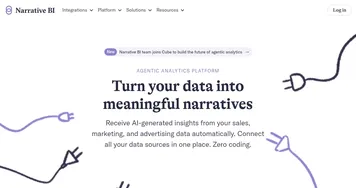 Narrative BI
Transforms raw data into actionable insights using AI
Narrative BI
Transforms raw data into actionable insights using AI
-
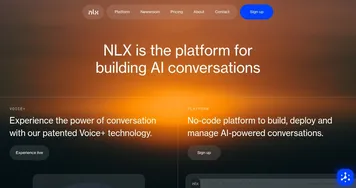 NLX
Builds AI-powered conversational apps with no-code ease
NLX
Builds AI-powered conversational apps with no-code ease
-
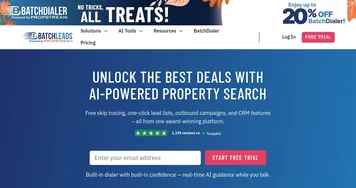 BatchLeads
Empowers real estate investors with AI-driven lead generation and property analysis tools
BatchLeads
Empowers real estate investors with AI-driven lead generation and property analysis tools
-
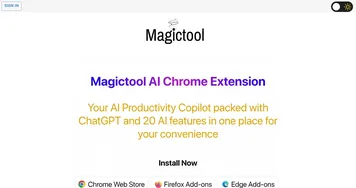 MagicTool
A versatile productivity platform integrating various AI features to enhance user efficiency
MagicTool
A versatile productivity platform integrating various AI features to enhance user efficiency
-
 WooTechy
Unlocks iOS devices, recovers data, and changes voices with AI precision
WooTechy
Unlocks iOS devices, recovers data, and changes voices with AI precision
-
 OctoEverywhere Gadget
Your AI failure detection assistant that takes action when printing failures are detected
OctoEverywhere Gadget
Your AI failure detection assistant that takes action when printing failures are detected

