AI Phone
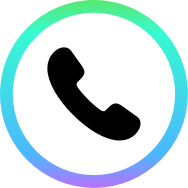
AI Phone is a slick piece of tech that promises to turn your phone calls into a multilingual marvel, translating conversations in real-time across more than 150 languages and accents. I think it’s the kind of app that makes you wonder why this wasn’t around a decade ago. You speak in English, your friend hears Spanish, and vice versa, all with a slight delay that’s barely noticeable. It’s not just for phone calls either — video calls, in-person chats, and even text or photo translations are part of the package.
The magic happens through AI Phone’s speech translation feature, which picks up your voice, processes it through a massive multilingual dataset, and spits out a translated version to the other party. It’s trained to handle tricky stuff like regional accents, slang, and even mixed-language conversations, which is a big deal for anyone who’s ever struggled to explain “y’all” to someone across the globe. The app integrates with popular platforms like WhatsApp, WeChat, and Telegram, so you don’t need to convince your contacts to download something new, you just send them a link. I was impressed by the bilingual subtitles during video calls, a thoughtful touch that lets both parties see what’s being said in their native tongue. Pair it with TransAI earbuds, and you’ve got a hands-free setup that feels like something out of a sci-fi flick.
But it’s not all smooth sailing. Some users have griped about the credit-based pricing system, which can feel opaque. You get 1500 credits with a yearly plan, but at 5 credits per minute, that burns fast, and the app isn’t always clear about how credits translate to actual usage. Compared to competitors like Google Translate or Microsoft Translator, which offer free real-time translation (though with less app integration), AI Phone’s pricing might raise eyebrows. Another hiccup? The WhatsApp integration, while clever, can be clunky — you have to send a link to start a translated call, which isn’t as seamless as you’d hope. And some folks report that video calls occasionally drop or go black, which can be a buzzkill in the middle of a chat.
What surprised me most was how well AI Phone handles niche use cases. It’s not just for travelers or business folks, it’s a lifeline for immigrants who need to call a doctor or landlord but don’t speak the local language fluently. The camera translation feature, which lets you snap a photo of a sign or menu for instant translation, is a nice bonus for navigating foreign cities. The app’s AI also auto-summarizes calls, which is great for keeping track of key points without scribbling notes. Still, the occasional lag in translation, especially in noisy environments, might frustrate users who need split-second accuracy.
If you’re eyeing AI Phone, test it with the free trial to see if the credit system works for your needs. Play around with the earbuds if you can, they’re a game-changer for hands-free chats. And don’t expect perfection, it’s close, but not quite Star Trek-level universal translator yet. Check the FAQ in the app for setup tips, and if you hit a snag, email their support — they’re pretty responsive.
Video Overview ▶️
What are the key features? ⭐
- Speech Translation: Translates spoken words in real-time across 150+ languages during calls.
- Bilingual Subtitles: Displays subtitles in both languages during video calls for clarity.
- Camera Translation: Instantly translates text from photos, like signs or menus.
- App Integration: Works with WhatsApp, WeChat, and Telegram for seamless calls.
- TransAI Earbuds: Pairs with earbuds for hands-free translation.
Who is it for? 🤔
Examples of what you can use it for 💭
- Traveler: Uses camera translation to read foreign signs or menus while exploring.
- Expatriate: Makes phone calls to local services like doctors or landlords in their native language.
- Business Owner: Communicates with international clients via WhatsApp with real-time translation.
- Student: Translates in-person conversations with classmates from different countries.
- Customer Support: Handles multilingual customer inquiries using voice translation.
Pros & Cons ⚖️
- Supports 150+ languages and accents.
- Integrates with popular messaging apps.
- Bilingual subtitles enhance video calls.
- Auto-summarizes calls for convenience.
- WhatsApp call setup feels clunky.
- Struggles in noisy environments.
FAQs 💬
Related tools ↙️
-
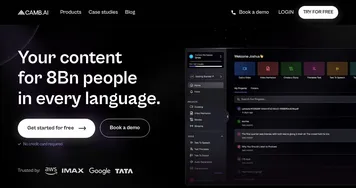 Camb.ai
An AI-powered platform that can transform how videos are dubbed and translated
Camb.ai
An AI-powered platform that can transform how videos are dubbed and translated
-
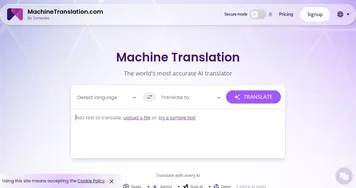 MachineTranslation.com
An AI-powered platform designed to make language translation both accessible and efficient
MachineTranslation.com
An AI-powered platform designed to make language translation both accessible and efficient
-
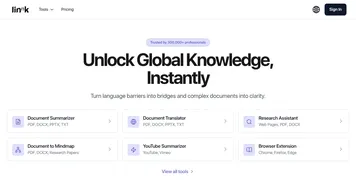 Linnk AI
Summarizes and translates documents instantly for efficient research
Linnk AI
Summarizes and translates documents instantly for efficient research
-
 BlipCut
An online AI video translator that makes your content speak every language on earth
BlipCut
An online AI video translator that makes your content speak every language on earth
-
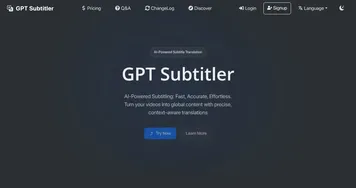 GPT Subtitler
Translates subtitles and transcribes audio using AI models
GPT Subtitler
Translates subtitles and transcribes audio using AI models
-
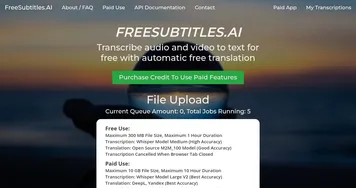 FreeSubtitles.AI
Transcribe audio and video to text for free with automatic free translation
FreeSubtitles.AI
Transcribe audio and video to text for free with automatic free translation

