AutoCut
AutoCut is an AI-powered video editing tool that simplifies and speeds up editing. It integrates seamlessly with popular software like Adobe Premiere Pro and DaVinci Resolve, offering features that automate repetitive tasks. This means editors can focus more on creativity and less on manual labor.
AutoCut comes with the ability to automatically remove silences from video footage, which can be particularly useful for content creators who record long sessions and need to eliminate dead air to keep their audience engaged. By detecting and cutting out these silent segments, AutoCut ensures a smoother and more dynamic final product.
Another cool feature is AutoCaptions, which adds animated subtitles to videos with a single click. These captions sync perfectly with the speaker’s words to enhance viewer engagement and accessibility. In today’s digital landscape, where many viewers watch videos without sound, having clear and synchronized captions can make a big difference.
Also, AutoCut offers AutoZoom, a feature that automatically adds zoom effects to videos — making them more dynamic and visually appealing. In addition, there’s the AutoB-Roll function that integrates relevant stock footage into your edits to enrich the visual storytelling without the need for manual searching and insertion. Pretty cool and useful package, we would add.
Video Overview ▶️
What are the key features? ⭐
- AutoCut silences: Automatically detects and removes silent segments from your videos, ensuring a more engaging flow.
- AutoCaptions: Adds animated subtitles that sync with your speech to enhance accessibility and viewer engagement.
- AutoZoom: Automatically applies zoom effects to highlight important moments and add a dynamic touch to your videos.
- AutoB-Roll: Integrates relevant stock footage into your edits to enrich the visual narrative without manual effort.
- AutoCut podcast: Identifies speakers and activates their respective cameras, streamlining the editing process for multi-camera podcast recordings.
Who is it for? 🤔
Examples of what you can use it for 💭
- Streamline the editing process by automatically removing silences and adding captions
- Podcasters can use it to efficiently edit multi-camera recordings by automatically switching to the active speaker's camera
- Educators can create dynamic and accessible educational videos with automated captions and zoom effects
- Marketing professionals can use it to enhance promotional videos by seamlessly integrating relevant B-roll footage
- Social media influencers can quickly produce engaging content with automated editing features
Pros & Cons ⚖️
- Significantly reduces editing time by automating repetitive tasks
- Enhances video accessibility with synchronized animated captions
- Integrates with popular editing software like Premiere Pro and DaVinci Resolve
- Some advanced features might require a learning curve for new users
Related tools ↙️
-
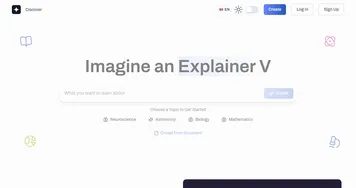 Imagine Explainers
Transforms complex topics into engaging AI-generated explainer videos in minutes
Imagine Explainers
Transforms complex topics into engaging AI-generated explainer videos in minutes
-
 Freebeat
Transforms music into AI-generated dance, music, and lyric videos in one click
Freebeat
Transforms music into AI-generated dance, music, and lyric videos in one click
-
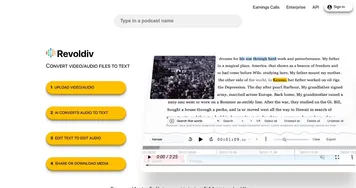 Revoldiv
Transcribes audio/video to text with AI-powered editing and sharing
Revoldiv
Transcribes audio/video to text with AI-powered editing and sharing
-
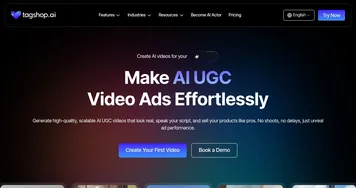 Tagshop AI
Helping online stores create videos that look like real people made them
Tagshop AI
Helping online stores create videos that look like real people made them
-
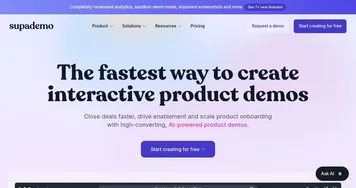 Supademo
An AI-powered platform for creation of interactive product demonstrations
Supademo
An AI-powered platform for creation of interactive product demonstrations
-
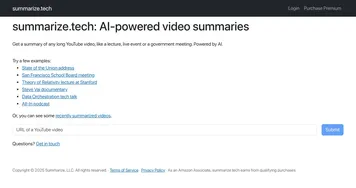 Summarize Tech
A no-frills video summarizer for any long YouTube video
Summarize Tech
A no-frills video summarizer for any long YouTube video

