Bedtimestory AI
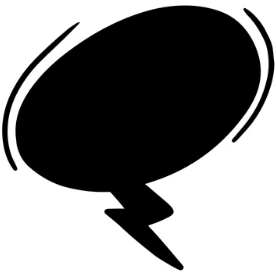
I tried BedtimeStory AI for a couple of evenings, and let me tell you, it’s like having a storyteller on speed dial. You type something simple — like “Emma loves cats and wants to learn bravery” — and poof, a story appears, starring Emma as a cat-whispering hero. The first time I used it, I was amazed at how fast it churned out a tale, complete with a moral about courage. It’s not just the speed; it’s the way the AI weaves personal details into something kids can’t help but love. Bedtime became less of a chore and more of a moment my niece begged for.
The interface is a breeze. You input a prompt, tweak settings like genre or art style, and hit “create.” The stories are ready to read or share, and you own the rights, which is a nice touch if you want to print a keepsake. I loved how I could add family members — Uncle Joe as a pirate was a hit. The Magic Editor feature lets you tweak the story if the AI misses the mark, which is handy. Compared to Generatestory.io, which offers free unlimited stories but fewer customization options, BedtimeStory AI feels more tailored. Storybird has a richer visual library, but it’s slower and less focused on instant personalization.
On the downside, the free plan limits you to a handful of stories, which felt restrictive after my second night. Some stories leaned predictable, like they followed a template. I noticed on X that some users felt the same, though others raved about the personalization. The AI’s prose is solid but not always gripping, and I wished for more unique plot twists. Still, the ability to choose art styles or add morals makes it versatile, especially for parents who want stories with a lesson.
What surprised me was how engaged my niece was. She didn’t just listen; she wanted to “meet” the characters again the next night. The platform’s security also gave me peace of mind — data protection is tight, which matters when you’re entering personal info. For multilingual families, the support for languages like Spanish and French is a bonus.
Try it for a night or two with the free account. Experiment with specific prompts to get the most out of the AI. If you’re a busy parent or just want to spice up bedtime, this tool’s a keeper. Upgrade if you’re hooked, but start simple to see if it fits your routine.
Video Overview ▶️
What are the key features? ⭐
- Hyper-Personalization: Tailors stories with child’s name, family, and interests.
- Instant Creation: Generates complete stories from a prompt in seconds.
- Magic Editor: Allows users to edit AI-generated stories for refinement.
- Multi-Language Support: Offers stories in languages like English, Spanish, and French.
- Story Ownership: Grants users full rights to share or publish stories.
Who is it for? 🤔
Examples of what you can use it for 💭
- Busy Parent: Creates a quick bedtime story tailored to their child’s interests.
- Educator: Generates stories with morals to teach values in the classroom.
- Multilingual Family: Crafts stories in languages like Spanish for cultural connection.
- Aspiring Author: Produces unique narratives for publishing or portfolio building.
- Grandparent: Makes stories featuring grandkids for memorable bonding moments.
Pros & Cons ⚖️
- Quick story generation
- Supports multiple languages
- User owns story rights
- Free tier limits stories
- Some stories feel generic
FAQs 💬
Related tools ↙️
-
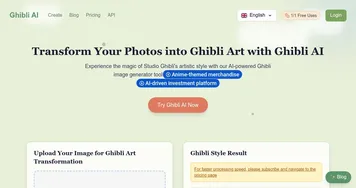 Ghibli AI
An AI tool that can turn photos or a text prompt into an image from a Studio Ghibli film
Ghibli AI
An AI tool that can turn photos or a text prompt into an image from a Studio Ghibli film
-
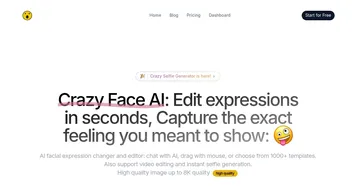 Crazy Face AI
Transforms facial expressions in photos/videos using AI, templates, or manual tweaks
Crazy Face AI
Transforms facial expressions in photos/videos using AI, templates, or manual tweaks
-
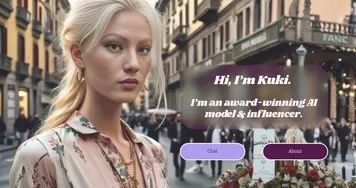 Kuki AI
An award winning AI chatbot built around a character, Kuki
Kuki AI
An award winning AI chatbot built around a character, Kuki
-
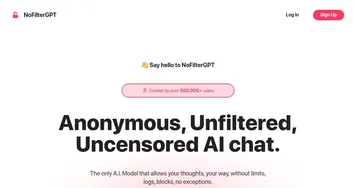 NoFilterGPT
Enables unfiltered, anonymous AI chats with strong privacy
NoFilterGPT
Enables unfiltered, anonymous AI chats with strong privacy
-
 Lambda Chat
Delivers private, open-source AI conversations using advanced models
Lambda Chat
Delivers private, open-source AI conversations using advanced models
-
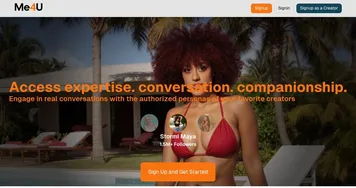 Me4U
Facilitates real-time chats with AI replicas of popular influencers
Me4U
Facilitates real-time chats with AI replicas of popular influencers

