BlipCut

BlipCut, or BlipCut AI Video Translator, is an online AI video translator that makes your content speak every language on earth. Actually, it supports 130+ languages while relying on voice cloning via ElevenLabs to keep the voice real when dubbed. As a result, you can turn a Spanish vlog into flawless English or a Korean lecture into Mandarin in minutes.
The tool also auto‑generates subtitles, lip‑syncs the speech to match the speaker’s mouth, and even recognizes when more than one person is talking. BlipCut can even handle two presenters at once, tagging each speaker and giving them a consistent voice in the new language.
It also lets you process many videos at once. This means you can translate a batch of clips in one go — thus slashing hours of editing down to minutes. In fact, some users reported cost cuts of more than 70% in localization time and budget after switching.
Alas, BlipCut isn’t alone on this stage. Its competitors include tools like VideoDubber, Dubverse, Vizard, and Rask AI — but from what we can tell, it supports more languages out of the box.
The bottom line is – if you need massive language support and ultra-fast batch work for your videos, BlipCut is the tool for you. Check it out.
Video Overview ▶️
What are the key features? ⭐
- Auto subtitle & lip‑sync magic: BlipCut writes subtitles and matches them to your speakers' lips. That keeps dubbed videos looking natural.
- Voice cloning via ElevenLabs: Your voice stays yours while speaking new languages. It can clone tone, style, even unique quirks.
- Bulk video processing: Upload a pile of files and translate them all at once, saving editing time along the way.
- Multi‑speaker recognition: BlipCut can detect who's talking and gives each person a consistent voice clone. This makes it great for interviews or group lessons.
- A web‑based tool: It works entirely in the browser on any device. You only need an internet connection.
Who is it for? 🤔
Examples of what you can use it for 💭
- Content creators can widen their audience beyond one language
- Educators can turn lessons into multi‑language e‑learning
- Podcasters can dub episodes for global listeners
- Businesses can translate promo or demo videos
- Filmmakers can create voice‑perfect international versions
Pros & Cons ⚖️
- Ultra‑fast translations in minutes, even for many videos
- Natural voice cloning keeps the original speaker's tone
- Support for more than 130 languages
- Output may need human proofing for perfect tone and nuance
FAQs 💬
Related tools ↙️
-
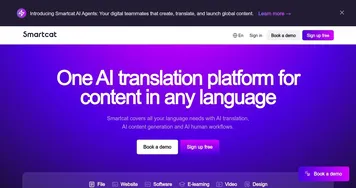 Smartcat
An AI-driven platform that provides multilingual translation and content generation solutions
Smartcat
An AI-driven platform that provides multilingual translation and content generation solutions
-
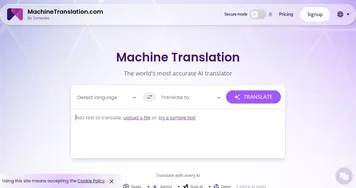 MachineTranslation.com
An AI-powered platform designed to make language translation both accessible and efficient
MachineTranslation.com
An AI-powered platform designed to make language translation both accessible and efficient
-
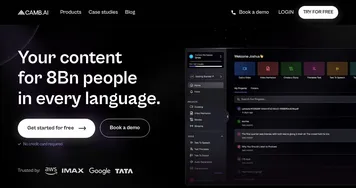 Camb.ai
An AI-powered platform that can transform how videos are dubbed and translated
Camb.ai
An AI-powered platform that can transform how videos are dubbed and translated
-
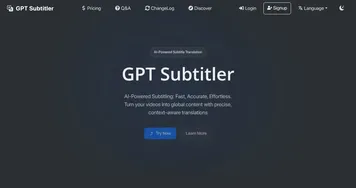 GPT Subtitler
Translates subtitles and transcribes audio using AI models
GPT Subtitler
Translates subtitles and transcribes audio using AI models
-
 Migaku
Transforms media into language-learning tools with flashcards and translations
Migaku
Transforms media into language-learning tools with flashcards and translations
-
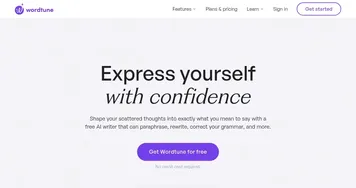 Wordtune
Enhances writing with AI-powered paraphrasing, grammar correction, and tone adjustments
Wordtune
Enhances writing with AI-powered paraphrasing, grammar correction, and tone adjustments

