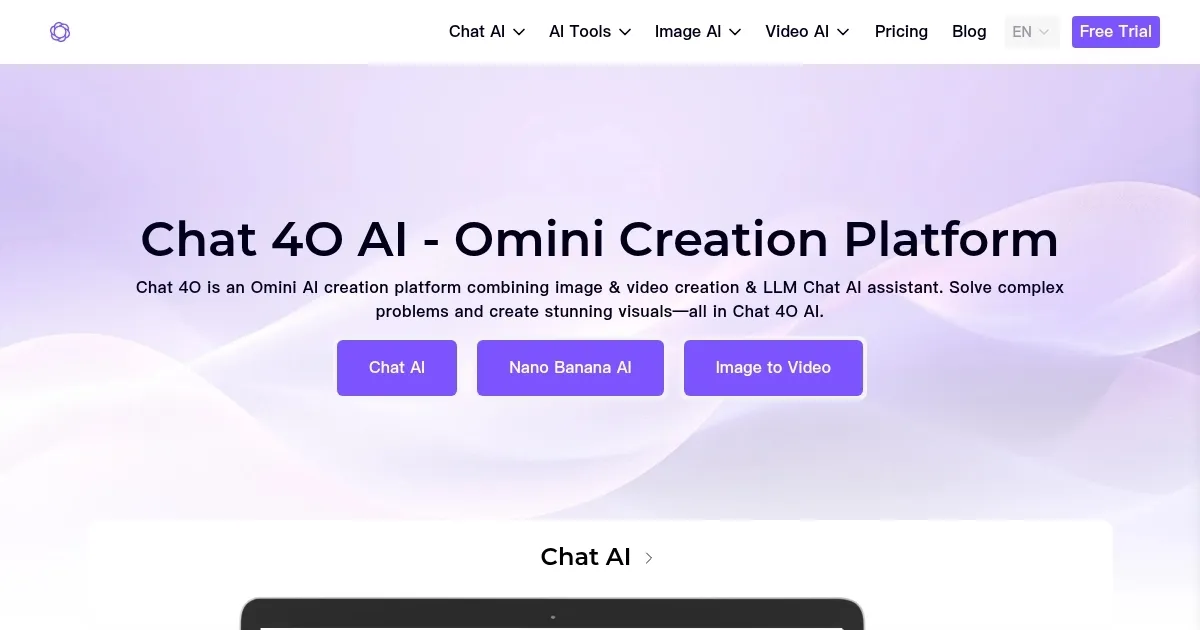Chat 4O AI
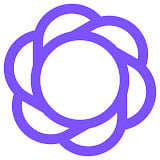
Let’s cut to the chase, folks. In a world drowning in AI hype, Chat4O AI stands out like a well-tuned gadget that actually delivers without the fluff. I have poked around enough tools to know when one hits the sweet spot, and this one does, blending chat smarts with visual wizardry in a way that’s refreshingly straightforward. You fire off a prompt, and bam, it spins up images via Flux Kontext or videos with its text-to-video engine, all while keeping the conversation flowing like an old friend who gets your vibe.
What grabs me first is the model mashup. It pulls from heavy hitters like OpenAIs GPT-4o for that sharp reasoning punch, Claude 3.5 Sonnet for nuanced takes, and even LLaMA 3.5 for open-source flair. There’s no fumbling around with clunky switches, either, just a clean interface where you pick your brain trust on the fly. I think that’s smart, because not every task needs the same horsepower, right? For quick sketches of ideas, Nano Banana kicks in with Google-backed consistency, churning out visuals that don’t warp into weird abstractions halfway through. And the video side? Oh, it supports audio overlays, letting you dream up short clips that feel polished without hours in editing software.
Now, here’s where it shines brighter than some rivals. Compared to ChatGPT, which locks too much behind paywalls for visuals, Chat4O layers in free tiers that let you test the waters deep. Or take Claude, great for ethical chats but skimpy on media gen, Chat4O fills that gap with Flux-powered edits that handle context like a pro, tweaking scenes without losing the plot. Users on forums rave about how it nails complex prompts, say turning a foggy concept into a crisp logo mockup in seconds. But lets be real, its not flawless. The free plan caps outputs at a handful daily, which might frustrate heavy creators, and occasional lag during peak hours reminds you you’re sharing the server pie.
Surprise me once, shame on the tool, but Chat4O pulled a fun one with its action figure generator. Upload a selfie, tweak poses and outfits, and out pops a custom toy design, ready for 3D print if you’re feeling ambitious. That’s the kind of playful twist that turns mundane sessions into mini adventures. I probably spent an hour fiddling with that, laughing at the results, and suddenly my workflow felt less like drudgery. On the flip side, if you’re deep into coding marathons, it holds its own with GPT-4o under the hood, debugging scripts or brainstorming algorithms, though it might not outpace dedicated IDE plugins.
Diving deeper, the platforms ethos feels grounded in accessibility. Regular updates roll out without fanfare, adding tweaks like better multilingual support or refined voice inputs that make global teams hum. Pricing wise, it offers flexible tiers, starting free and scaling to pro levels that undercut competitors for similar bang, especially if visuals are your jam. What you might not like? The learning curve for chaining features, like piping chat outputs straight into video gens, takes a prompt or two to master. But once it clicks, you’re flying.
Here’s my take after spinning it through a dozen scenarios. It empowers without overwhelming, perfect for that spark when inspiration strikes at odd hours. If you’re eyeing a switch, start with a simple image gen test, see how it vibes with your style. Build from there, layer in chats for refinement, and watch your projects evolve. You’ll thank yourself for ditching the ordinary.
What are the key features? ⭐
- Flux Kontext: Enables smart image and video editing by maintaining contextual consistency across generations.
- Nano Banana: Utilizes Google-powered technology to produce consistent image series from text prompts.
- GPT-4o Integration: Powers advanced text, voice, and image processing for intelligent conversations and tasks.
- Text-to-Video Generator: Converts textual descriptions into videos with customizable styles and audio support.
- Action Figure Generator: Transforms uploaded photos into customizable toy designs with outfits and poses.
Who is it for? 🤔
Examples of what you can use it for 💭
- Graphic Designer: Generates logo variations from descriptive prompts using Flux Kontext for rapid client approvals.
- Content Marketer: Creates promotional videos from script outlines with text-to-video, adding audio for social media posts.
- Indie Game Developer: Builds character concepts via Nano Banana to ensure visual consistency across asset series.
- Educator: Produces custom action figures from historical photos to engage students in interactive lessons.
- Social Media Influencer: Chats with GPT-4o for caption ideas, then visualizes them as themed images for posts.
Pros & Cons ⚖️
- Versatile model access
- Fast visual generation
- Affordable tiers
- Seamless integration
- Free tier limits
- Occasional lag
FAQs 💬
Related tools ↙️
-
 ChatGPT
All-round AI assistant generating human-like responses to user queries and tasks
ChatGPT
All-round AI assistant generating human-like responses to user queries and tasks
-
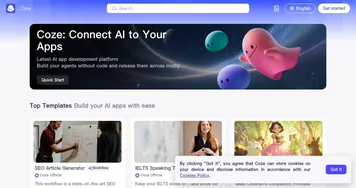 Coze
An online platform that simplifies creating and deploying AI chatbots
Coze
An online platform that simplifies creating and deploying AI chatbots
-
 Pi
An AI-powered personal assistant designed to engage users in empathetic conversations
Pi
An AI-powered personal assistant designed to engage users in empathetic conversations
-
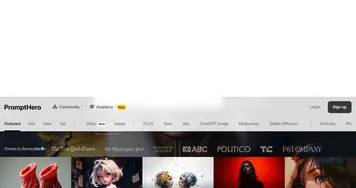 PromptHero
Generate and refine prompts for AI-driven models like Stable Diffusion, DALL-E, and MidJourney
PromptHero
Generate and refine prompts for AI-driven models like Stable Diffusion, DALL-E, and MidJourney
-
 AnonChatGPT
Interact with ChatGPT without needing an account or disclosing any personal information
AnonChatGPT
Interact with ChatGPT without needing an account or disclosing any personal information
-
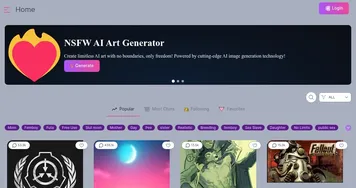 Dittin AI
An inclusive and open community allowing users to create and interact with AI chatbots
Dittin AI
An inclusive and open community allowing users to create and interact with AI chatbots