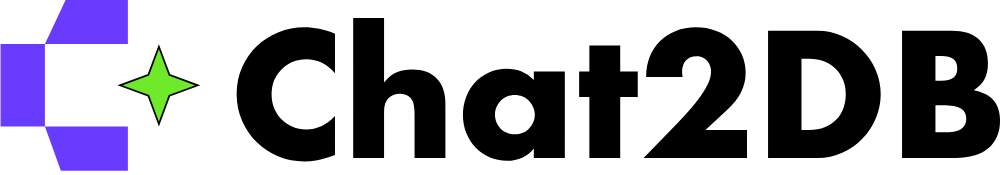Chat2DB
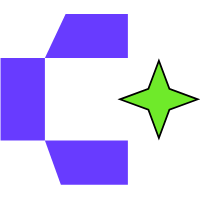
Chat2DB is an AI-powered SQL client that converts natural language into SQL queries, supports over 24 databases, and provides tools for data management and visualization. Designed for developers, analysts, and non-technical users, it streamlines database tasks with features like Text2SQL and AI Dashboard. It also offers both web and client versions for flexible use.
The Text2SQL feature lets users input plain-language queries, generating optimized SQL for databases like MySQL, PostgreSQL, and MongoDB. The AI SQL Editor provides real-time suggestions and error-checking, improving query accuracy. AI Dashboard creates interactive visualizations quickly, supporting real-time data updates. Data security is prioritized with local query processing and encryption protocols like AES and RSA. The tool supports data import/export in formats like CSV and SQL, and its open-source Apache 2.0 license allows community contributions.
Compared to Power BI and DBeaver, Chat2DB excels in AI-driven query automation. Power BI focuses on advanced analytics but requires more manual input, while DBeaver offers broad database support without Chat2DB’s natural language capabilities. The free Community plan includes basic features, but advanced tools like data migration and Chat2Excel require the Pro plan, which may cost more than DBeaver’s open-source offering.
Drawbacks include a learning curve for non-technical users and occasional setup challenges for niche databases. The free plan’s limitations may push users toward the paid version. However, the tool’s cross-platform compatibility and robust security make it versatile for various industries.
To get started, use the free trial to test Text2SQL on a small dataset. Check the documentation for database connection guides, and prioritize local processing for sensitive data. Experiment with AI Dashboard for quick insights, and consider the Pro plan if you need advanced features.
Video Overview ▶️
What are the key features? ⭐
- Text2SQL: Converts natural language into optimized SQL queries for multiple databases.
- AI SQL Editor: Offers real-time suggestions and error-checking for efficient query writing.
- AI Dashboard: Generates interactive data visualizations in seconds for real-time insights.
- Data Security: Processes queries locally with AES and RSA encryption for data protection.
- Multi-Database Support: Connects to over 24 databases, including MySQL, MongoDB, and Oracle.
Who is it for? 🤔
Examples of what you can use it for 💭
- Developer: Uses Text2SQL to generate complex SQL queries quickly for MySQL databases.
- Data Analyst: Creates AI-driven dashboards to visualize sales trends in real time.
- Business Manager: Queries customer data with plain language for strategic decisions.
- Healthcare Admin: Manages patient records securely with local query processing.
- E-commerce Team: Analyzes transaction data to optimize inventory using AI Dashboard.
Pros & Cons ⚖️
- Supports over 24 database types
- Intuitive AI-driven dashboards
- Open-source with Apache 2.0 license
- Free plan limits advanced features
FAQs 💬
Related tools ↙️
-
 aiApply
An advanced AI-powered platform designed to streamline the job application process
aiApply
An advanced AI-powered platform designed to streamline the job application process
-
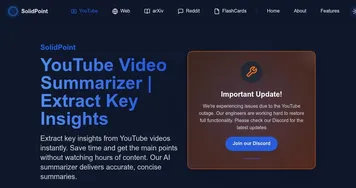 SolidPoint
An AI summarizer that turns hours of content into minutes of key ideas
SolidPoint
An AI summarizer that turns hours of content into minutes of key ideas
-
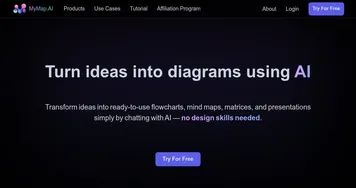 MyMap.ai
Transforms ideas into visual diagrams via AI chat
MyMap.ai
Transforms ideas into visual diagrams via AI chat
-
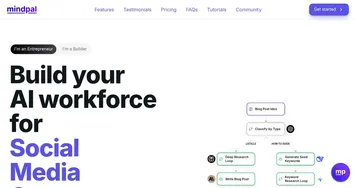 MindPal
Automates tasks with custom AI agents and multi-agent workflows for businesses
MindPal
Automates tasks with custom AI agents and multi-agent workflows for businesses
-
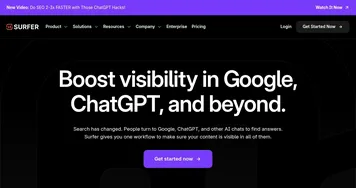 Surfer
An AI-enable content intelligence tool that helps content teams grow brands, organic traffic, and revenue
Surfer
An AI-enable content intelligence tool that helps content teams grow brands, organic traffic, and revenue
-
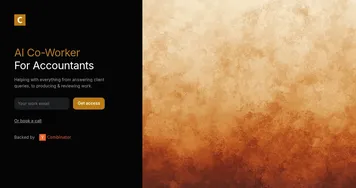 Combinely
Automates workflows to boost accountant productivity
Combinely
Automates workflows to boost accountant productivity