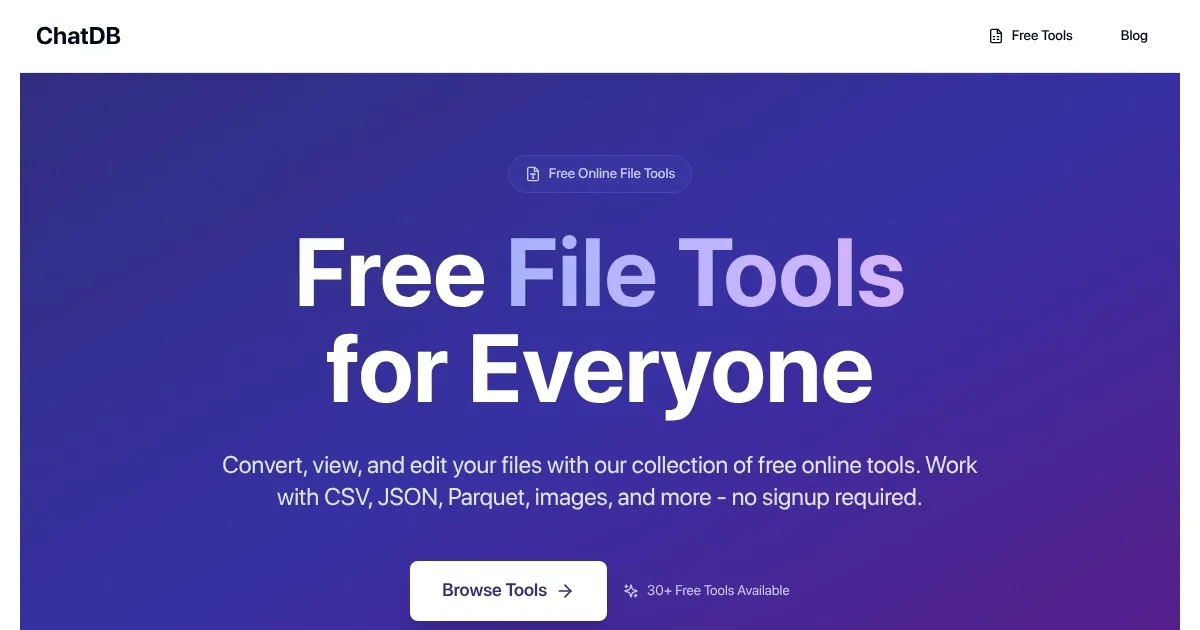ChatDB
ChatDB is a free, browser-based platform that provides tools for converting, viewing, and querying CSV, JSON, and Parquet files. It uses AI to translate natural language questions into SQL queries, enabling users to extract insights without coding. The platform supports file conversions, such as CSV to JSON or Parquet, and includes features like CSV compression and Parquet schema viewing. It requires no signup, making it accessible for quick tasks. All tools run in the browser, ensuring no software installation is needed.
The CSV AI feature allows users to query CSV files using plain English, generating SQL queries automatically. For example, a question like “List sales by region” produces a tailored SQL command. File conversion tools handle files up to 1GB, with optimized performance for speed. The Parquet viewer displays file schemas and metadata, aiding analytics tasks. ChatDB also offers image compression and optimization, supporting formats like PNG and JPG, which is useful for web development. The platform emphasizes data privacy, with no data transmission during processing.
Compared to competitors, ChatDB is simpler. Chat2DB supports multiple databases like MySQL and MongoDB, offering broader functionality for database management. DataGrip provides advanced database tools but requires a paid license. ChatDB’s free model and no-signup approach make it more accessible, though it lacks database connectivity. Its focus on file-based data suits users working with standalone datasets.
Limitations exist. ChatDB doesn’t support direct database connections, requiring users to export data first. The interface, while functional, lacks advanced customization for queries or visualizations. Internet dependency can affect performance on slow connections. The image compression tool, while useful, feels secondary to the core data features.
For users, ChatDB is best for quick, file-based tasks. Start with small CSV files to test the AI querying. Use precise language for better query results. Explore Parquet conversions for storage efficiency. Check privacy policies for sensitive data. The tool’s simplicity and free access make it worth trying for basic data tasks.
What are the key features? ⭐
- CSV AI: Queries CSV files using natural language, generating SQL commands automatically.
- File Conversion: Converts CSV, JSON, and Parquet files with support for files up to 1GB.
- Parquet Viewer: Displays Parquet file schemas and metadata for analytics.
- Image Compression: Optimizes images in formats like PNG and JPG for web use.
- CSV Compressor: Reduces CSV file size for efficient storage and performance.
Who is it for? 🤔
Examples of what you can use it for 💭
- Small Business Owner: Analyzes sales data in CSV files using natural language queries to generate reports.
- Student: Converts research datasets from CSV to Parquet for efficient storage and analysis.
- Data Analyst: Views Parquet file schemas to understand data structures for analytics projects.
- Web Developer: Compresses images alongside data tasks for website optimization.
- Freelancer: Queries client CSV data to extract insights without learning SQL.
Pros & Cons ⚖️
- Free, no-signup access
- Intuitive CSV AI querying
- Supports large files
- Limited query customization
FAQs 💬
Related tools ↙️
-
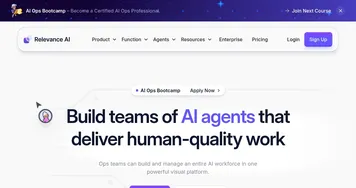 Relevance AI
Build and manage AI-driven agents and tools tailored to your specific operational needs
Relevance AI
Build and manage AI-driven agents and tools tailored to your specific operational needs
-
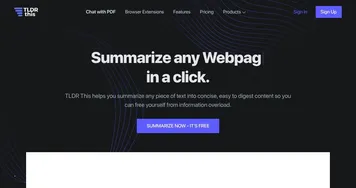 TLDR This
One-click text summarizer and paraphrasing tool
TLDR This
One-click text summarizer and paraphrasing tool
-
 HumbleWorth
Estimates domain name values using AI-driven analysis
HumbleWorth
Estimates domain name values using AI-driven analysis
-
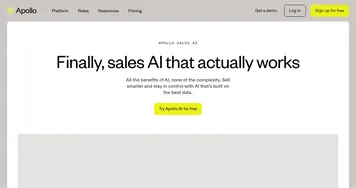 Apollo.io
A sales intelligence and engagement platform that leverages AI to enhance B2B sales processes
Apollo.io
A sales intelligence and engagement platform that leverages AI to enhance B2B sales processes
-
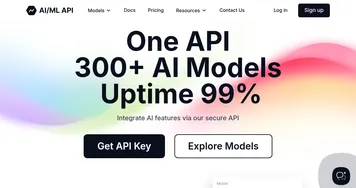 AI/ML API
Access over 200 AI models through a single API
AI/ML API
Access over 200 AI models through a single API
-
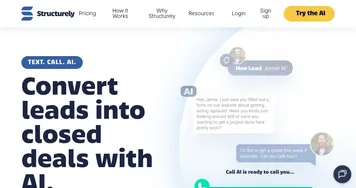 Structurely
Automates lead engagement through AI-powered calls, texts, and appointment scheduling
Structurely
Automates lead engagement through AI-powered calls, texts, and appointment scheduling