ClipGOAT

ClipGOAT is a neat service that aims to make short-form video creation a breeze, and I think it delivers in a big way. If you’ve ever spent hours slicing up a YouTube video to fit TikTok’s snappy format, you’ll appreciate how this tool takes the grunt work out of the equation. Founded in 2022 in the Netherlands, ClipGOAT uses artificial intelligence to analyze long-form content and churn out up to 20 bite-sized clips with a single click. It’s like having a video editor who never sleeps, and honestly, it’s pretty impressive. The platform’s AI Virality Score, which predicts a clip’s potential to go viral by analyzing engagement factors and trends, feels like a secret weapon for creators chasing that elusive algorithm boost. You paste a YouTube link, and ClipGOAT does the rest, from transcribing to cropping to slapping on captions in over 15 languages. It’s fast, it’s intuitive, and it’s built for creators who want to stand out without wrestling with complex software.
What’s really cool is how ClipGOAT automates the tedious stuff. The AI Auto Reframing feature adjusts video dimensions to keep the focus on the speaker, ensuring your clips look polished on vertical formats like Instagram Reels or YouTube Shorts. The AI-generated titles, hooks, and hashtags are another standout, crafted to grab attention and boost discoverability. I was surprised by how well the AI picks out engaging moments — think funny one-liners or emotional highlights — and turns them into ready-to-share clips. It’s not perfect, though. Some users on platforms like Reddit have noted occasional bugs, like inaccurate cropping, and the free plan’s 100-minute processing limit might feel restrictive for heavy users. Compared to competitors like quso.ai or VidAI, ClipGOAT holds its own with a user-friendly interface, but it lacks some of the advanced customization options those platforms offer.
The freemium model is a big draw. You get 100 processing minutes for free, with 720p exports and access to core AI features — no credit card needed to start. The Pro plan, at a reasonable monthly cost, bumps you up to 600 minutes and watermark-free 1080p exports, which is competitive with tools like CapCut. Still, the limited info on pricing tiers beyond the basics can be frustrating, and some creators might want more control over clip selection. A pleasant surprise? The Discord community. It’s active, with regular updates and tips from other users, which adds a layer of support you don’t always get with AI tools.
ClipGOAT shines for creators who need speed and simplicity. It’s not trying to replace professional editing suites, but for quick, engaging clips, it’s a game-changer. The AI’s ability to generate multilingual captions is a boon for reaching global audiences, though I wish there were more font options for customization. If you’re a marketer or influencer, the AI Virality Score could be your new best friend, guiding you to clips that resonate. But if you’re a perfectionist who loves fine-tuning every frame, you might find the automation a bit restrictive.
Want to get started? Sign up on their website with just an email, play around with the free plan, and join the Discord for tips. Test it with a low-stakes video first to see how the AI handles your content. You’ll probably find it saves you hours, letting you focus on creating rather than editing.
Video Overview ▶️
What are the key features? ⭐
- AI Virality Score: Predicts a clip’s viral potential based on engagement and trends.
- AI Auto Reframing: Adjusts video dimensions for vertical formats like Shorts and Reels.
- AI Clipping: Automatically identifies and extracts engaging moments from long videos.
- Multilingual Captions: Generates captions in over 15 languages with customizable styles.
- AI-Generated Hooks and Hashtags: Creates optimized titles and hashtags for better reach.
Who is it for? 🤔
Examples of what you can use it for 💭
- YouTube Creator: Converts long vlogs into short, engaging YouTube Shorts to drive traffic.
- Social Media Marketer: Creates viral TikTok clips from brand videos to boost campaign reach.
- Influencer: Turns motivational talks into Instagram Reels with auto-generated captions.
- Small Business Owner: Generates quick promotional clips from product demos for social media.
- Podcaster: Transforms podcast episodes into shareable Shorts with AI-selected highlights.
Pros & Cons ⚖️
- Fast clip creation with AI automation.
- Free plan with 100 processing minutes.
- Multilingual captions in 15+ languages.
- Free plan has 720p export limit.
- Occasional AI cropping inaccuracies.
FAQs 💬
Related tools ↙️
-
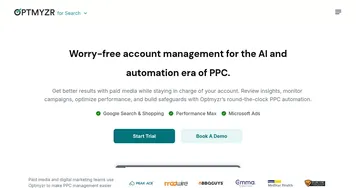 Optmyzr
Automates PPC optimizations and reporting to boost ad performance
Optmyzr
Automates PPC optimizations and reporting to boost ad performance
-
 Aissist
Automates business processes with multi-agent AI for sales and service tasks
Aissist
Automates business processes with multi-agent AI for sales and service tasks
-
 Wolfe
A personal AI management consultant available at your fingertips
Wolfe
A personal AI management consultant available at your fingertips
-
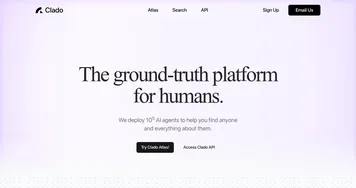 Clado
Searches over 800 million profiles with AI agents to match complex people-finding needs
Clado
Searches over 800 million profiles with AI agents to match complex people-finding needs
-
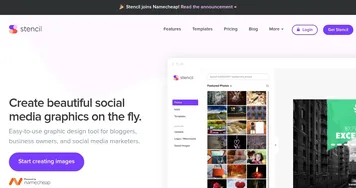 Stencil
Create stunning social media graphics and marketing visuals quickly
Stencil
Create stunning social media graphics and marketing visuals quickly
-
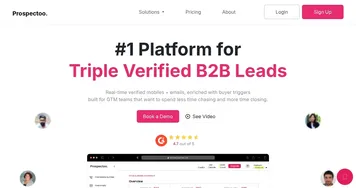 Prospectoo
Generates verified B2B leads with real-time emails and mobiles from LinkedIn.
Prospectoo
Generates verified B2B leads with real-time emails and mobiles from LinkedIn.

