Continue

Continue is an open-source AI code assistant designed to enhance software development by integrating into popular Integrated Development Environments (IDEs), such as Visual Studio Code and JetBrains. To that end, it enables developers to connect with various AI models and contextual data — facilitating custom autocomplete and chat functionalities within their coding environment. Further, this integration streamlines coding workflows, reduces context switching, and boosts overall productivity.
Continue can connect with multiple AI models, including those from OpenAI, Anthropic, and Mistral. This adaptability allows developers to select models that best suit their project requirements. Moreover, Continue supports integration with diverse data sources such as codebases, documentation, and issue trackers — enabling the AI assistant to provide contextually relevant suggestions and insights.
The offers several key functionalities to assist developers. For instance, the autocomplete feature provides inline code suggestions as developers type, supporting multiple programming languages and enhancing coding efficiency. Then, there’s the chat functionality that allows developers to ask questions about functions, files, or the entire codebase without leaving the IDE.
Also, we have the edit feature, which enables users to highlight code sections and instruct the AI to rewrite or refactor them using natural language commands. In addition, Continue offers actions that provide shortcuts for common tasks to further streamline the development process.
For teams and enterprises, the tool provides features to facilitate collaboration and scalability. It allows organizations to deploy a unified AI code assistant across their development teams to ensure consistent support and guidance.
Finally, Continue offers tools for managing model usage, securing API keys, and collecting metadata on AI interactions — enabling continuous improvement and adherence to best practices. Pretty cool, right?
Video Overview ▶️
What are the key features? ⭐
- Chat integration: Engage directly with Large Language Models (LLMs) within your IDE to ask questions, seek explanations, or discuss code snippets.
- Autocomplete: Receive inline code suggestions as you type, allowing for faster coding and reducing syntax errors.
- Code editing: Highlight sections of code and use natural language commands to modify or refactor them.
- Custom actions: Set up shortcuts for common tasks, enabling quick execution of repetitive actions and enhancing productivity.
- Support for different models: Connect with various AI models, including OpenAI, Anthropic, and Mistral -- allowing customization based on specific project needs.
Who is it for? 🤔
Examples of what you can use it for 💭
- Generate boilerplate code or entire functions by providing brief descriptions
- Utilize AI to analyze code for potential issues, suggest improvements, and ensure adherence to best practices
- Interact with the AI to understand codebases, learn programming concepts, and get up to speed more quickly
- Automatically generate documentation for code functions and modules
- Identify and resolve bugs by querying the AI for solutions based on error messages or problematic code segments
Pros & Cons ⚖️
- AI-powered code suggestions and auto-completion
- Support for multiple AI models
- Find and resolve bugs in code with the help of AI
- This is a highly competitive market and many folks prefer GitHub Copilot
FAQs 💬
Related tools ↙️
-
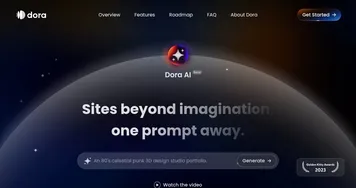 dora AI
Generates fully custom, animated 3D websites from a single text prompt using AI
dora AI
Generates fully custom, animated 3D websites from a single text prompt using AI
-
 Noloco
Build custom business apps without coding, using drag-and-drop simplicity
Noloco
Build custom business apps without coding, using drag-and-drop simplicity
-
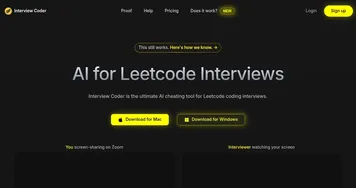 Interview Coder
An AI-powered desktop app designed to assist candidates during technical interviews
Interview Coder
An AI-powered desktop app designed to assist candidates during technical interviews
-
 Steamship
Build and host Auto-GPT & Baby AGI with tasking, tools, and memory
Steamship
Build and host Auto-GPT & Baby AGI with tasking, tools, and memory
-
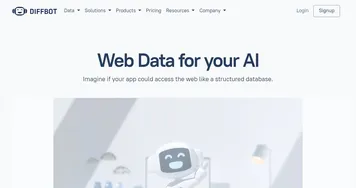 Diffbot
Extracts structured data from websites using AI and machine learning
Diffbot
Extracts structured data from websites using AI and machine learning
-
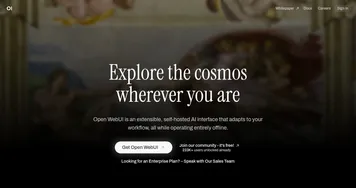 Open WebUI
Enables offline AI interactions with LLMs, integrating document and web content
Open WebUI
Enables offline AI interactions with LLMs, integrating document and web content

