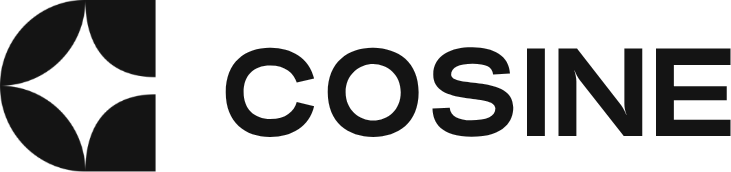Cosine
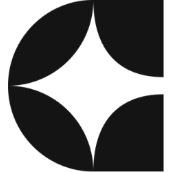
Cosine AI is an autonomous AI software engineer that integrates into development workflows to handle complex coding tasks end-to-end. It connects to GitHub repositories and tools like Jira, Linear, and Slack to process tickets, generate plans, write code, run tests, and create pull requests. Powered by the Genie 2 model, Cosine achieves 72% on the SWE-Lancer benchmark for 237 real-world tasks valued at $236k and 30% on SWE-Bench, outperforming models from OpenAI and Anthropic in production-grade scenarios.
The platform supports multi-agent execution where tasks break into subtasks with dependencies. Users describe changes in natural language, and Cosine clarifies ambiguities asynchronously. It indexes codebases for semantic understanding, mapping file relationships and functions. Integrations include VS Code extension for inline assistance, CLI for terminal-based operations, and AutoDoc 2.0 for maintaining documentation tied to code commits.
Key functionalities cover bug fixes, feature additions, refactoring, and test generation. The CLI accesses local environments to execute builds and scripts directly. Users queue multiple tasks for parallel processing, reviewing results later. Free plan limits to 80 tasks across 100 projects; paid plans scale to 240 tasks per seat with team support up to 100 users.
Competitors include Cursor for editor-focused autocompletions and Aider for chat-based edits, but Cosine excels in full autonomy and async handling. Users appreciate the reduction in context switching and backlog clearance. Limitations involve initial setup for integrations and occasional need for prompt refinement to match exact requirements.
External reviews from Product Hunt and Reddit highlight productivity gains in large codebases, with 4.8/5 ratings based on 11 responses. A VentureBeat article notes its human-like reasoning in complex tasks. For implementation, connect repositories first, start with simple bugs, and iterate on feedback loops to optimize outputs.
Video Overview ▶️
What are the key features? ⭐
- Genie Multi-agent: Deploys multiple AI agents to break down and execute complex tasks asynchronously in codebases.
- AutoPM: Achieves 72% success on SWE-Lancer benchmark by autonomously planning and delivering production-ready pull requests.
- Cosine CLI: Integrates into terminal workflows for local builds, tests, and refactoring without context loss.
- AutoDoc 2.0: Generates and updates code-aware documentation that evolves with repository commits.
- Semantic Code Indexing: Maps file relationships and functions for contextual queries and deep codebase understanding.
Who is it for? 🤔
Examples of what you can use it for 💭
- Full-stack developer: Uses Cosine to fix UI bugs in React apps by generating responsive fixes and tests in one PR.
- DevOps engineer: Deploys it to refactor deployment scripts, automating YAML tweaks and CI validations across infra repos.
- Product team lead: Queues feature tickets from Jira, letting it build and document new endpoints for backend services.
- Freelance coder: Offloads refactoring legacy PHP code, iterating via CLI to modernize without breaking client sites.
- Startup CTO: Runs parallel agents on monorepo tasks, clearing backlog while focusing on architecture decisions.
Pros & Cons ⚖️
- Autonomous task execution
- Top benchmark performance
- Seamless integrations
- Async parallel processing
- Task limits on free plan
- Initial prompt tuning needed
FAQs 💬
Related tools ↙️
-
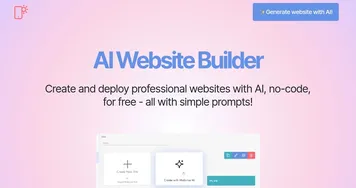 Mobirise AI Website Builder
An online tool that leverages AI to automate the creation of websites
Mobirise AI Website Builder
An online tool that leverages AI to automate the creation of websites
-
 JIT.dev
An AI-powered tool that transforms your text inputs into code
JIT.dev
An AI-powered tool that transforms your text inputs into code
-
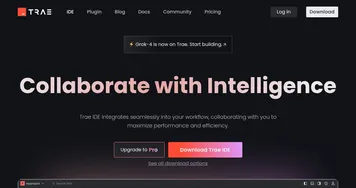 Trae
An adaptive AI IDE designed to revolutionize the coding experience
Trae
An adaptive AI IDE designed to revolutionize the coding experience
-
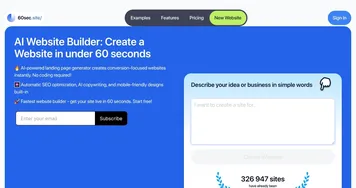 60sec.site
Creates professional landing pages in 60 seconds using AI, no coding needed
60sec.site
Creates professional landing pages in 60 seconds using AI, no coding needed
-
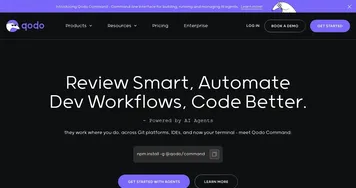 Qodo
Automates context-aware code reviews and quality checks across the development lifecycle
Qodo
Automates context-aware code reviews and quality checks across the development lifecycle
-
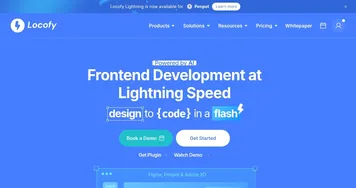 Locofy
An AI tool that can turn your designs into real code
Locofy
An AI tool that can turn your designs into real code