Dia by The Browser Company
In a way, Dia Browser feels like stepping into a sci-fi novel where your browser is the hero. The Browser Company’s latest creation feels like a minimalist Chrome with a brain, designed to make your internet life less frantic. It’s not flawless, but there’s something undeniably cool about chatting with your tabs.
Dia’s interface is clean, almost too clean, with horizontal tabs that scream simplicity. I opened a few articles on AI trends, typed “summarize my tabs” into the sidebar chatbot, and boom — Dia spat out a concise overview, pulling key points from each page. The “Skills” feature, where you can run pre-written prompts, is a game-changer. I used “Create flashcards” on a stats lecture page, and it churned out study cards in seconds. It’s like having a nerdy friend who loves doing your homework. The browser’s built in Swift, so it’s snappy on my M1 MacBook, with animations that glide like a figure skater.
But not everything sparkled. I asked Dia to format some data into a table, and it fumbled, spitting out a text-heavy mess instead of using its own table design. It’s also picky about certain apps — my Gmail window wouldn’t play nice when I tried to review an email draft. Compared to Arc Browser, which I’ve dabbled with, Dia trades Arc’s robust organization for AI-driven spontaneity. Brave offers privacy but lacks Dia’s interactive AI, while Perplexity feels more like a search engine than a browser. Dia’s beta feels raw, and its macOS-only status is a bummer for my Windows friends.
The surprise came with “Auto Browsing.” I asked Dia to compile a list of Amazon links from my open tabs into an email, and it did it with eerie precision. It’s not always this smooth — some X posts gripe about sluggishness — but when it clicks, it’s like the browser’s reading your mind. Pricing’s a mystery, though beta access is free for Arc members. It might lean pricier than Arc’s free model or Brave’s ad-free approach, based on X chatter.
Give Dia a spin for quick research tasks or study sessions. Start small, maybe with summarizing a blog post, and don’t expect it to nail every complex request yet. If you’re curious, join the beta through an Arc account and see if its AI vibe fits your flow.
Video Overview ▶️
What are the key features? ⭐
- Chat with Tabs: Interact with open tabs via a sidebar chatbot to extract insights or answers.
- Skills: Run pre-built prompts for tasks like summarizing content or creating flashcards.
- Auto Browsing: Execute commands like emailing tab content or adding items to a cart.
- Privacy Controls: Anonymize shared data, deleted after 30 days, with no storage in incognito mode.
- Swift Interface: Built in Swift for smooth, native macOS performance with polished animations.
Who is it for? 🤔
Examples of what you can use it for 💭
- Student: Creates flashcards from lecture notes for efficient exam prep.
- Project Manager: Summarizes SaaS tool comparisons from open tabs.
- Content Creator: Rewrites drafts in their voice using Skills prompts.
- Shopper: Compiles Amazon links from tabs into an email for sharing.
- Language Learner: Suggests localized words for content translation.
Pros & Cons ⚖️
- AI simplifies tab interactions
- Strong privacy protections
- Auto Browsing automates tasks
- macOS-only, no Windows support
- AI can give inaccurate answers
FAQs 💬
Related tools ↙️
-
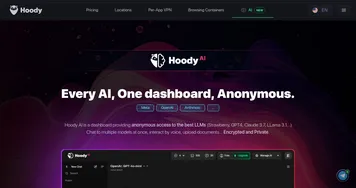 Hoody AI
Provides anonymous access to multiple LLMs in one dashboard.
Hoody AI
Provides anonymous access to multiple LLMs in one dashboard.
-
 Perplexity
Delivers cited AI answers from web searches instantly
Perplexity
Delivers cited AI answers from web searches instantly
-
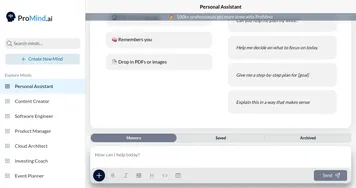 ProMindGPT
GPT-powered platform offering context-aware assistance across diverse fields
ProMindGPT
GPT-powered platform offering context-aware assistance across diverse fields
-
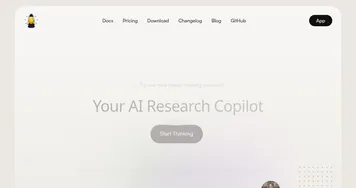 Khoj
A desktop application to search and chat with your notes, documents and images
Khoj
A desktop application to search and chat with your notes, documents and images
-
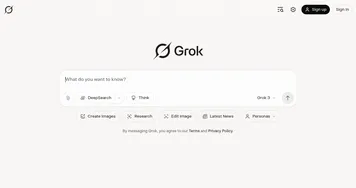 Grok
Delivers witty, real-time AI responses with advanced reasoning and image generation
Grok
Delivers witty, real-time AI responses with advanced reasoning and image generation
-
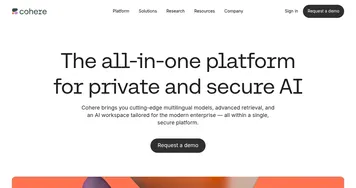 Cohere
An enterprise-targetted solution for providing natural language processing integrations at scale
Cohere
An enterprise-targetted solution for providing natural language processing integrations at scale

