Dubble by Paperform

Dubble is an AI-powered Chrome extension that records user actions on web applications to automatically generate step-by-step documentation guides, including screenshots, text descriptions, videos, and audio. It targets teams in support, operations, and product roles who need quick, accurate process records without manual effort. The tool processes recordings through lightweight AI to identify key steps and produce editable outputs.
Core features include instant guide creation upon stopping a recording, with options for pausing, restarting, or discarding sessions. Users can blur sensitive content pre-record to maintain privacy. Editing tools allow rich-text modifications, screenshot annotations, redaction, and uploading custom images. New steps can be captured or pulled from video frames during edits.
Sharing supports direct links for private viewers, PDF downloads, and Magic Copy for pasting into markdown-compatible platforms like Notion or Confluence. Pro and Enterprise plans add collaborator invites, watermark removal, API access, and integrations. All plans offer unlimited guides and exports, with secure cloud hosting standard.
Competitors include Scribe AI, which focuses on screenshot-only workflows but lacks native video; Tango, offering similar capture but with higher per-user costs and less flexible updates; and Loom, geared toward general video messaging without automated step parsing. Dubble’s strength lies in hybrid media support and easy revisions, though its browser limitation narrows appeal.
For maintenance, users re-record altered steps, merging them into existing guides without full rewrites. Technical implementation uses optimized capture to minimize resource use, supporting Mac desktop recording in beta. Free plan suits individuals; Pro fits small teams with three creators; Enterprise handles large-scale needs via custom setups. Start with free recordings of routine tasks to build a baseline library, then scale edits as processes evolve.
Video Overview ▶️
What are the key features? ⭐
- Instant Guide Creation: Records workflow actions to produce ready-to-use step-by-step documentation with screenshots and text.
- Quick Editing: Allows fast modifications to descriptions, annotations, redactions, and screenshot swaps from video frames.
- Easy Sharing: Enables one-click links, private invites, and Magic Copy exports to platforms like Notion or Confluence.
- Process Updates: Supports re-recording changed steps to merge seamlessly into existing guides without full recreations.
- Multimedia Capture: Includes screencasts with audio and webcam for Pro users, enhancing guide clarity.
Who is it for? 🤔
Examples of what you can use it for 💭
- Support Agent: Records troubleshooting steps for common software issues to create self-service guides that cut response times.
- Operations Lead: Captures daily workflow routines like inventory checks to build standardized SOPs for new hires.
- Product Manager: Demonstrates feature updates with video clips for internal teams or customer tutorials.
- HR Specialist: Maps out employee onboarding processes, from account setup to policy reviews, for seamless integration.
- Freelance Consultant: Documents client-specific setups to hand off maintainable guides post-project.
Pros & Cons ⚖️
- Fast guide generation
- Easy editing tools
- Seamless integrations
- Flexible updates
- Chrome-only access
- Free limits video
FAQs 💬
Related tools ↙️
-
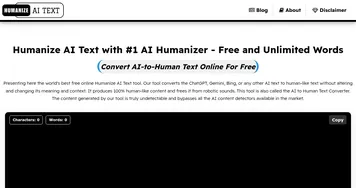 Humanize AI Text
A free online tool that can convert AI-generated text into human-like content
Humanize AI Text
A free online tool that can convert AI-generated text into human-like content
-
 byword
Generate high quality, AI-written articles at scale
byword
Generate high quality, AI-written articles at scale
-
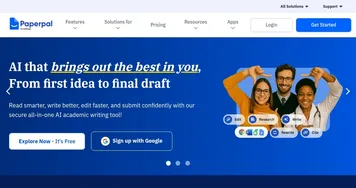 Paperpal
Get AI-powered in-depth suggestions to help you polish your academic writing
Paperpal
Get AI-powered in-depth suggestions to help you polish your academic writing
-
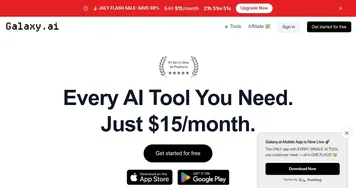 Galaxy.ai
An all-in-one, AI-powered solution offering tools for text, image, and video processing
Galaxy.ai
An all-in-one, AI-powered solution offering tools for text, image, and video processing
-
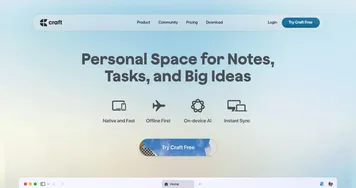 Craft
Transforms notes into polished docs with AI and tasks
Craft
Transforms notes into polished docs with AI and tasks
-
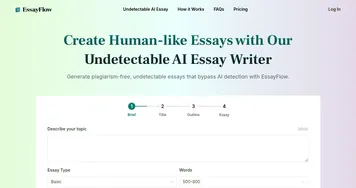 EssayFlow
Generates undetectable AI essays mimicking human writing
EssayFlow
Generates undetectable AI essays mimicking human writing

