EaseMate AI

EaseMate AI is a free, all-in-one platform integrating advanced AI models like GPT-4o mini, DeepSeek V3, and Claude 3 Haiku to support tasks like chatting, summarizing, writing, translating, and creating visual content. It operates as a web app and Chrome extension, requiring no login for most features. The AI Chat feature uses natural language processing to deliver context-aware responses across topics, supporting 17 languages. ChatPDF allows users to upload PDFs, summarize content, and ask questions, with OCR technology extracting text from images. The AI Math Solver processes text or image-based math problems, providing step-by-step solutions. Creative tools like the AI Image Animator and Veo 3 Video Generator convert photos or text into animations and videos, supporting formats like JPG and PNG. The AI Detector identifies AI-generated text with high accuracy.
The platform is accessible without subscriptions, though daily limits apply (e.g., two animations, six images). Paid credit packages unlock higher quotas. Competitors like ChatGPT offer broader ecosystems but require subscriptions for premium features, while Sider provides similar sidebar functionality with fewer free options. EaseMate’s strengths include its no-login access and diverse tools, but reliability issues, such as failed image generation, and unresponsive support have been reported on Trustpilot. Privacy is emphasized, with data not stored or reused.
The AI Story Generator lets users customize stories by genre and length, ideal for quick creative output. The Flashcard Maker and Quiz Generator aid students with study materials. However, the platform’s credit system can be frustrating when features fail, and the free plan’s limits may not suit heavy users. The Chrome extension enhances workflow by integrating AI into browsing.
To get started, use ChatPDF for document analysis or the Math Solver for homework. Test creative tools with free daily quotas before committing to paid plans. Check user reviews for updates on reliability and support responsiveness.
What are the key features? ⭐
- AI Chat: Engages in context-aware conversations using models like GPT-4o mini and Claude 3 Haiku.
- ChatPDF: Summarizes PDFs and answers questions with OCR for image-based text extraction.
- AI Math Solver: Solves math problems with step-by-step explanations from text or images.
- AI Image Animator: Converts photos into animations using Runway and Veo 3 models.
- AI Detector: Identifies AI-generated text with percentage-based results for originality checks.
Who is it for? 🤔
Examples of what you can use it for 💭
- Student: Uses ChatPDF to summarize research papers and ask targeted questions for assignments.
- Content Creator: Employs AI Image Animator to turn photos into shareable animations for social media.
- Teacher: Leverages AI Math Solver to create courseware and correct student homework efficiently.
- Marketer: Utilizes AI Detector to ensure original content for campaigns and avoid AI-generated text.
- Language Learner: Applies AI Translation to practice multilingual conversations in real time.
Pros & Cons ⚖️
- Free access with no login for most features.
- OCR extracts text from images and PDFs.
- Browser extension enhances workflow.
- Customer support lacks responsiveness.
- Credit system can frustrate users.
FAQs 💬
Related tools ↙️
-
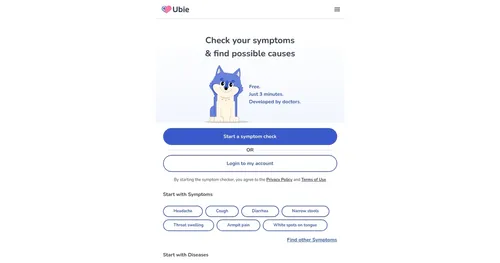 Ubie
An AI tool that lets you input your symptoms & find possible causes, developed by doctors
Ubie
An AI tool that lets you input your symptoms & find possible causes, developed by doctors
-
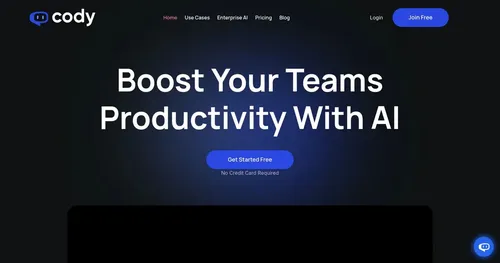 Cody
An AI assistant you can train on your business, team, processes, and more
Cody
An AI assistant you can train on your business, team, processes, and more
-
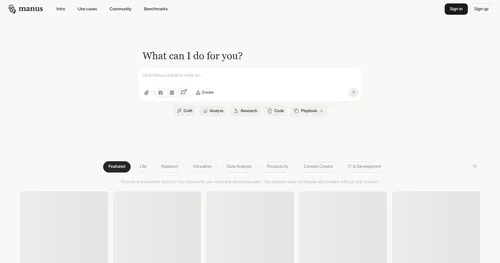 Manus
An AI agent designed to handle complex tasks all by itself
Manus
An AI agent designed to handle complex tasks all by itself
-
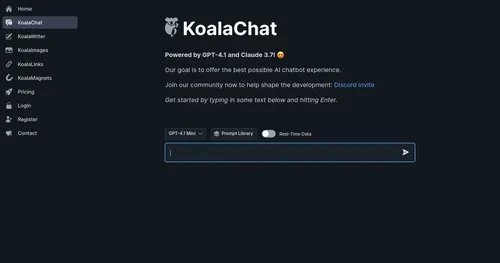 KoalaChat
An AI writer and chatbot platform designed to cater to different writing and conversational needs
KoalaChat
An AI writer and chatbot platform designed to cater to different writing and conversational needs
-
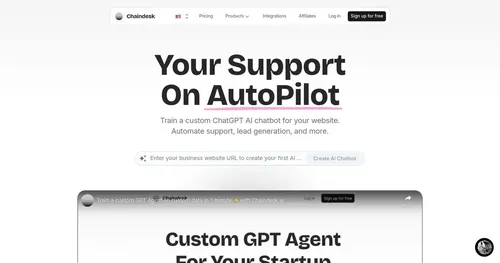 Chaindesk
Create a custom AI chatbot trained on your data in seconds
Chaindesk
Create a custom AI chatbot trained on your data in seconds
-
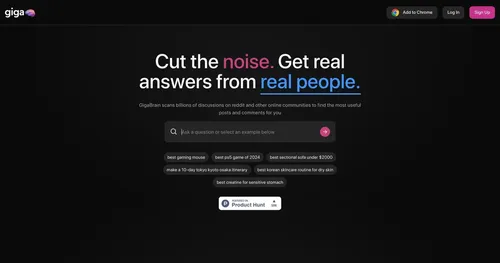 GigaBrain
The tool that scans discussions on online communities to find the most useful posts and comments
GigaBrain
The tool that scans discussions on online communities to find the most useful posts and comments

