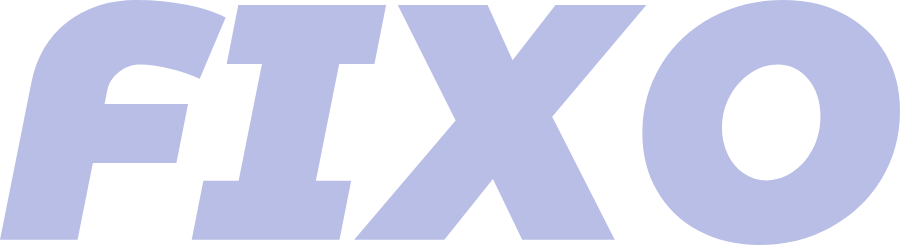EaseUS Fixo
EaseUS Online Repair, or EaseUS Fixo, is a web-based tool that restores corrupted video, photo, and document files using AI algorithms. Accessible at repair.easeus.com, it supports formats like MP4, MOV, JPEG, PNG, PDF, and ZIP, handling issues like playback errors, blurry images, or unreadable documents. The free version processes files up to 100 MB with a limit of three repairs per day, while the Pro version offers unlimited repairs and batch processing. The tool operates via a three-step process: upload, repair, and save, with a preview option for videos and photos.
Key features include AI-driven repair for videos, photos, and documents, supporting devices like cameras (Canon, Nikon, GoPro), phones, and storage media. It addresses common issues like pixelation, audio sync problems, and unopenable files. The platform ensures file privacy by deleting uploads after repair. Performance is reliable for standard formats but less consistent for niche ones like MXF or heavily damaged files.
Compared to competitors, Stellar Repair excels in advanced video repair, while Wondershare Repairit offers a polished interface and broader format support. EaseUS stands out for its free tier and ease of use, though its daily repair limit and file size cap may restrict heavy users. The Pro version’s pricing aligns with industry standards, offering more flexibility than the free tier.
User feedback highlights successful repairs for MP4s and JPEGs but mixed results for complex corruptions. The preview feature is widely praised, allowing users to verify repairs before downloading. Security measures and a simple interface make it accessible for beginners.
For best results, confirm your file format is supported, start with the free version, and consider the Pro version for frequent or large-scale repairs. Compare with Stellar or Wondershare if you need specialized features.
Video Overview ▶️
What are the key features? ⭐
- AI Repair: Automatically fixes corrupted video, photo, and document files with minimal user input.
- Wide Format Support: Handles MP4, MOV, JPEG, PNG, PDF, ZIP, and more across various devices.
- Preview Option: Allows users to view repaired videos or photos before downloading.
- Secure Processing: Deletes uploaded files from servers post-repair to ensure privacy.
- Free Tier: Repairs files up to 100 MB with a daily limit of three repairs at no cost.
Who is it for? 🤔
Examples of what you can use it for 💭
- Videographer: Restores corrupted MP4 footage from a GoPro for a client project.
- Photographer: Fixes blurry JPEGs from a Nikon camera for a photo exhibition.
- Student: Recovers a corrupted PDF assignment damaged during transfer.
- Small Business Owner: Repairs an unreadable Excel spreadsheet with financial data.
- Hobbyist: Restores a family video in MOV format from a phone for personal archives.
Pros & Cons ⚖️
- Free tier repairs up to 100 MB files.
- Supports many video and photo formats.
- Files deleted post-repair for privacy.
- Limited to three repairs daily.
- Inconsistent with niche formats.
FAQs 💬
Related tools ↙️
-
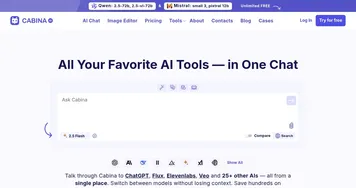 Cabina
Streamlines content creation with multi-AI model integration in one chat
Cabina
Streamlines content creation with multi-AI model integration in one chat
-
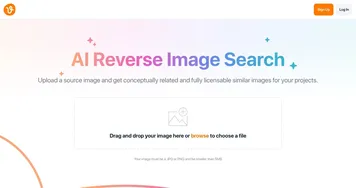 Vecteezy AI
A reverse image search engine that generates related and fully licensable similar images
Vecteezy AI
A reverse image search engine that generates related and fully licensable similar images
-
 Epik
Edits photos and videos with AI-powered tools for stunning, professional results
Epik
Edits photos and videos with AI-powered tools for stunning, professional results
-
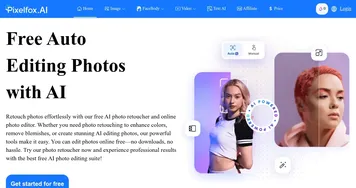 Pixelfox AI
Enhances images with AI tools for retouching and generation
Pixelfox AI
Enhances images with AI tools for retouching and generation
-
 Evoto
An AI photo editing platform that simplifies the editing process for everyone
Evoto
An AI photo editing platform that simplifies the editing process for everyone
-
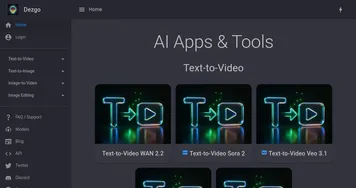 Dezgo
Generate, edit or upscale an image from a text description, powered by Stable Diffusion AI
Dezgo
Generate, edit or upscale an image from a text description, powered by Stable Diffusion AI