Martin
Martin is a neat tool that acts as your hyper-organized friend who never sleeps. This AI assistant, accessible at trymartin.com, promises to manage your life — calendar, emails, texts, and all — through a slick mix of voice and text commands. Picture this: I’m rushing to a coffee shop, late for a meeting, and I mutter, “Text Sarah I’m five minutes out.” Martin doesn’t just send the text; it confirms the details with me first, saving me from an embarrassing typo. That’s the kind of thoughtful touch that makes you feel like you’re not just shouting into the void.
The dashboard at app.trymartin.com is a revelation. It’s a one-stop shop for your to-dos, calendar, and inbox, with a chat window where you can bark orders like “Reschedule my 2pm to 3pm.” The iOS app, which I downloaded after a quick sign-up, feels intuitive, and the voice feature is a cut above Siri, understanding my commands even with background noise. Users on X praise its Slack integration, which lets you ping channels or teammates without lifting a finger. I tried the “Add an idea” shortcut, which logged a thought to my notes and texted it to myself — nifty for capturing fleeting inspiration.
But, I’ll be honest, it’s not flawless. The setup for calendar integration took me a few tries, especially with my Apple Calendar, which demanded an app-specific password. Compared to Google Assistant, Martin feels more personal but lacks the same depth of device integration. Some App Store reviews mention occasional lag in processing complex commands, and I noticed a slight delay when asking Martin to draft an email. Pricing seems reasonable with a free trial and a Pro option, but it’s not as dirt-cheap as some basic assistants like Alexa.
The wow factor? Martin’s ability to call or text on your behalf. I had it send a follow-up text to a colleague, and it nailed the tone. It’s like having a digital butler who’s still learning the ropes but already impressing. If you’re curious, sign up at trymartin.com, link your email, and try a few commands. It’s a glimpse into a future where your assistant might just outshine you.
Video Overview ▶️
What are the key features? ⭐
- Dashboard: Centralizes tasks, calendar, and inbox at app.trymartin.com.
- Voice Commands: Supports 13 languages for hands-free task management.
- Integrations: Syncs with Google, Apple, and Outlook calendars, plus Slack.
- Proxy Actions: Sends texts or makes calls on your behalf.
- Shortcuts: Automates tasks like summarizing daily schedules via text.
Who is it for? 🤔
Examples of what you can use it for 💭
- Freelancer: Schedules client meetings and sends follow-up texts via voice commands.
- Student: Sets reminders for assignments and adds events from emails to calendar.
- Manager: Drafts team emails and pings Slack channels on their behalf.
- Entrepreneur: Tracks to-dos and gets daily schedule summaries via text.
- Remote Worker: Books reservations or reschedules calls through Martin’s proxy actions.
Pros & Cons ⚖️
- Voice commands in 13 languages.
- Seamless Slack and calendar integration.
- Free trial available for testing.
- Tricky Apple Calendar setup.
- Voice issues in noisy settings.
FAQs 💬
Related tools ↙️
-
GlobalGPT Bringing the latest GPT, Claude, Midjourney, Runway, and 100+ AI models into a single dashboard
-
 Chatous
A conversation-based platform that can respond to numerous queries
Chatous
A conversation-based platform that can respond to numerous queries
-
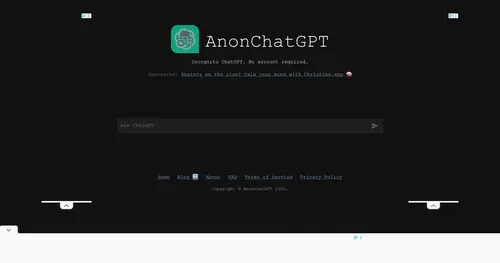 AnonChatGPT
Interact with ChatGPT without needing an account or disclosing any personal information
AnonChatGPT
Interact with ChatGPT without needing an account or disclosing any personal information
-
GPTOnline Unlock AI-powered conversations, translations, and answers instantly for free
-
PromptLayer Streamlines prompt engineering through visual management and evaluations
-
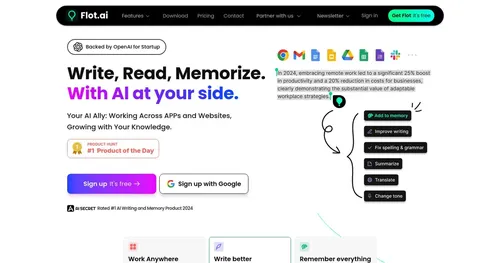 Flot.ai
An AI assistant designed to enhance productivity across different tasks
Flot.ai
An AI assistant designed to enhance productivity across different tasks

