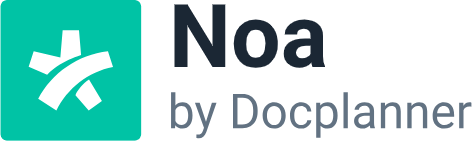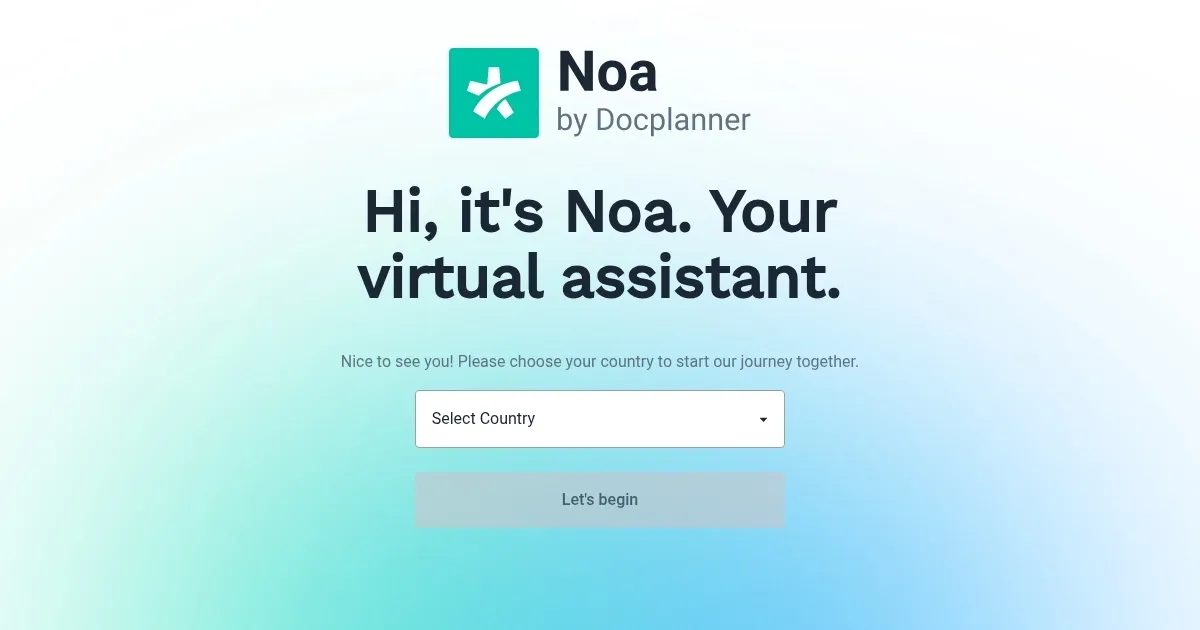Noa by Docplanner
Noa is an AI-powered virtual assistant designed for healthcare professionals to automate medical documentation, manage phone calls, and coordinate appointments. It streamlines administrative tasks, allowing clinicians to focus on patient care. Built by Docplanner, Noa uses advanced natural language processing to create structured medical notes and operates on secure, GDPR-compliant servers.
The Noa Notes feature transcribes patient conversations in real time, capturing clinically relevant details for integration into electronic health records. Noa Booking automates call handling and appointment scheduling, reducing front-desk workload. The tool supports multiple languages, including English, German, Polish, and Portuguese, making it suitable for diverse practices. It uses 256-bit encryption and cloud storage via Amazon Web Services and Microsoft Azure, ensuring data security. Noa has been refined over 12 years, serving individual practitioners and large medical centers.
Compared to competitors like Suki and DeepScribe, Noa offers broader functionality with call management alongside transcription. Suki excels in voice command accuracy, while DeepScribe focuses on ambient note-taking. Noa’s pricing is generally competitive, though specific costs depend on practice size and needs. User feedback on X highlights time savings of up to 50%, but some report occasional delays in transcription or scheduling during high-volume periods.
The tool’s multilingual support is a standout, catering to clinics with diverse patient bases. Setup can be complex for practices with unique workflows, and training the AI requires initial effort. Smaller clinics may find customization challenging. Noa integrates with most EHR systems, though compatibility varies.
To adopt Noa, verify EHR compatibility first. Run a trial to assess transcription accuracy for your practice’s needs. Train staff on its features to maximize efficiency. Regular updates ensure ongoing improvements, so check for new features periodically.
What are the key features? ⭐
- Noa Notes: Automatically transcribes patient conversations into structured medical notes.
- Noa Booking: Manages phone calls and coordinates appointments for streamlined scheduling.
- Multilingual Support: Processes conversations in languages like English, German, Polish, and Portuguese.
- Data Security: Uses 256-bit encryption and GDPR-compliant servers for patient data protection.
- EHR Integration: Syncs with electronic health record systems for seamless workflow integration.
Who is it for? 🤔
Examples of what you can use it for 💭
- Solo Practitioner: Uses Noa Notes to transcribe patient visits, freeing up time for more appointments.
- Clinic Receptionist: Relies on Noa Booking to handle calls and schedule patient visits efficiently.
- Multilingual Doctor: Leverages Noa’s language support to document visits in German or Polish seamlessly.
- Large Medical Center: Integrates Noa with EHR systems to streamline documentation across departments.
- Busy Clinician: Employs Noa to manage administrative tasks, focusing more on patient care.
Pros & Cons ⚖️
- Handles multilingual notes
- Integrates with EHR systems
- Automates call scheduling
- Occasional transcription lag
- Learning curve for customization
FAQs 💬
Related tools ↙️
-
 Planfit
An AI-powered personal training app designed to help gym beginners achieve their fitness goals
Planfit
An AI-powered personal training app designed to help gym beginners achieve their fitness goals
-
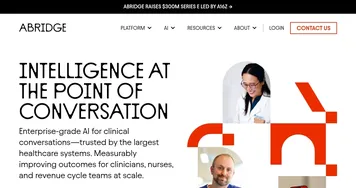 Abridge
A cutting-edge tool that turns doctor-patient talks into clear, organized notes in real-time
Abridge
A cutting-edge tool that turns doctor-patient talks into clear, organized notes in real-time
-
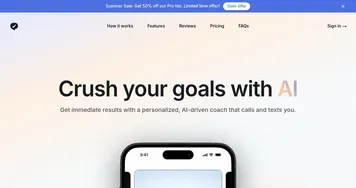 Habit Coach
Guides users to build habits with personalized AI coaching and daily check-ins
Habit Coach
Guides users to build habits with personalized AI coaching and daily check-ins
-
 AWS HealthScribe
Automatically create clinical notes from patient-clinician conversations using generative AI
AWS HealthScribe
Automatically create clinical notes from patient-clinician conversations using generative AI
-
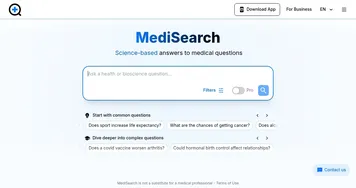 MediSearch
An AI-powered search engine that provides direct, science-based answers to medical inquiries
MediSearch
An AI-powered search engine that provides direct, science-based answers to medical inquiries
-
 Thoughtful
Automates healthcare revenue cycle tasks with AI precision
Thoughtful
Automates healthcare revenue cycle tasks with AI precision