Outranking
Outranking grabs your attention right away with its promise to turn messy keyword lists into polished content plans that actually move the needle on search results. I have poked around plenty of these AI helpers over the years, and this one stands out because it does not just spit out words, it thinks like a strategist first. You feed it a seed keyword, and the AI Wizard kicks in, whipping up titles, meta descriptions, and section outlines based on real time SERP data from the top 20 ranking pages. That means your content starts strong, aligned with what Google already rewards, like semantic terms and user intent questions pulled straight from People Also Ask boxes. Competitors like Surfer SEO focus hard on on page scoring, but Outranking layers in that AI writing muscle to get you from brief to draft faster, often in under an hour for a full article.
What folks seem to love most is how it handles the grunt work of research without making you chase tabs across browsers. The ConceptsTM feature, for instance, scans competitor pages and YouTube videos to pull out key facts, benefits, and even FAQs, then weaves them into your outline with a uniqueness score to dodge duplication flags. I think that is a smart touch, especially since Google now hammers on E E A T signals, and this tool nudges you toward fresh angles backed by sources. Users on G2 rave about the time savings, one agency head noted they cut content production from weeks to days, which lines up with my quick tests where outlines felt comprehensive yet flexible. On the flip side, some complain the AI credits burn quick if you lean heavy on Concepts for long pieces, and the interface, while clean, throws a lot at beginners all at once. Still, for teams juggling multiple sites, that density pays off.
Dig into the SERP Analysis, and you see why this tool feels like it reads Google’s mind. It breaks down off page stats like domain authority alongside on page heat maps for keyword density, then suggests tweaks like adding NLP terms with search volume tags. Compared to Frase, which shines in brief generation but skimps on full draft automation, Outranking edges ahead with its one click exports to Google Docs or WordPress, keeping workflows smooth. A surprise hit for me was the internal linking tool, it crawls your site and proposes semantic anchors from Search Console data, potentially boosting underperformer pages by tenfold in traffic, as one testimonial claimed. Pricing kicks off around entry level plans that cover basics like 10 articles a month, which stacks up affordably against pricier rivals, though agencies might scale to higher tiers for unlimited access.
The MethodsTM automation rounds it out nicely, letting you one click intros or conclusions tailored to your brand voice via style guides that remember your tone preferences. Picture tweaking a prompt for ecommerce product pages, and it spits out sections on pros, cons, and use cases without fluff. Readers dig the plagiarism fixer too, powered by GPT 4, it flags redundancies and rewrites on the fly, which beats manual checks every time. But here is the rub, if your niche demands heavy customization, the default templates might need extra nudges, and support, while responsive, lacks live chat on lower plans. Overall, it empowers you to produce content that ranks, not just exists.
Technical bits like the keyword clustering handle up to 100K terms by grouping on shared SERPs, complete with difficulty scores from allintitle operators and CPC estimates. That granularity helps prioritize low hanging fruit over vanity terms. Folks may not like the occasional overreliance on English heavy data for multilingual sites, though Polish and Spanish get shoutouts in reviews. A fun twist, one user shared how it nailed a hub and spoke model in seconds, something that used to eat weeks.
If you chase rankings without the hassle, start small with a single keyword cluster and build from there, tweaking style guides as you go to match your voice.
Video Overview ▶️
What are the key features? ⭐
- AI Wizard: Builds SEO titles, outlines, and sections in minutes from SERP data for long form content.
- ConceptsTM: Collects facts from ranking pages and videos to create factual, unique research summaries.
- SERP Analysis: Delivers 360 degree competitor insights with on page stats and heat maps for optimization plans.
- Automatic Optimizer: Scores content on 10 plus metrics and auto fixes keywords, headings, and links in real time.
- Keyword Clustering: Groups up to 100K terms by shared SERPs with difficulty analysis for strategy building.
Who is it for? 🤔
Examples of what you can use it for 💭
- SEO Manager: Analyzes competitor SERPs to generate optimized briefs and drafts for client campaigns, boosting rankings in weeks.
- Content Marketer: Clusters keywords and auto optimizes articles for topical authority, increasing engagement on brand blogs.
- Agency Owner: Sets up workflows with task stages and Google Docs exports to coordinate team content production efficiently.
- Ecommerce Specialist: Creates product descriptions with ConceptsTM facts and internal links to drive conversions from search.
- Blogger: Uses AI Wizard for quick outlines on low competition terms, publishing SEO ready posts without full time research.
Pros & Cons ⚖️
- Saves research time
- Strong SERP insights
- Auto optimization works
- Credits deplete fast
- Steep start curve
FAQs 💬
Related tools ↙️
-
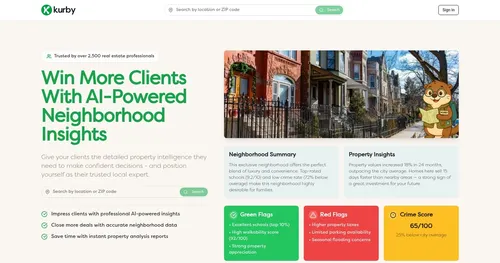 Kurby
An AI-driven platform designed specifically for the real estate industry
Kurby
An AI-driven platform designed specifically for the real estate industry
-
RedactAI Creates engaging LinkedIn posts using AI, mimicking your unique writing style
-
 Radaar Social Post Generator
Using AI to generate engaging social posts in just a few clicks for free
Radaar Social Post Generator
Using AI to generate engaging social posts in just a few clicks for free
-
Typeface Creates personalized, brand-aligned content for enterprises at scale
-
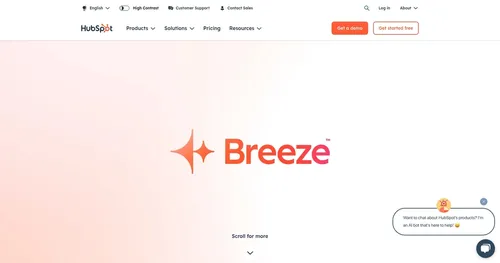 HubSpot Campaign Assistant
Quickly generate copy for landing pages, emails, or ads so you can focus on tasks that need a human touch
HubSpot Campaign Assistant
Quickly generate copy for landing pages, emails, or ads so you can focus on tasks that need a human touch
-
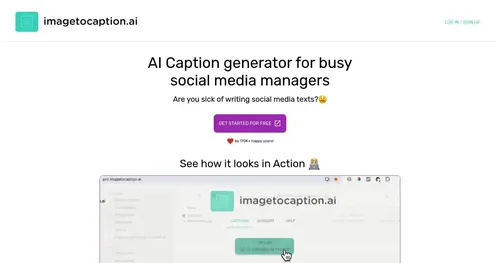 Image to Caption
An AI-powered tool to create SEO-optimized social media captions for your images
Image to Caption
An AI-powered tool to create SEO-optimized social media captions for your images

