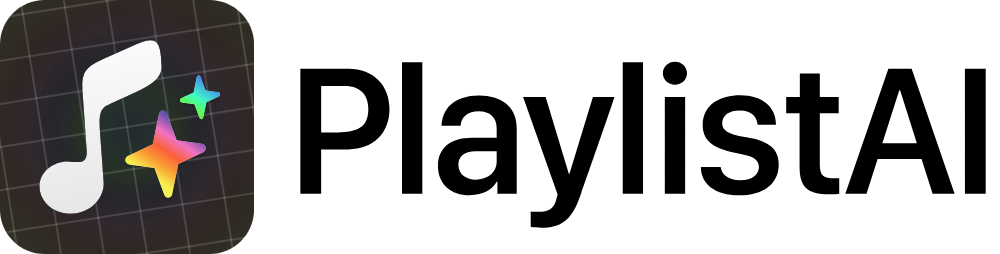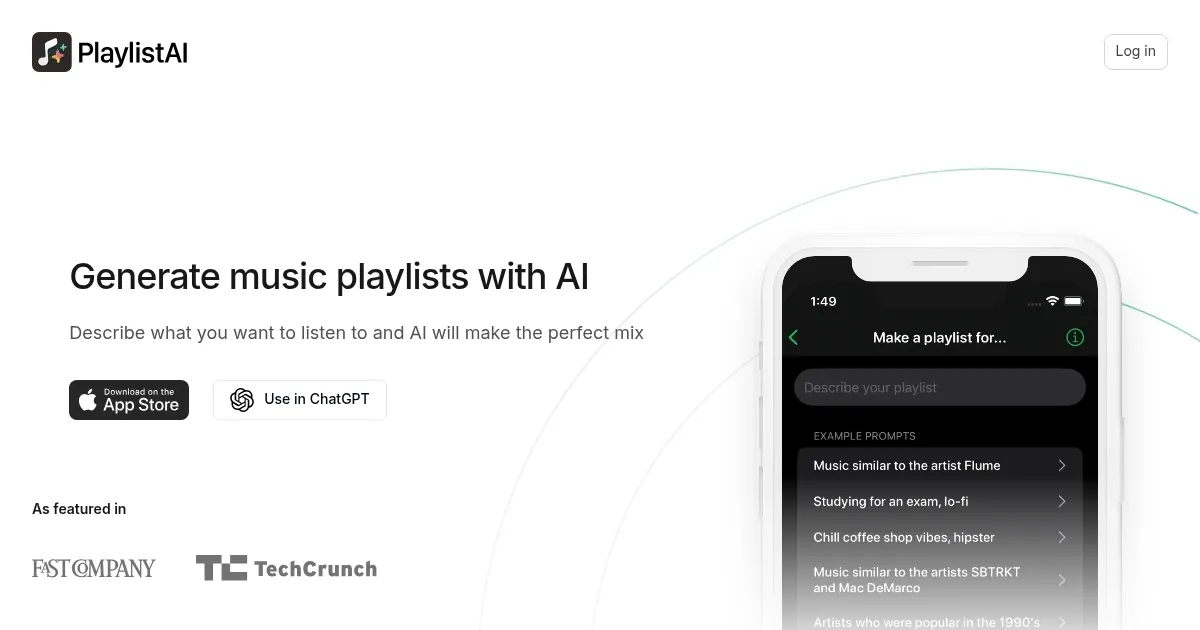PlaylistAI
I think there’s something magical about stumbling upon the perfect song at just the right moment. PlaylistAI, an innovative app, taps into that magic with artificial intelligence to craft playlists that feel like they were made just for you. Compatible with Spotify, Apple Music, Deezer, and Amazon Music, it transforms vague ideas — like “upbeat workout tunes” or “chill Sunday vibes” — into curated music mixes. Its strength lies in its ability to interpret prompts, from specific genres to abstract moods, and deliver a playlist that hits the mark. The app’s clean interface and ad-free experience make it a joy to use, whether you’re a casual listener or a music obsessive.
What sets PlaylistAI apart is its creative approach to playlist generation. The Smart Suggestions feature, for instance, considers the time of day or your routine to recommend tracks that fit your rhythm. Want a playlist for a rainy board game night? Just type it in, and the AI whips up a mix that feels uncannily spot-on. You can even upload a festival poster, and the Festival Playlists tool will compile tracks from the lineup’s artists — a feature I haven’t seen in competitors like Spotify or Soundiiz. Another gem is the TikTok Song ID function, which scans videos to identify songs and builds playlists based on similar tracks. It’s a clever way to turn fleeting social media moments into lasting music discoveries.
That said, PlaylistAI isn’t flawless. Some users on forums like Reddit mention occasional duplicates in playlists, which can disrupt the flow. The AI also struggles with highly specific or abstract prompts — like “songs about time travel” — where the results might feel generic. Compared to Spotify’s algorithm, which leans heavily on your listening history, PlaylistAI’s strength is its flexibility with prompts, but it may not always match Spotify’s depth of personalization. Still, the app’s Personalized Playlists feature, which pulls your top tracks from the past month, six months, or all time, adds a layer of familiarity that keeps things grounded.
The pricing model offers a free tier, which is generous for casual users, though premium features like advanced filters (e.g., BPM range selection) require a subscription. This aligns with competitors like TuneMyMusic, which also charges for premium tools but focuses more on playlist transfers than AI-driven creation. PlaylistAI’s subscription feels reasonable for what you get, especially with no ads cluttering the experience. The app’s iOS and Android compatibility, plus its web version, ensures accessibility, though some Android users report minor bugs in the latest updates, per X posts.
For music lovers, PlaylistAI is a tool that sparks joy and discovery. It’s not perfect, but its unique features make it a standout. Want to get the most out of it? Start with simple prompts to test the AI’s range, then experiment with images or videos for a surprise twist. Keep an eye on updates, as the developers seem responsive to feedback, and you’ll likely find this app becoming a go-to for your music needs.
What are the key features? ⭐
- Smart Suggestions: Generates playlists based on time of day or user activity.
- Festival Playlists: Creates playlists from uploaded music festival posters.
- TikTok Song ID: Identifies songs in videos and builds similar playlists.
- Personalized Playlists: Curates playlists from user listening history.
- Genre Blending: Combines multiple genres with BPM filters for custom mixes.
Who is it for? 🤔
Examples of what you can use it for 💭
- Music Fan: Creates a playlist for “90s grunge” to relive nostalgic vibes.
- Festival-Goer: Uploads a Coachella poster to get a playlist of performing artists.
- Social Media User: Scans a TikTok video to build a playlist of similar songs.
- Student: Requests “lo-fi study music” for focused homework sessions.
- Party Host: Generates a multi-genre playlist for a lively gathering.
Pros & Cons ⚖️
- Unique festival and TikTok features.
- Supports multiple streaming platforms.
- Free tier offers solid functionality.
- Occasional duplicate tracks in playlists.
- Complex prompts may yield generic results.
FAQs 💬
Related tools ↙️
-
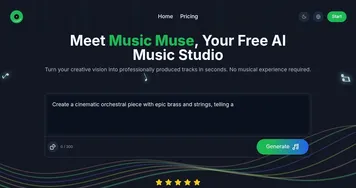 Music Muse
Generate professional-quality music from text prompts instantly
Music Muse
Generate professional-quality music from text prompts instantly
-
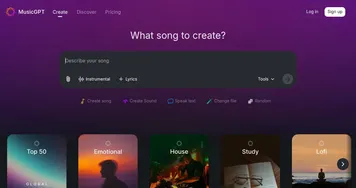 MusicGPT
Generates original music from text prompts in seconds
MusicGPT
Generates original music from text prompts in seconds
-
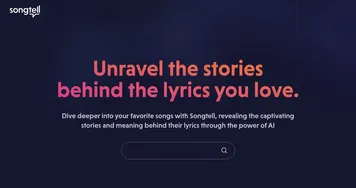 Songtell
An AI tool that unravels the stories behind the lyrics you love
Songtell
An AI tool that unravels the stories behind the lyrics you love
-
 ecrett music
Generates customizable royalty-free music for videos and games using AI
ecrett music
Generates customizable royalty-free music for videos and games using AI
-
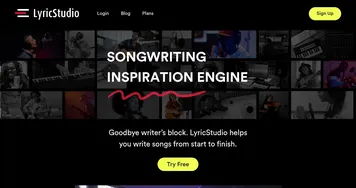 LyricStudio
Helps musicians complete song lyrics when they get stuck - a songwriting inspiration engine
LyricStudio
Helps musicians complete song lyrics when they get stuck - a songwriting inspiration engine
-
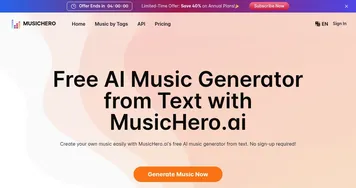 MusicHero.ai
Generate original music tracks using simple text prompts
MusicHero.ai
Generate original music tracks using simple text prompts