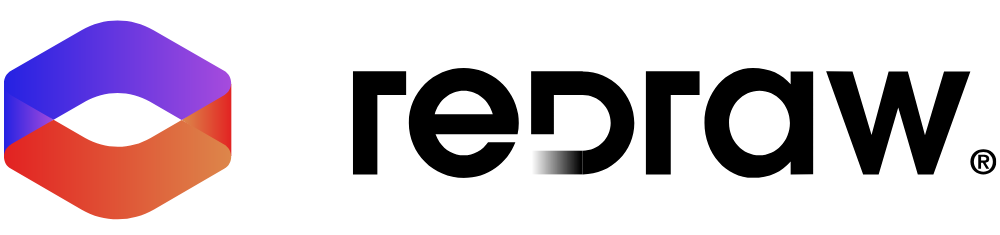Redraw
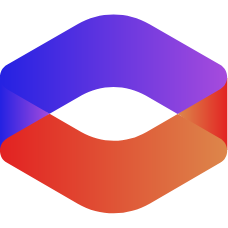
Redraw is a neat AI tool that is tailored for architects and designers, allowing them to churns out photorealistic renders faster than my coffee machine brews a latte. I uploaded a basic 3D model of a living room, clicked “generate,” and in under 30 seconds, I had a render that looked like it took hours. The cloud-based platform means no wrestling with software installs or praying your laptop doesn’t overheat.
The Idea Generator had me grinning. I fed it a dull office façade and asked for a modern twist — suddenly, glass panels and sleek lines appeared, like the building got a makeover on a reality show. The Brush tool let me swap out a carpet for hardwood with a few clicks, though I fumbled a bit figuring out the controls. Text-to-Image is where things got wild. I typed “cozy cabin with a mountain view,” and Redraw conjured a scene so vivid I wanted to book a vacation. The Image-to-Video feature? It turned my static render into a smooth 3D animation, perfect for impressing clients who think “dynamic” is just a buzzword.
But it’s not all sunshine. The coin-based pricing, where each render or edit costs coins, feels like playing an arcade game — you’re always watching the meter. I burned through my trial coins faster than expected. Compared to DALL·E or Stable Diffusion, Redraw is laser-focused on architecture, which is great if that’s your niche but limiting if you want broader creative flexibility. Some X users complain about occasional lag during peak hours, and I noticed a slight hiccup when upscaling to 2K.
The surprise? Redraw’s ability to polish rough renders. I uploaded a so-so Lumion output, and the Improve Render feature tweaked lighting and textures, making it look like I’d spent days on it. That said, the interface could be more intuitive for newbies like me — I spent a good 10 minutes hunting for the Brush tool settings.
For those eyeing competitors, Enscape offers real-time rendering but needs a powerful PC, while Redraw’s cloud setup is a lifesaver for lighter setups. Pricing seems fair for professionals but might sting for students. My advice? Dip your toes with the free plan, experiment with a sketch, and see how fast you can turn ideas into reality. Just don’t get too trigger-happy with those coins.
Video Overview ▶️
What are the key features? ⭐
- Rendering for Interiors and Exteriors: Generates photorealistic renders from 3D models in under 30 seconds.
- Idea Generator: Suggests design variations, like modern or rustic styles, for interiors and exteriors.
- Render from Sketches: Transforms hand-drawn sketches into detailed, realistic images.
- Brush Tool: Enables precise edits to textures or objects in a render.
- Image-to-Video: Converts static images into 3D animations with depth and motion.
Who is it for? 🤔
Examples of what you can use it for 💭
- Architect: Creates photorealistic renders from 3D models for client pitches.
- Interior Designer: Uses Idea Generator to explore style variations for a room.
- Engineering Student: Turns sketches into realistic images for academic projects.
- Freelance Designer: Enhances low-quality renders for professional presentations.
- Design Firm: Produces 3D animations from static images for marketing.
Pros & Cons ⚖️
- Useful Idea Generator for styles.
- Precise Brush tool for edits.
- Animations via Image-to-Video.
- Coin-based pricing can be confusing.
FAQs 💬
Related tools ↙️
-
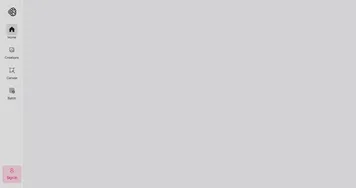 Ideogram
Integrating advanced AI technologies to transform text descriptions (prompts) into visual creations
Ideogram
Integrating advanced AI technologies to transform text descriptions (prompts) into visual creations
-
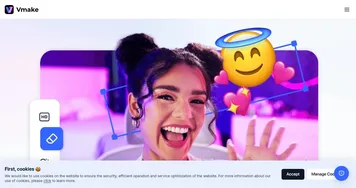 Vmake AI
An AI-powered platform designed to enhance the online retail experience
Vmake AI
An AI-powered platform designed to enhance the online retail experience
-
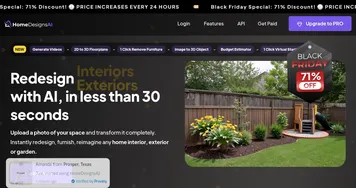 HomeDesignsAI
Transforms photos of rooms, houses, or outdoor spaces into AI-redesigned photorealistic versions
HomeDesignsAI
Transforms photos of rooms, houses, or outdoor spaces into AI-redesigned photorealistic versions
-
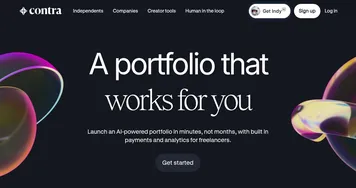 Contra Portfolio
An AI tool providing freelancers with a fancy way to showcase their work and manage their business
Contra Portfolio
An AI tool providing freelancers with a fancy way to showcase their work and manage their business
-
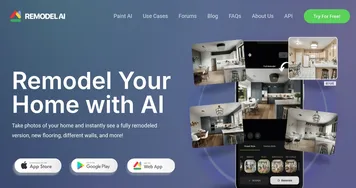 Remodel AI
Transforms uploaded home photos into AI-generated remodel visualizations
Remodel AI
Transforms uploaded home photos into AI-generated remodel visualizations
-
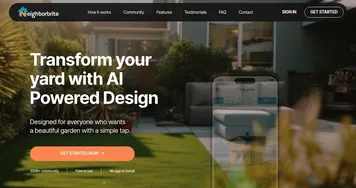 Neighborbrite
Generates AI-powered landscape designs from yard photos.
Neighborbrite
Generates AI-powered landscape designs from yard photos.