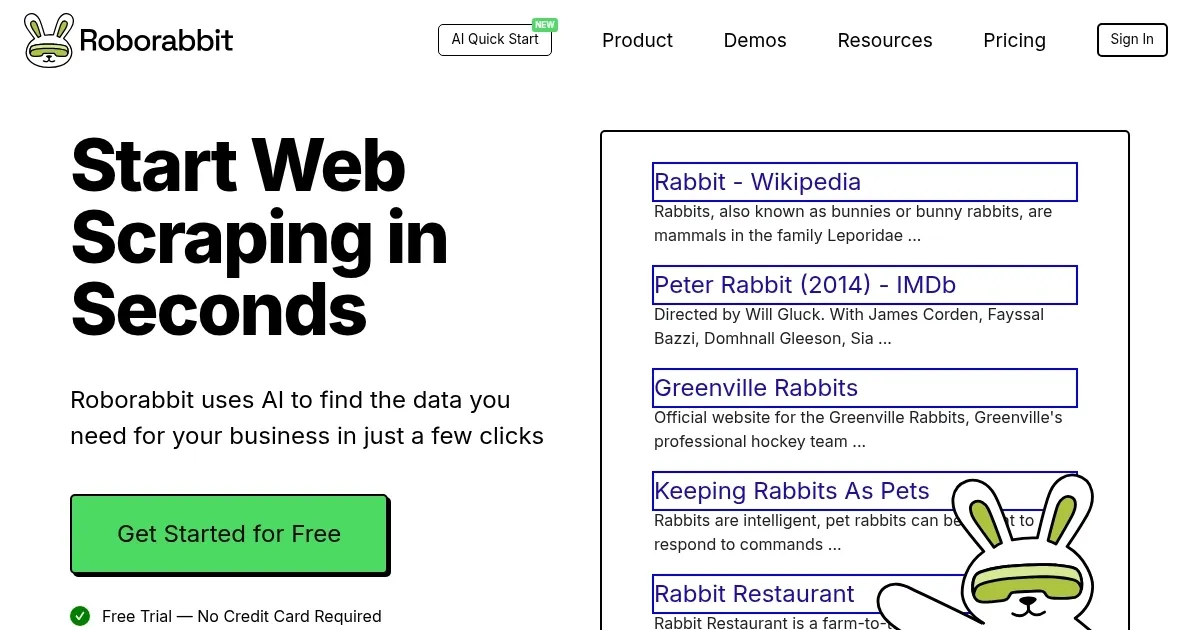Roborabbit
Roborabbit is a no-code platform that uses AI to automate web scraping and browser tasks, offering tools for data extraction, testing, and integrations. It’s designed for businesses and developers who want to streamline repetitive online tasks without coding. Built on AWS serverless architecture, it supports over 30 browser actions and 5000+ integrations, making it a versatile choice for automation.
The Task Builder lets users create automations by dragging and dropping actions like navigating URLs, clicking links, or capturing data. The AI Quick Start feature analyzes webpages to suggest data fields for extraction, simplifying setup for non-technical users. Integrations with Zapier, Make.com, and a REST API allow seamless data flow into tools like Google Sheets or custom apps. Users can schedule tasks or trigger them via events, supporting use cases like scraping real estate or job data.
Roborabbit’s credit-based pricing counts each action, such as loading a page or saving data, as one credit. The free trial includes 100 credits, but large-scale scraping can quickly consume them. Compared to UiPath and Automation Anywhere, Roborabbit is more accessible for non-coders but less suited for complex enterprise needs. Scrapy offers more flexibility for dynamic websites but requires coding skills.
Limitations include occasional struggles with JavaScript-heavy sites, which can cause incomplete data capture. The documentation, while functional, lacks detailed examples for advanced tasks like pagination. Video tutorials are a strong point, offering clear guidance for beginners. The platform’s no-code approach and integrations make it appealing for small teams, though heavy users may need to monitor credit usage closely.
For best results, start with the free trial to test simple tasks. Use the video tutorials to learn the Task Builder, and check the knowledge base for setup tips.
What are the key features? ⭐
- Task Builder: Drag-and-drop interface to create browser automations.
- AI Quick Start: AI suggests data fields for extraction from webpages.
- Web Scraping: Extracts data like job listings or financial info with ease.
- Integrations: Connects with Zapier, Make.com, and REST API for workflows.
- Custom Feeds: Creates optimized JSON feeds from scraped data.
Who is it for? 🤔
Examples of what you can use it for 💭
- Small Business Owner: Scrapes restaurant data to analyze local market trends.
- Marketer: Extracts job listings to identify hiring trends for campaigns.
- Developer: Automates testing of web apps using scheduled tasks.
- Researcher: Captures financial data for market analysis via API triggers.
- Freelancer: Takes website screenshots for client reports using Task Builder.
Pros & Cons ⚖️
- AI simplifies data extraction
- Wide integration options
- Free trial with 100 credits
- Struggles with dynamic sites
- Credits deplete quickly
FAQs 💬
Related tools ↙️
-
 GitMind
An AI-powered mind mapping and brainstorming app
GitMind
An AI-powered mind mapping and brainstorming app
-
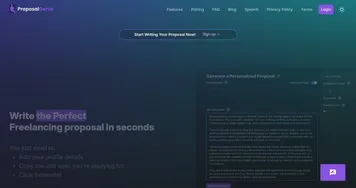 ProposalGenie
An AI-driven platform designed to simplify and expedite the process of creating business proposals
ProposalGenie
An AI-driven platform designed to simplify and expedite the process of creating business proposals
-
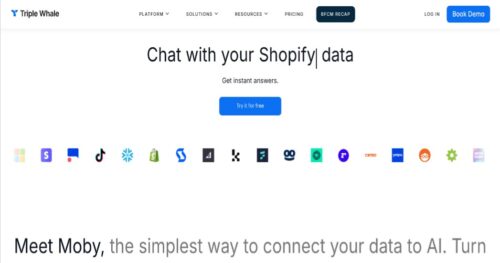 Moby by Triple Whale
An AI tool that aims to revolutionize data management for e-commerce businesses
Moby by Triple Whale
An AI tool that aims to revolutionize data management for e-commerce businesses
-
 Coverler
Creates tailored cover letters for job applications in minutes
Coverler
Creates tailored cover letters for job applications in minutes
-
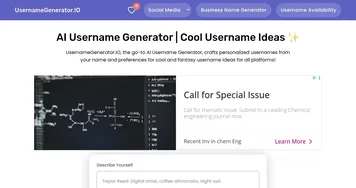 UsernameGenerator.IO
Generates unique usernames based on user preferences in seconds
UsernameGenerator.IO
Generates unique usernames based on user preferences in seconds
-
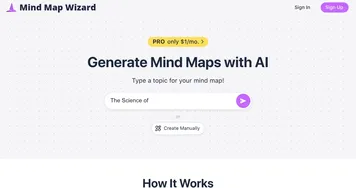 Mind Map Wizard
Generates visual mind maps from text or YouTube URLs in seconds
Mind Map Wizard
Generates visual mind maps from text or YouTube URLs in seconds