Supermemory
Supermemory is an AI-powered tool that organizes and searches web content like bookmarks, tweets, and documents, acting as a personal second brain. It offers a centralized hub for saving, querying, and utilizing information with features like a search engine, writing assistant, and visual canvas. The platform integrates with tools like Chrome, Notion, and Obsidian, and emphasizes privacy with end-to-end encryption and self-hosting options. It’s open-source, with code available on GitHub, and supports developers through its API.
Key features include the AI-Powered Search, which uses natural language to query saved content, and the Interactive Canvas, a 2D space for visually organizing ideas. The Writing Assistant aids content creation with AI, while the Model Context Protocol (MCP) enables memory persistence across AI platforms like Claude. The platform supports importing content from X, websites, and PDFs, and offers a generous free tier with affordable paid plans.
Compared to Notion, Supermemory excels in AI-driven search but lacks advanced team features. Obsidian is stronger for offline note-taking, while Mem offers a polished AI experience but at a higher cost. Supermemory’s semantic search and developer-friendly API give it a unique edge.
Drawbacks include an occasionally sluggish interface and a learning curve for non-technical users. Self-hosting requires technical skills, which may deter some. Bugs in syncing content have been reported, though updates are frequent.
The tool’s open-source nature and privacy focus are standout benefits. Its ability to integrate with multiple platforms makes it versatile. Start by saving a few pieces of content, testing the search, and exploring the canvas to see if it fits your workflow.
Video Overview ▶️
What are the key features? ⭐
- AI-Powered Search: Queries saved content using natural language for fast, relevant results.
- Interactive Canvas: Organizes ideas visually in a 2D space for creative connections.
- Writing Assistant: Assists in drafting content based on saved data using a markdown editor.
- Model Context Protocol (MCP): Enables memory persistence across AI platforms like Claude.
- Privacy-Focused Architecture: Offers end-to-end encryption and self-hosting for secure data management.
Who is it for? 🤔
Examples of what you can use it for 💭
- Student: Saves lecture notes and web articles to query for exam prep.
- Researcher: Organizes papers and references for quick retrieval during studies.
- Writer: Collects inspiration from web content to draft articles with AI help.
- Developer: Uses the API to build memory-enabled AI apps for clients.
- Professional: Manages project-related bookmarks and notes in one hub.
Pros & Cons ⚖️
- Free tier is generous.
- AI search is fast, intuitive.
- Integrates with multiple platforms.
- Interface can lag with heavy use.
- Occasional syncing bugs reported.
FAQs 💬
Related tools ↙️
-
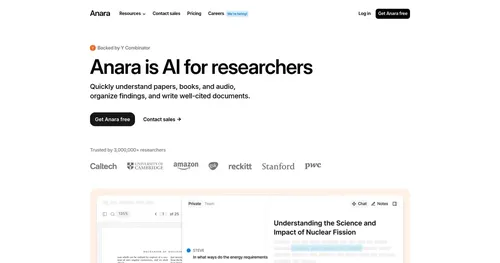 Anara
An AI-powered tool that aims to revolutionize how users interact with academic content
Anara
An AI-powered tool that aims to revolutionize how users interact with academic content
-
Bohrium Empowers researchers with AI-driven literature reviews and precise academic insights.
-
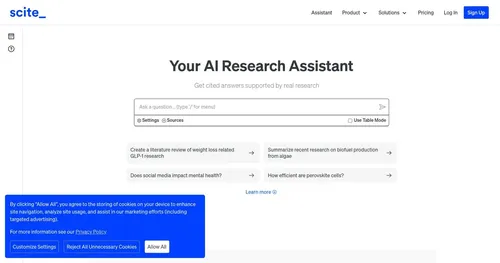 Assistant by scite
AI tool that helps find research-backed evidence, analyses, and expert opinions
Assistant by scite
AI tool that helps find research-backed evidence, analyses, and expert opinions
-
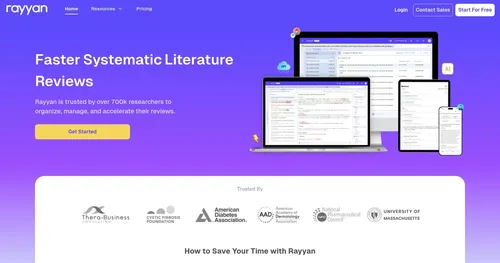 Rayyan
An AI-powered platform that makes literature reviews more efficient and less time-consuming
Rayyan
An AI-powered platform that makes literature reviews more efficient and less time-consuming
-
Ithy Creates comprehensive research by aggregating responses from multiple leading AIs
-
 Blainy
Streamlines research paper writing with AI-powered tools for citations and content creation
Blainy
Streamlines research paper writing with AI-powered tools for citations and content creation

