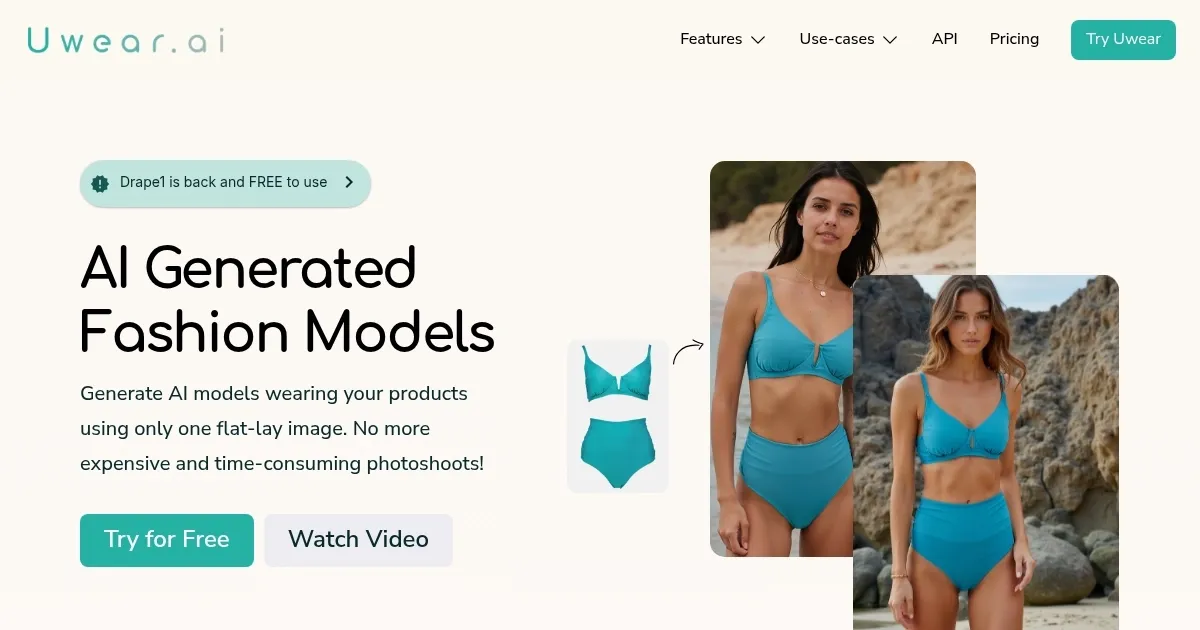Uwear.ai
Uwear.ai is a neat tool that can create lifelike on-model clothing photos from a single image. Picture a flat-lay photo of a plain black t-shirt, the kind you’d toss on a table without a second thought. Upload it to Uwear.ai, type in “male, athletic build, standing in a park,” and boom — 30 seconds later, you’ve got a model rocking that tee like it’s straight out of a catalog. The Drape AI model, Uwear.ai’s secret sauce, works some serious magic, mapping the fabric’s folds and colors onto a virtual human with eerie precision. It’s like watching your design come to life without the hassle of a photoshoot. For a small e-commerce shop or a designer on a budget, this feels like finding a cheat code.
The interface is clean, almost too simple. Upload your image, describe your model, and pick a background — say, a sleek studio or a sunny street. The Enhance feature saved my bacon when the AI slightly mangled the t-shirt’s collar; a quick tweak, and it looked crisp. Upscale doubled the resolution, making the image pop on my laptop screen. I even tried the video feature, turning my static t-shirt into a 7-second clip of the model strutting. It’s not Hollywood, but it’s snappy enough for social media..
Now, the hiccups. My t-shirt had a small logo, and Uwear.ai turned it into a blurry smudge. Frustrating, but not a dealbreaker. The 80-character limit for model descriptions also cramped my style — I wanted to specify “tousled hair” but ran out of room. And while the speed is impressive, I wished for a tad more control over lighting. Still, the output was polished enough to make my client nod approvingly, which is no small feat.
What caught me off guard was how fun it is to play with diversity. I generated the same t-shirt on a curvy woman, a lanky teen, and a middle-aged guy, each in a different setting. It’s a powerful way to visualize your product’s appeal across demographics. The API option also hints at big potential for scaling, though I didn’t test it myself.
If you’re curious, give Uwear.ai a spin with its free demo. Stick to simple garments to avoid pattern woes, and experiment with model descriptions to find your sweet spot. The video feature is worth a try for social media flair — just keep your expectations modest.
What are the key features? ⭐
- Drape AI Model: Generates realistic on-model images from flat-lay photos with high garment fidelity.
- Enhance Tool: Corrects minor visual flaws like unnatural hands or facial details in generated images.
- Upscale Feature: Doubles image resolution to 1535 x 2048 for crisp, high-quality visuals.
- Video Generation: Creates 5-to-10-second clips of models wearing clothes for dynamic displays.
- API Access: Enables large-scale image processing for high-volume e-commerce needs.
Who is it for? 🤔
Examples of what you can use it for 💭
- Small Retail Owner: Generates professional on-model photos to enhance online store visuals.
- Fashion Designer: Visualizes clothing concepts on diverse models before production.
- E-commerce Manager: Creates short video clips for social media marketing campaigns.
- Marketing Team: Produces varied model images to appeal to diverse customer demographics.
- Large Retailer: Uses API to process hundreds of product images overnight for catalogs.
Pros & Cons ⚖️
- Fast image generation in under a minute.
- High garment fidelity with Drape AI.
- Diverse model customization options.
- API for scalable, high-volume use.
- Struggles with complex patterns, text.
- Limited lighting control options.
FAQs 💬
Related tools ↙️
-
 Synthesys
Create your own versions of any image you find online
Synthesys
Create your own versions of any image you find online
-
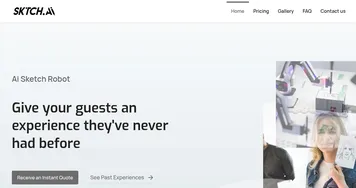 Sktch.Ai
Use AI-powered sketch bots to create personalized sketches in 30-60 seconds
Sktch.Ai
Use AI-powered sketch bots to create personalized sketches in 30-60 seconds
-
 B612 AI Photo&Video Editor
Capture and edit photos/videos with trendy filters and AI effects
B612 AI Photo&Video Editor
Capture and edit photos/videos with trendy filters and AI effects
-
 Caspa AI
Generates realistic lifestyle product photos and videos with AI models
Caspa AI
Generates realistic lifestyle product photos and videos with AI models
-
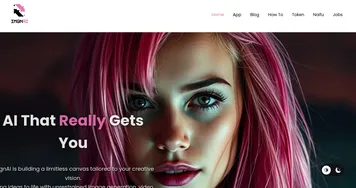 imgnAI
Generates custom images from text prompts using AI models
imgnAI
Generates custom images from text prompts using AI models
-
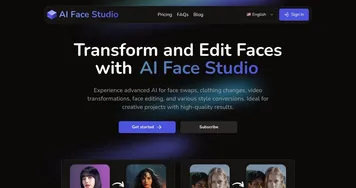 AI Face Studio
An advanced toolkit for digital face transformations to quickly generate realistic edits
AI Face Studio
An advanced toolkit for digital face transformations to quickly generate realistic edits