Vectorize
Vectorize is a platform that connects AI agents to structured and unstructured data, optimizing retrieval-augmented generation (RAG) pipelines with real-time updates and performance evaluation. It integrates with vector databases, syncing data from documents, SaaS platforms, and knowledge bases to ensure AI models access current information. The platform’s RAG Evaluation tool analyzes embedding models and chunking strategies, delivering performance metrics in under a minute. Its retrieval endpoint simplifies application architecture, enhancing context with relevancy scores and cosine similarity. Vectorize supports real-time data updates, ensuring AI outputs remain accurate.
Key features include Pipeline Management for data integration, RAG Evaluation for strategy optimization, and real-time syncing for fresh data. The platform supports a variety of data sources, from PDFs to SaaS feeds, making it versatile for AI developers. However, the setup process can be complex for users with disorganized data, and the interface may not be intuitive for beginners. Pricing details are not publicly clear, but user discussions suggest it’s competitive compared to Pinecone or Weaviate‘s flexible open-source model.
Compared to competitors, Vectorize excels in broad data connectivity. Pinecone offers deeper vector search customization, while Weaviate provides open-source flexibility. Vectorize’s strength is its end-to-end data management, particularly for RAG-focused applications. Users may appreciate the speed of RAG Evaluation but might struggle with initial configuration if data sources are poorly structured.
The platform’s real-time sync ensures AI models don’t rely on outdated data, a critical feature for dynamic applications. Its ability to handle diverse data types makes it suitable for complex AI projects. However, users seeking advanced vector search features might prefer Pinecone’s granular controls. Vectorize’s documentation is thorough, though navigating it requires some technical know-how.
To get started, organize your data sources clearly before integration, and leverage the RAG Evaluation tool to test embedding strategies. Experiment with small datasets to understand the platform’s flow, and consult the documentation for setup guidance.
Video Overview ▶️
What are the key features? ⭐
- Pipeline Management: Connects and manages diverse data sources for AI applications.
- RAG Evaluation: Analyzes embedding models and chunking strategies in under a minute.
- Real-Time Sync: Updates vector databases instantly as source data changes.
- Retrieval Endpoint: Simplifies RAG architecture with enhanced context scoring.
- Data Integration: Supports documents, SaaS platforms, and knowledge bases.
Who is it for? 🤔
Examples of what you can use it for 💭
- AI Developer: Uses Vectorize to integrate SaaS data into a chatbot for real-time responses.
- Data Engineer: Employs RAG Evaluation to optimize embedding strategies for a search engine.
- Product Manager: Syncs knowledge base data to ensure an AI assistant provides current answers.
- Researcher: Connects document datasets to build a research-focused AI with fresh insights.
- Startup Founder: Streamlines data pipelines for a prototype AI app using real-time updates.
Pros & Cons ⚖️
- Fast RAG Evaluation process
- Real-time data syncing
- Broad data source support
- Complex setup process
- Niche RAG focus
FAQs 💬
Related tools ↙️
-
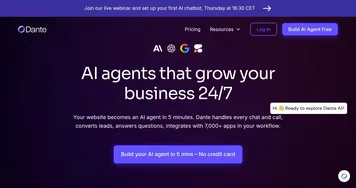 Dante AI
An AI model builder that creates a personalized AI chatbot trained on your data
Dante AI
An AI model builder that creates a personalized AI chatbot trained on your data
-
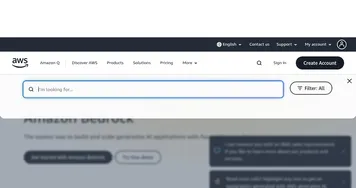 Amazon Bedrock
The easiest way to build and scale generative AI applications with foundation models
Amazon Bedrock
The easiest way to build and scale generative AI applications with foundation models
-
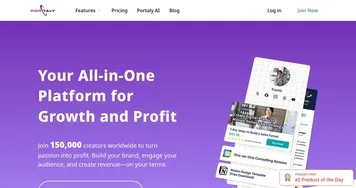 Portaly
Transforms websites into AI-enhanced link-in-bio pages for creators.
Portaly
Transforms websites into AI-enhanced link-in-bio pages for creators.
-
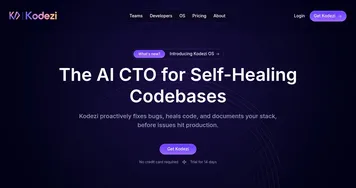 Kodezi
Dubbed "Grammarly for programmers," it auto-corrects programmers as they code
Kodezi
Dubbed "Grammarly for programmers," it auto-corrects programmers as they code
-
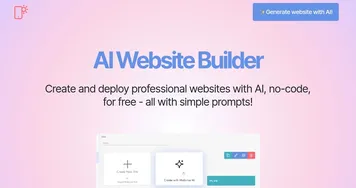 Mobirise AI Website Builder
An online tool that leverages AI to automate the creation of websites
Mobirise AI Website Builder
An online tool that leverages AI to automate the creation of websites
-
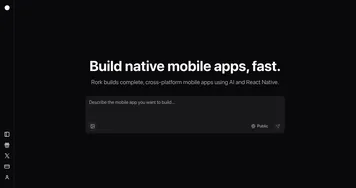 Rork
Generates native mobile apps from text descriptions using AI and React Native
Rork
Generates native mobile apps from text descriptions using AI and React Native

