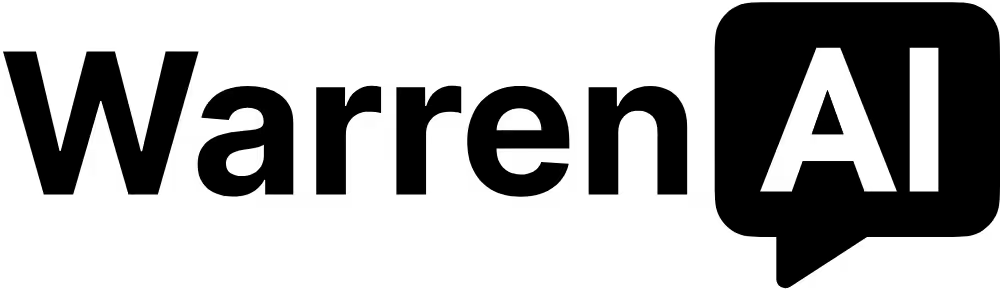WarrenAI by Investing.com

WarrenAI is a fancy tool for people who want to understand the stock market better. It uses real-time data from Investing.com to give you up-to-date information on over 195,000 assets like stocks, bonds, ETFs, and cryptocurrencies. As a result, you can make decisions based on the latest market movements without waiting.
Unlike some general AI tools, WarrenAI is built specifically for investors. It provides detailed insights into company valuations, earnings, and economic trends. This is meant to help you understand why certain stocks perform the way they do, making your investment choices more informed.
With WarrenAI, you can quickly analyze financial data. In seconds, you can get key metrics like P/E ratios, dividend yields, and earnings growth. It also offers stock screening and summarizes financial news, saving you hours of research time.
Beyond current data, WarrenAI also looks at 10 years of historical market information. This helps you see long-term trends and patterns, giving you a better idea of how a company has performed over time.
Lastly, to make things even easier, WarrenAI automatically selects the most relevant financial charts based on your questions. Plus, you can ask for specific charts to visualize trends more effectively.
Video Overview ▶️
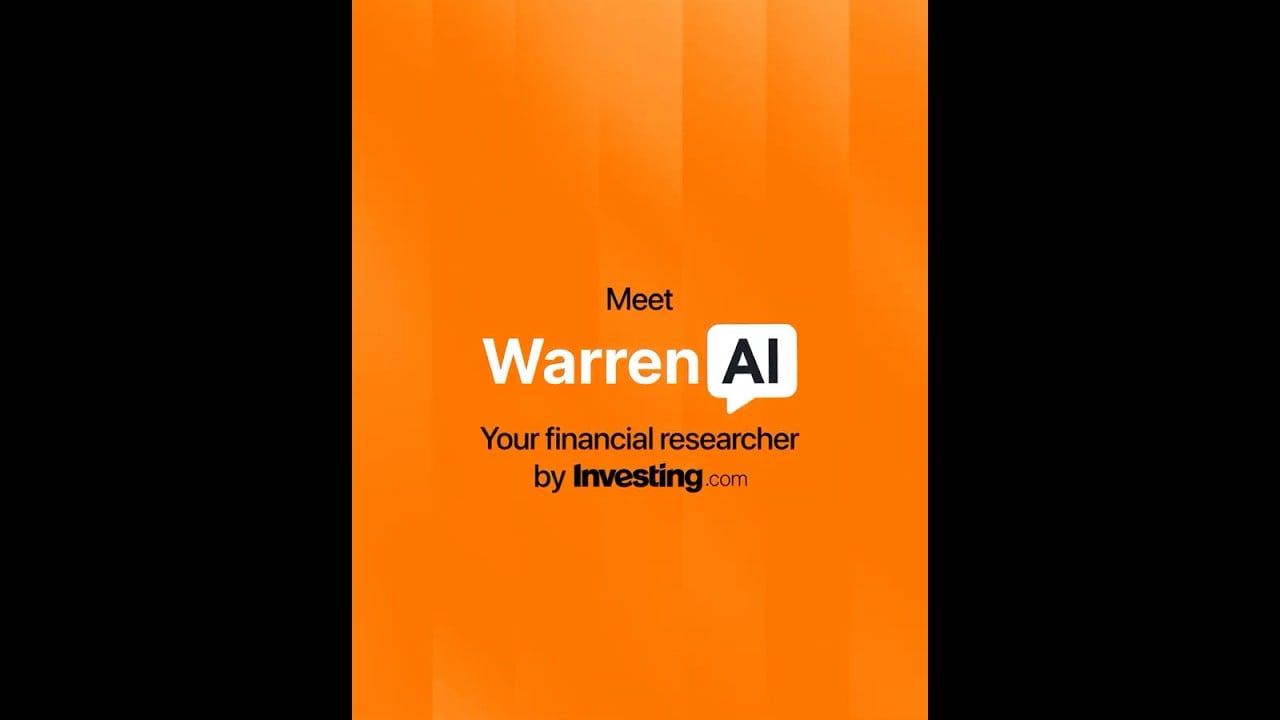
What are the key features? ⭐
- Real-time market data: WarrenAI provides live updates on over 195,000 assets, ensuring you have the most current information for your investment decisions.
- Expert-level analysis: It offers insights similar to those of a Wall Street analyst, helping you understand complex financial information in a straightforward way.
- Quick financial metrics: Access important data like P/E ratios and dividend yields instantly to make your research process faster.
- Historical data access: Review a decade's worth of market data to identify long-term trends and make more informed decisions.
- Automated charting: Get visual representations of financial trends automatically, helping you better understand the data.
Who is it for? 🤔
Examples of what you can use it for 💭
- Quickly evaluate a company's financial health and performance before investing
- Monitor your investments and get suggestions on potential adjustments based on market trends
- Spot emerging trends in the market to stay ahead in your investment strategy
- Understand potential risks associated with specific investments to make safer choices
- Learn about financial metrics and market analysis to enhance your investment knowledge
Pros & Cons ⚖️
- Provides real-time data on an array of assets
- In-depth analysis similar to professional financial advisors
- Includes historical data for trend analysis
- Access requires a subscription to InvestingPro
FAQs 💬
Related tools ↙️
-
 Pineify
Generates error-free Pine Script indicators and strategies without coding
Pineify
Generates error-free Pine Script indicators and strategies without coding
-
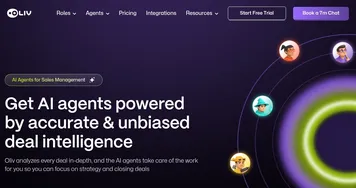 Oliv
Automates sales workflows with AI agents for deal tracking and coaching
Oliv
Automates sales workflows with AI agents for deal tracking and coaching
-
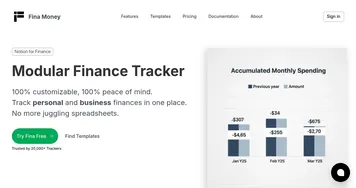 Fina Money
Builds customizable AI-driven systems to track and optimize personal finances effortlessly
Fina Money
Builds customizable AI-driven systems to track and optimize personal finances effortlessly
-
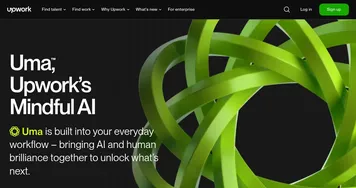 Upwork Uma
Streamlines freelance hiring with AI-powered skill assessments and job creation
Upwork Uma
Streamlines freelance hiring with AI-powered skill assessments and job creation
-
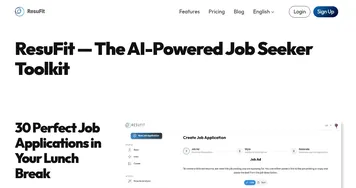 ResuFit
Generates AI-tailored resumes, cover letters, and interview prep for job applications
ResuFit
Generates AI-tailored resumes, cover letters, and interview prep for job applications
-
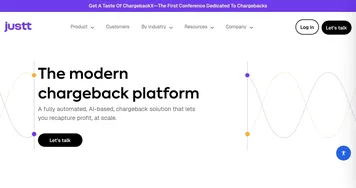 Justt
Automates chargeback disputes using AI to customize evidence and boost recovery rates.
Justt
Automates chargeback disputes using AI to customize evidence and boost recovery rates.