Aissist

Aissist is a multi-agent generative AI platform that automates business processes like sales and customer service, integrating with platforms such as Shopify, Zendesk, and Intercom. It uses a Composite Engine to handle multiple tasks simultaneously, processing complex scenarios in under 15 seconds. The platform supports omni-channel communication, including email, web chat, SMS, and social media platforms like WhatsApp and Instagram. Users can set up a workspace in about 10 minutes, adding assets like websites or Google Docs to inform the AI’s responses.
The platform offers three modes: Auto-Pilot for fully automated responses, Auto-Draft for human-reviewed replies, and Co-Pilot for on-demand assistance. Sub-Agents allow specialization for tasks like order tracking or appointment booking, each linked to specific assets or APIs for smart actions, such as updating CRMs or fetching shipping details. Aissist claims an 85% resolution rate without human involvement in Auto-Pilot mode. Integrations with systems like HubSpot or Gorgias ensure compatibility with existing workflows. The Simulator and Asset Debugger help users test and refine setups before deployment.
The free plan includes 1,000 base engine interactions monthly but adds a “via Aissist” footnote to responses. Paid plans, starting at $0.05 per interaction, remove this and offer advanced engine options for complex queries. Compared to Zendesk, which emphasizes ticket management, or Gorgias, tailored for e-commerce, Aissist’s rule-free approach offers more flexibility but requires clear instructions to avoid errors. Some users report issues with duplicated messages if gateways are misconfigured.
Aissist’s strength lies in its ability to scale processes for businesses with high inquiry volumes. The platform’s governance system ensures reliable outputs, with mechanisms to detect when human intervention is needed. It supports multimedia inputs, including text, images, and videos, enhancing its versatility. However, vague instructions can lead to inaccurate responses, and the platform’s reliance on user-provided assets means quality depends on input clarity.
To get started, create a workspace and test with the free plan. Use the Simulator to check responses, and organize assets carefully. For complex tasks, configure Sub-Agents and integrate with your systems via APIs. Monitor sessions to catch issues early.
Video Overview ▶️
What are the key features? ⭐
- Auto-Pilot: Automatically generates context-aware responses, resolving up to 85% of customer requests without human input.
- Sub-Agents: Specialized AI agents handle specific tasks like order tracking or returns, linked to assets or APIs.
- Composite Engine: Processes multiple tasks in parallel, delivering responses in under 15 seconds.
- Omni-Channel Support: Handles inquiries across email, web chat, SMS, and social media platforms like WhatsApp.
- Simulator: Tests AI responses in a sandbox to fine-tune performance before live deployment.
Who is it for? 🤔
Examples of what you can use it for 💭
- E-commerce Owner: Uses Aissist.io to automate order tracking and returns, reducing manual work.
- Customer Service Manager: Deploys Sub-Agents to handle multilingual inquiries across email and social media.
- Sales Team Lead: Automates lead qualification and CRM updates to focus on closing deals.
- Marketing Specialist: Manages social media inquiries with omni-channel support for consistent branding.
- Small Business Owner: Sets up appointment booking via AI to streamline scheduling without hiring staff.
Pros & Cons ⚖️
- Integrates with Shopify, Zendesk
- Fast setup in 10 minutes
- Flexible Sub-Agent system
- Omni-channel support
- Free plan has branding footnote
- Vague instructions cause errors
FAQs 💬
Related tools ↙️
-
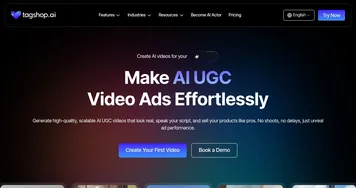 Tagshop AI
Helping online stores create videos that look like real people made them
Tagshop AI
Helping online stores create videos that look like real people made them
-
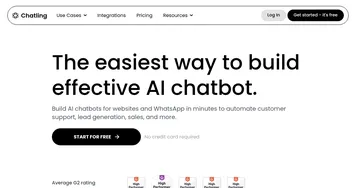 Chatling
Builds AI chatbots for websites and WhatsApp to automate support and engagement
Chatling
Builds AI chatbots for websites and WhatsApp to automate support and engagement
-
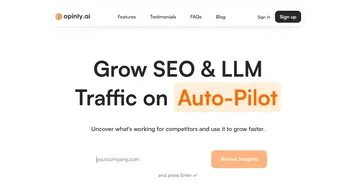 Opinly.ai
Tracks competitor performance with AI-driven insights for strategic decisions
Opinly.ai
Tracks competitor performance with AI-driven insights for strategic decisions
-
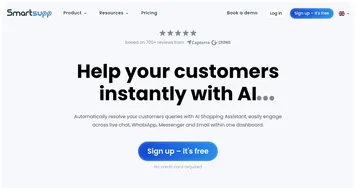 Smartsupp
A customer engagement platform that combines live chat, chatbots, and AI-driven tools
Smartsupp
A customer engagement platform that combines live chat, chatbots, and AI-driven tools
-
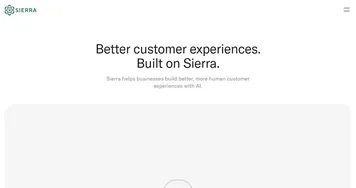 Sierra
An AI platform designed to help businesses talk to their customers in a natural way
Sierra
An AI platform designed to help businesses talk to their customers in a natural way
-
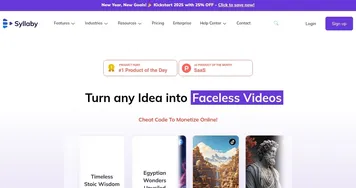 syllaby
Create your social media strategy and content in 10 minutes
syllaby
Create your social media strategy and content in 10 minutes

