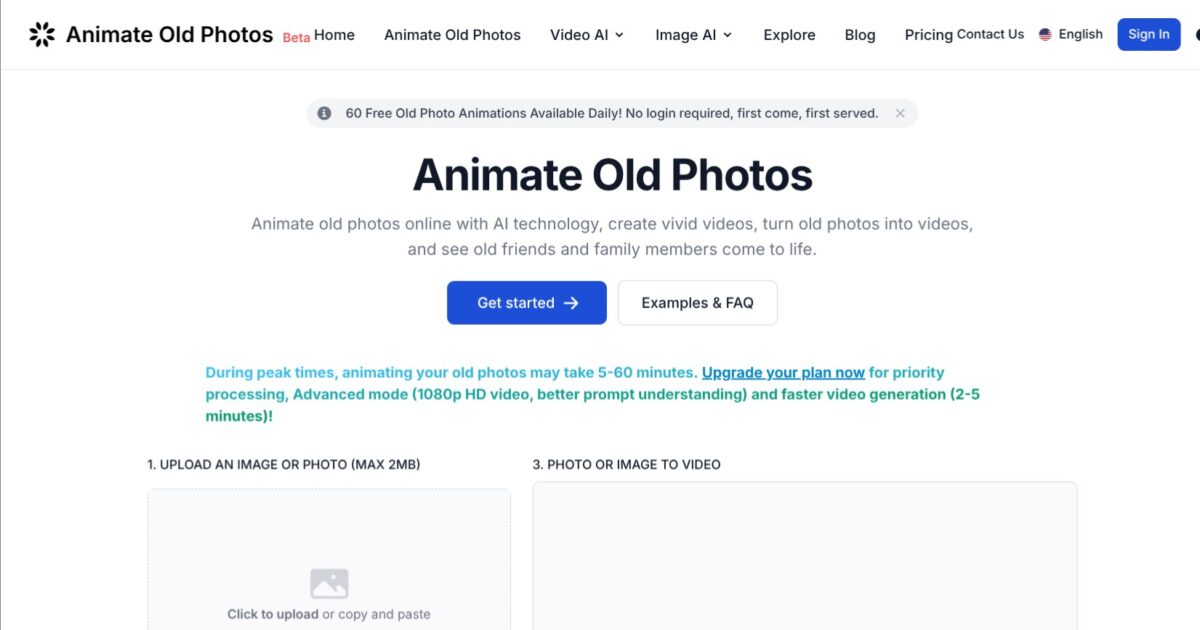Animate Old Photos
I stumbled onto Animate Old Photos last week, curiosity piqued after seeing a viral clip of a vintage soldier waving hello. With just a couple hours fiddling, I turned a crumpled scan of my great-aunt’s portrait into a gentle sway by a imagined lakeside, her eyes twinkling as if sharing a long-lost secret. The upload’s a breeze, phone or computer, and that prompt field? It’s like whispering directions to a eager director. I typed ‘aunt smiling softly at sunset,’ hit generate, and waited those nail-biting two minutes. Out came a five-second gem, her head tilting just so, breeze ruffling invisible petals. Magic, really, though the edges softened a tad where the AI guessed at missing details.
Diving deeper, the AI Hug stole my heart, or what’s left of it. I merged two snaps, one of me as a kid, one of my dog long gone, prompting ‘boy and pup tumbling in grass.’ The result? A joyful roll that had me chuckling through misty eyes, the dog’s tail wagging with pixel-perfect mischief. Templates guide the hesitant, from dances to serene stares, and the auto-prompt from v1.9 onward scans your image, suggesting ‘elderly couple strolling park’ for a duo shot. It’s got quirks, sure; my beach scene washed out the colors once, forcing a tweak to ‘vivid ocean blues,’ and free mode caps at standard def, nudging toward upgrade for that crisp 1080p pop. But hey, for zero bucks entry, it’s a steal over Rosebud‘s TokkingHeads, which demands app downloads and feels clunkier on web.
Surprises lurked in the restoration bit, new since July 2025. A scratched 1940s family picnic sharpened up, scratches vanishing like bad dreams, colors blooming authentic without over-saturating. I ran it on low-res uploads, and while not flawless, the clarity boost impressed, especially versus Deep Nostalgia’s face-only focus. Queue times bit during my evening trial, stretching to 20 minutes amid traffic, but background processing let me wander off, notification pinging success. Witty observation: It’s like AI therapy for hoarded prints, exhuming stories you forgot you craved. Users on Reddit rave about hug videos for grief processing, one thread from August calling it ‘eerie but healing,’ though a few noted prompt misfires on group shots.
The changelog’s a treasure map of tweaks, from mobile UI polish in v2.1 to bug squashes in v1.8, keeping it snappy across devices. I didn’t push limits, but X posts hint at seamless Portuguese support now, global appeal growing. Cons? Videos self-destruct after seven days, a nudge to download pronto, and no bulk processing yet, so solo warriors only. Still, that raw thrill of seeing pixels pulse with life outweighs. Probably my favorite serendipitous find this month.
Grab a faded fave, experiment with blanks for AI whimsy, then layer prompts for control. Stitch composites in Photopea as guided, and you’ll craft heirlooms that loop eternally on feeds. Go make your past dance a little.
What are the key features? ⭐
- Animate Photo: Converts uploaded images into five-second AI-driven videos based on user prompts for motion effects.
- Creative Prompt Templates: Provides preset options like AI Hug and AI Dance to simplify video creation without manual writing.
- AI Hug: Enables generation of embrace scenes by merging two photos into a single animated hug video.
- AI Photo Restoration: Repairs faded or damaged old photos by restoring colors, fixing scratches, and improving clarity.
- Photo Rotation: Allows 90-degree adjustments to correct tilted subjects before animation processing.
Who is it for? 🤔
Examples of what you can use it for 💭
- Genealogist: Animates ancestor portraits with prompts like 'waving from a 1920s street' to visualize historical narratives in family trees.
- Social media user: Creates hug videos from pet and owner photos to post heartwarming content that boosts engagement on platforms.
- Grieving family member: Restores and animates faded wedding shots with gentle motions to craft comforting loops for memorial sharing.
- Educator: Turns classroom archive images into dynamic clips of historical figures in action for interactive lesson enhancements.
- Hobbyist collector: Animates action figure scans with dance templates to produce fun, shareable videos for online communities.
Pros & Cons ⚖️
- Easy uploads
- Fast free tier
- Emotional impact
- Auto prompts help
- Peak wait times
- 7-day storage
FAQs 💬
Related tools ↙️
-
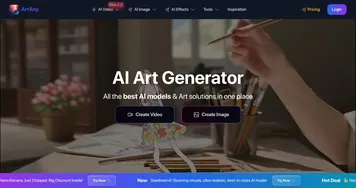 ArtAny
Transforms text and images into stunning videos and visuals with AI
ArtAny
Transforms text and images into stunning videos and visuals with AI
-
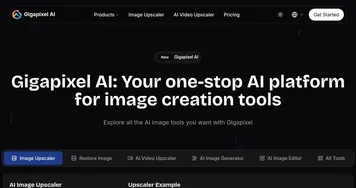 Gigapixel AI
Using AI to make small, blurry images look sharp and clear
Gigapixel AI
Using AI to make small, blurry images look sharp and clear
-
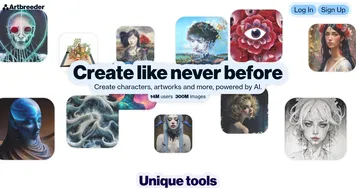 Artbreeder
AI-powered creative tool that empowers users' creativity by making it easier to collaborate and explore
Artbreeder
AI-powered creative tool that empowers users' creativity by making it easier to collaborate and explore
-
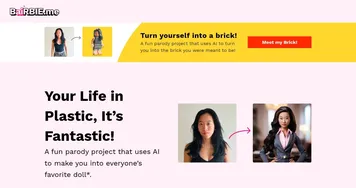 BaiRBIE.me
Transforms selfies into Barbie or Ken doll avatars using AI
BaiRBIE.me
Transforms selfies into Barbie or Ken doll avatars using AI
-
 Phot.AI
An online platform that uses AI to enhance photo editing and visual content creation
Phot.AI
An online platform that uses AI to enhance photo editing and visual content creation
-
 Akool
An AI-powered tool designed to enhance digital content creation for businesses
Akool
An AI-powered tool designed to enhance digital content creation for businesses