Artlist
Artlist is like a secret weapon for video creators, a platform that hands you a polished toolbox brimming with royalty-free music, sound effects, stock footage, and AI-powered goodies like voiceovers and video templates. It’s not just about slapping a soundtrack on your YouTube vlog or corporate ad, it’s about crafting something that sounds and looks professional without wading through licensing nightmares. I’m a sucker for tools that make creative work feel effortless, and Artlist delivers that in spades with its clean interface and curated assets. You can search for a moody piano track for a short film or a punchy sound effect for a TikTok clip, and the platform’s intuitive filters — by genre, mood, or even BPM — make it a breeze to find what you need.
The catalog is a standout. With over 700,000 assets, including exclusive tracks from indie artists and cinematic footage shot by pros, there’s a depth here that feels tailored to filmmakers and content creators alike. The AI Voiceover tool is a clever touch, letting you generate natural-sounding narration in multiple languages, which is perfect for quick-turnaround projects. And the stems feature? It’s a game-changer. You can strip down a track to its bare bones — say, pull out the drums for a quieter intro — giving you flexibility that’s rare in stock music libraries. The Pro license covers everything from social media to broadcast TV, so you’re not stuck worrying about where your video ends up.
But it’s not all smooth sailing. The platform’s pricing, while competitive for what you get, leans toward the higher end compared to budget options like Epidemic Sound or Soundstripe. For solo creators or small teams, the cost might sting, especially if you’re not using the full range of assets. The search function, while improved with natural language AI, can occasionally misfire — search for “rainy city night” and you might get a clip of a washing machine. And while the library is vast, some users on Reddit have grumbled that the music can feel repetitive if you’re not digging deep into the catalog’s newer tracks.
What surprised me most was the platform’s focus on community. Artlist doesn’t just sell you assets, it feels like they’re cheering for your success. Their annual $100,000 film competition is a bold move, giving creators a chance to flex their skills and win big. Integration with tools like Premiere Pro and Frame.io also makes it a seamless part of your workflow, which is a huge plus for editors who live in those programs. Compared to competitors like Motion Array, which offers similar all-in-one assets but with a less polished vibe, Artlist feels more curated, more filmmaker-focused.
Still, it’s not perfect. The AI voiceovers, while impressive, need work on certain languages — Dutch pronunciation, for instance, has been called out for sounding off. And if you’re a game developer, the licensing doesn’t explicitly cover games, which could be a dealbreaker. My advice? Start with the free account to test watermarked assets, play with the AI tools, and see if the catalog sparks joy for your projects. If you’re a serious creator, the Max Pro plan is worth exploring for its all-in-one access, just make sure you’re ready to commit to the annual subscription.
Video Overview ▶️
What are the key features? ⭐
- AI Voiceover: Generates natural-sounding narration from text in multiple languages.
- Stems: Allows users to remix tracks by isolating instruments or vocals.
- Natural Language Search: Finds assets using descriptive phrases like “sunset beach vibes.”
- Pro License: Covers unlimited use across social media, commercials, film, and TV.
- Canva Integration: Access Artlist assets directly within Canva for seamless design.
Who is it for? 🤔
Examples of what you can use it for 💭
- YouTuber: Uses Artlist’s music and SFX to add professional audio to vlogs.
- Filmmaker: Sources 8K stock footage for a short film’s scenic transitions.
- Podcaster: Generates AI voiceovers for intros using the AI Voiceover tool.
- Social Media Influencer: Enhances Instagram Reels with curated music tracks.
- Ad Agency: Licenses assets for a commercial with global distribution.
Pros & Cons ⚖️
- High-quality, curated assets
- AI Voiceover saves time
- Seamless Canva integration
- Search can be inaccurate
- Limited game licensing
FAQs 💬
Related tools ↙️
-
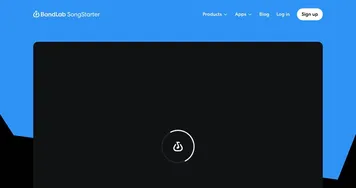 BandLab SongStarter
An AI-powered tool that lets you generate royalty-free music in seconds
BandLab SongStarter
An AI-powered tool that lets you generate royalty-free music in seconds
-
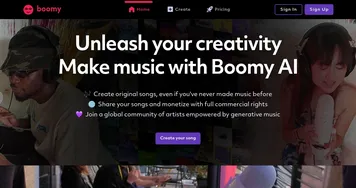 Boomy
Create original songs and music and submit them to streaming platforms
Boomy
Create original songs and music and submit them to streaming platforms
-
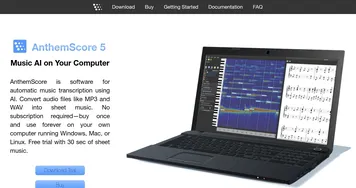 AnthemScore
Converts audio files into sheet music using AI-driven transcription
AnthemScore
Converts audio files into sheet music using AI-driven transcription
-
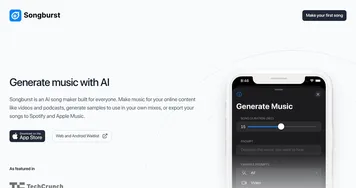 Songburst
Generates original songs from text descriptions
Songburst
Generates original songs from text descriptions
-
 MakeSong
Creates royalty-free songs from text or lyrics in seconds
MakeSong
Creates royalty-free songs from text or lyrics in seconds
-
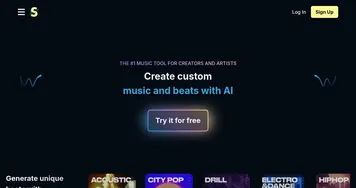 Soundraw
Create songs that match your content with no music composition knowledge
Soundraw
Create songs that match your content with no music composition knowledge

