BeautyPlus

BeautyPlus is a photo editing app that helps you easily enhance your pictures. With over 800 million users worldwide, it is clear that many people trust this tool to make their photos look better. But before you jump in, there are some things you should know to get the best results.
When I first tried BeautyPlus, I was impressed by its user-friendly interface. The app offers many features like skin smoothing, blemish removal, and teeth whitening. I found it easy to adjust these settings to make my selfies look natural and polished. The AI auto-beautification tool was particularly handy, providing quick enhancements with just one tap.
One feature worth highlighting is the AI Anime filter. It transformed my photo into an anime-style image in seconds, which was both fun and unique. Moreover, the background remover made me effortlessly change the scenery behind my portrait. These tools opened up creative possibilities beyond simple photo edits.
BeautyPlus is ideal for social media enthusiasts, content creators, and anyone looking to improve their photos without needing advanced editing skills. Its range of features caters to both beginners and those seeking more creative edits.
Ultimately, by exploring its tools – you can enhance your images and share polished photos that stand out.
Video Overview ▶️
What are the key features? ⭐
- AI photo enhancer: Automatically improves image clarity and resolution, bringing out true color details for a polished look.
- Virtual makeup & beautification tools: Apply virtual makeup, smooth skin, whiten teeth, and adjust facial features to achieve your desired appearance.
- Background remover: Easily delete or change backgrounds in your photos, allowing for creative compositions and professional results.
- AI anime & art filters: Transform your photos into various artistic styles, including anime, claymation, pixel art, and cartoons.
- Video editing tools: Enhance your videos with features like watermark removal, filters, and beautification effects to ensure high-quality content for sharing.
Who is it for? 🤔
Examples of what you can use it for 💭
- Create eye-catching photos and videos with filters and effects to boost engagement on platforms like Instagram and TikTok
- Produce professional-quality visuals for blogs, vlogs, and online portfolios
- Present products attractively by editing images to highlight features and remove distracting backgrounds
- Improve personal photos by applying virtual makeup, smoothing skin, and adjusting facial features for a polished look
- Quickly edit and enhance event photos, ensuring clients receive high-quality images that capture memorable moments
Pros & Cons ⚖️
- AI-enhanced photo editing tools
- Real-time beauty effects for selfies
- User-friendly interface for all levels
- Depending on what you need, Midjourney can get you better results
FAQs 💬
Related tools ↙️
-
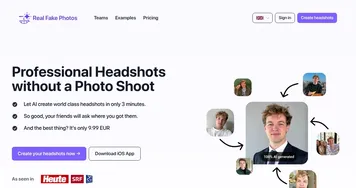 Real Fake
Turn your selfies into professional headshots with AI
Real Fake
Turn your selfies into professional headshots with AI
-
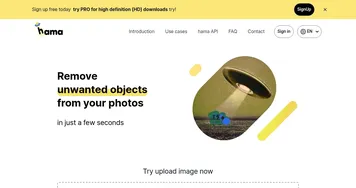 Hama
Remove unwanted objects from your photos in just a few seconds
Hama
Remove unwanted objects from your photos in just a few seconds
-
 exactly.ai
Trains AI models on personal artwork to produce consistent, brand-specific visuals
exactly.ai
Trains AI models on personal artwork to produce consistent, brand-specific visuals
-
 PhotoTag.ai
Automatically generates AI-powered keywords and descriptions for photos and videos
PhotoTag.ai
Automatically generates AI-powered keywords and descriptions for photos and videos
-
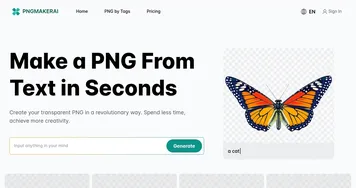 PNGMakerAI
Generates transparent PNG images from text descriptions in seconds
PNGMakerAI
Generates transparent PNG images from text descriptions in seconds
-
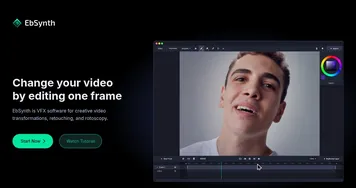 EbSynth
An AI tool that brings your paintings to animated life
EbSynth
An AI tool that brings your paintings to animated life

