Bolt by StackBlitz

Bolt is an AI-powered platform that builds full-stack web applications from natural language prompts in a browser-based environment. It leverages StackBlitz’s WebContainers to provide an instant IDE, generating code for frontend with React and Tailwind, backend with Node.js, and database integrations like Supabase. Users describe their app idea in the chat, and the tool automatically assembles components, logic, and deployment options. This setup eliminates the need for local setups and enables rapid prototyping, featuring one-click publishing and real-time previews. Recent updates in 2025 introduced built-in hosting, analytics, and multi-model AI agents for refined outputs.
Key strengths include speed and accessibility. Reviews from mid-2025 highlight how it cuts development time from days to hours for MVPs. For instance, integrating Figma designs via URL import enables designers to create functional apps quickly, a boon for them. The token-based system tracks AI usage, offering free tiers for testing and paid plans starting at around $20 monthly for extended access. Compared to Lovable, Bolt offers deeper code editing, while Lovable prioritizes intuitive UI flows for non-coders. Both handle full-stack, but Bolt’s export flexibility suits developers better.
Users appreciate the control over generated code, which allows for manual tweaks without being locked in. In that sense, developers praise its handling of npm packages and auth setups, often building prototypes in under ten minutes. A notable feature is the AI’s prompt enhancement tool, which automatically refines vague ideas into detailed specifications. However, limitations surface in complex scenarios. Some users report persistent errors in the backend logic, necessitating multiple iterations that consume a significant number of tokens. Scalability for enterprise apps lags, lacking advanced security like role-based access out of the box.
Against Replit, Bolt excels in solo workflows with instant full-stack generation. In contrast, Replit shines in collaborative environments with version control. Pricing remains competitive, though token exhaustion on free plans pushes upgrades sooner than Replit’s subscription model. Positive feedback emphasizes empowerment for indie hackers, with one review showcasing a financial tracker that can be built and complete with payments in minutes. Drawbacks include occasional UI inconsistencies and reliance on AI accuracy for edge cases.
Technical details reveal Claude Code and OpenAI Codex powering agents, ensuring robust code quality. Deployment integrates seamlessly with Vercel or Netlify, supporting custom domains on pro tiers. For teams, shared workspaces enable feedback loops. Overall, it strikes a balance between no-code ease and code-level access, making it versatile. Recent sources confirm that 5 million users will be reached by March 2025, underscoring the adoption.
To maximize value, users should craft precise prompts and review outputs for vulnerabilities. Pair external audits with production use, and begin with simple projects to build familiarity. This approach turns Bolt into a reliable accelerator for app ideas.
Video Overview ▶️
What are the key features? ⭐
- Prompt-based Generation: Converts natural language descriptions into complete full-stack applications with frontend, backend, and database setup.
- Browser IDE: Provides an in-browser development environment powered by WebContainers for instant editing and running code without installations.
- One-Click Deployment: Enables seamless publishing to hosted environments with built-in analytics and custom domain support on paid plans.
- Figma Integration: Allows importing designs from Figma URLs to generate functional apps directly from visual mockups.
- Token System: Manages AI usage through tokens, offering free daily limits and scalable paid tiers for extended interactions.
Who is it for? 🤔
Examples of what you can use it for 💭
- Indie Hacker: Builds a subscription-based newsletter tool with user auth and payment integration in under an hour for rapid market testing.
- UI/UX Designer: Imports Figma prototypes to generate interactive web apps, adding backend logic via chat for client demos.
- Startup Founder: Creates an internal dashboard for team analytics, including real-time data sync and custom reports, to streamline operations.
- Product Manager: Prototypes a feature-rich e-commerce landing page with search and cart functionality to gather early user feedback.
- Educator: Develops an interactive learning platform with quizzes and progress tracking for online courses, deployable instantly.
Pros & Cons ⚖️
- Lightning-fast prototyping
- No setup required
- Full code access
- Easy deployment
- Token costs add up
- Complex fixes loop
FAQs 💬
Related tools ↙️
-
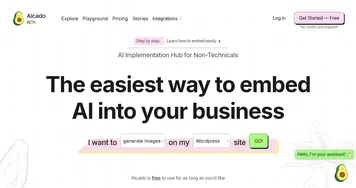 Aicado
A no-code AI platform that lets you add smart features to your website or app without coding
Aicado
A no-code AI platform that lets you add smart features to your website or app without coding
-
 Wegic
An AI-powered web development tool that simplifies website creation with conversational interactions
Wegic
An AI-powered web development tool that simplifies website creation with conversational interactions
-
 HeyBoss.AI
Creates custom websites and apps from user prompts in minutes, no coding required
HeyBoss.AI
Creates custom websites and apps from user prompts in minutes, no coding required
-
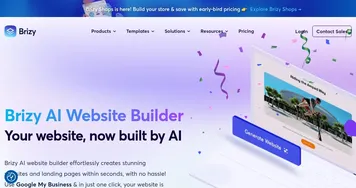 Brizy AI Website Builder
Using artificial intelligence to generate complete websites in seconds
Brizy AI Website Builder
Using artificial intelligence to generate complete websites in seconds
-
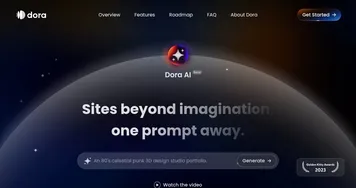 dora AI
Generates fully custom, animated 3D websites from a single text prompt using AI
dora AI
Generates fully custom, animated 3D websites from a single text prompt using AI
-
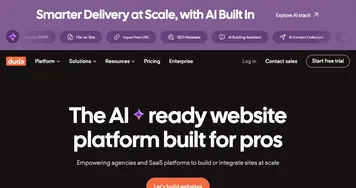 Duda
An AI-driven website-building platform for professional web designers, agencies, and businesses
Duda
An AI-driven website-building platform for professional web designers, agencies, and businesses

